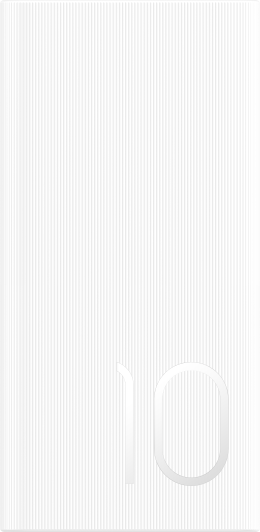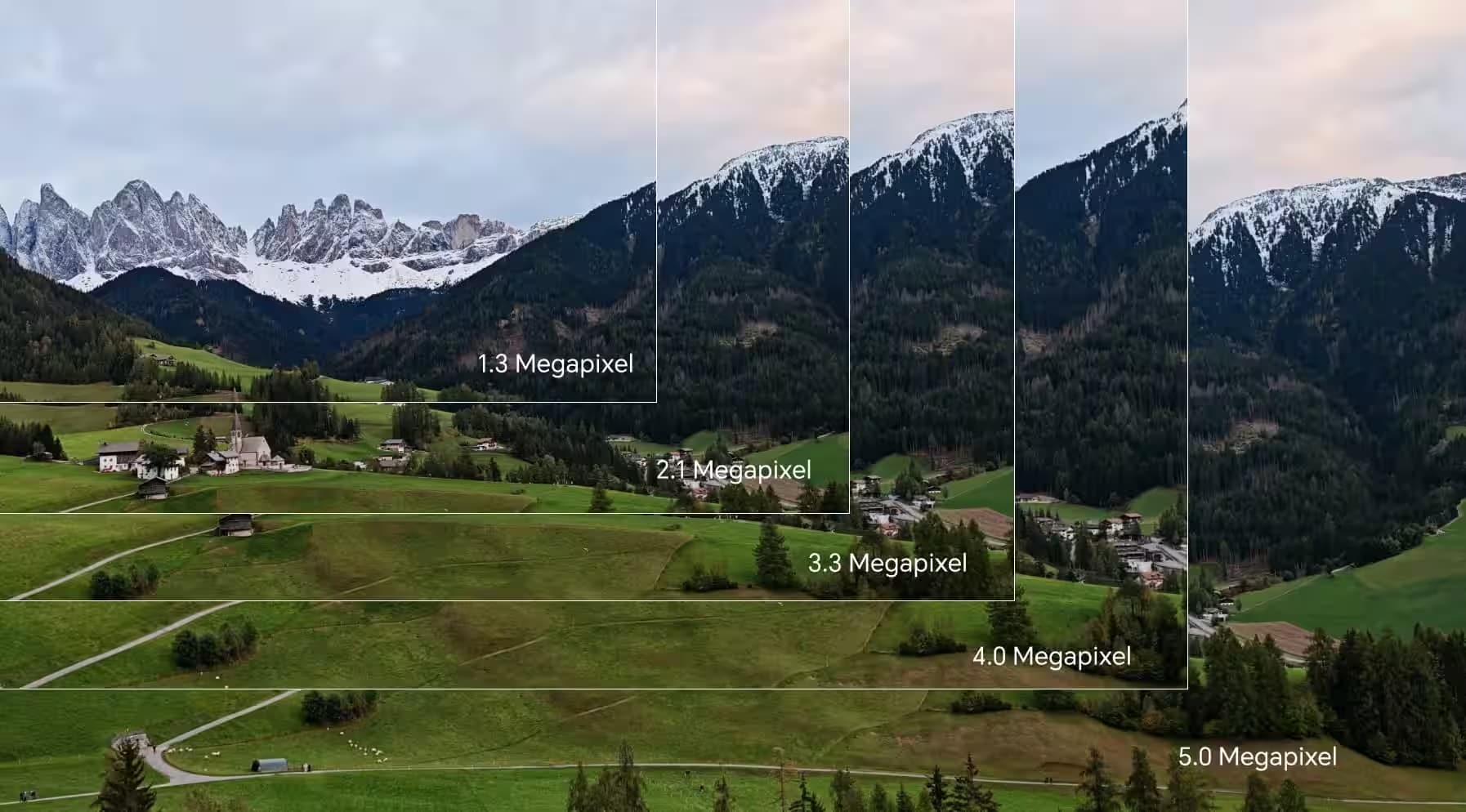TOP

我的荣耀 开启荣耀之旅
To log in to your account, you must first agree to the HONOR PLATFORM TERMS OF USE and HONOR Platform Privacy Statement . If you do not agree, you may only browse the site as a guest.
*You can unsubscribe at any time, Please see our Privacy Statement for details.

How to Clean Dust from Laptop with Little Effort?
Dust is a common enemy of electronic devices. Laptops are no exception. In fact, laptops can be particularly prone to dust build-up due to the small size and the number of openings in the case. If not cleaned on a regular basis, dust can cause your laptop to overheat, resulting in shortened life or even damage to the hardware.
Now, if you are asking, “what if I do not know how to clean dust from laptop?” Do not worry because this guide is all you need. This article will walk you through the process of dust riddance, the things you will need, and the things you need to be extra careful of, all to make that laptop dust free and look brand new.

Warning tips before cleaning
Cleaning your laptop means manipulating it in unnatural ways to clean every nook and cranny of it. Doing so could easily damage your laptop. Hence, take note of the following tips before cleaning your laptop.
1. Put as little pressure as possible. One of the most common effects caused by improper laptop cleaning and dusting is cracked circuit boards. To avoid this, use both hands when lifting your device to evenly distribute the pressure and avoid putting too much stress on a single part.
2. Put away open liquids. It is a no-brainer that liquids can damage your laptop, so before making it dust-free, make sure that it is out of range of open liquids to avoid accidents.
The tools you need to clean dust from laptop
The cleaning tools you need to clean your laptop are not that hard to find. Most probably, they are already present in your home. And these are the following:
• Microfiber. Instead of using a paper towel or cloth, it would be better to use microfiber. Microfiber is ideal as it does not leave dusty debris. It is also available in most online stores.
• Pressurized Canned Air. To blast the debris hanging in your laptop, this one could be an effective weapon.
• Plastic Dental Cleaners. Air cannot get rid of everything, especially if they are tangled, and that is where plastic dental cleaners come into action. Its tiny bristles can coax the most stubborn hair, crumbs, and dust hiding in your laptop.
• Cleaning solution. You can use water if you want, but it may not be enough for disinfection and getting rid of oily substances. Hence a mix of dish soap (diluted 50/50 with water) and vinegar could be a great alternative.
How to clean the different parts of your laptop?
Before cleaning any part of your laptop, make sure that it is turned off and unplugged. Now, to clean specific parts, do the things below.
Cleaning the fan
Locate the vents of your laptop. Once you have located it, aim the nozzle of the compressed air in it, but make sure that you do not push it too deep to avoid damage. Give the vent a short burst of air and be ready for a burst of dust. Do not inhale it. Repeat the process in another vent. Now, if you have an option to directly blow the air to the fan blades, then it would be better.
Cleaning the keyboard

In cleaning the keyboard, start from the bottom keys. Then using the pressurized air, give at least two bursts per key. Why two? Because some crumbs are hard to get, also, dust buildup could be hard-pressed in the spaces. So, when bursting air, do it from different angles to make sure that every nook and cranny of it is clean. If you notice that there are still some which were not rid by the pressurized air, get plastic dental cleaners but don’t use them too hard.
Cleaning the screen
Do not directly apply the solution to the screen; instead, spray a small amount of the cleaning solution onto the microfiber. Then, use it to clean the screen of your laptop like that of the HONOR MagicBook X 14. Start on the center, and then wipe in a circular motion. Do it repeatedly until the whole screen has been wiped. Then it will present excellent visual effects with its clean, large and immersive screen.
Tips for always keeping your laptop clean
1. Regular cleaning. This is the best insurance that your laptop will always be clean. After all, 15 minutes is not much.
2. Keeping a microfiber. Having one will be very handy as it can make you easily clean your laptop.
3. Vacuuming. Vacuuming your room can make it free of dust, and hence, little to no dust will be transferred to the laptop’s surfaces.
Conclusion
Cleaning your laptop is necessary, and it does not require much. After all, you just need to buy some simple, affordable, and easy-to-get tools to get things done. So, do not wait for a dust buildup to happen before cleaning your device because, by that time, it will entail a higher cost. Start doing the way on how to clean dust from laptop. Start cleaning your laptop today.
FAQs about How to Clean Dust from Laptop
Is cleaning a laptop worth it?
Yes, it is worth it to clean a laptop. Cleaning means getting rid of dust and debris that might cause issues such as overheating. And overheating causes a lot of things that could damage the device and its overall performance. Hence by cleaning a laptop, you are actually extending its life.
How often should I service my laptop?
The general consensus among experts is that you should get your laptop serviced at least once a year so that sudden breakdowns can be avoided.
Can I use a hair dryer to clean my laptop?
Yes, in the absence of pressurized air, a blower could be used as an alternative. You can use the dryer (low-medium) to blast dust. However, do not use the hot dryer as it might damage your device’s electrical components.
Subscribe For Updates - Special Offers And More.
I agree to receive the latest offers and information on HONOR products through email or IM (e.g. WhatsApp) provided below and advertisement on third-party platforms. I understand that I can unsubscribe anytime according to Chapter 6 of HONOR Platform Privacy Statement .
Consumer hotline
8008440443 Sunday - Saturday, 9:00am-9:00pm
sa.support@honor.com
Copyright © HONOR 2017-2025.All rights reserved.
We use cookies and similar technologies to make our website work efficiently, as well as to analyze our website traffic and for advertising purposes.
By clicking on "Accept all cookies" you allow the storage of cookies on your device. For more information, take a look at our Cookie Policy.
Functional cookies are used to improve functionality and personalization, such as when playing videos or during live chats.
Analytical cookies provide information on how this site is used. This improves the user experience. The data collected is aggregated and made anonymous.
Advertising cookies provide information about user interactions with HONOR content. This helps us better understand the effectiveness of the content of our emails and our website.