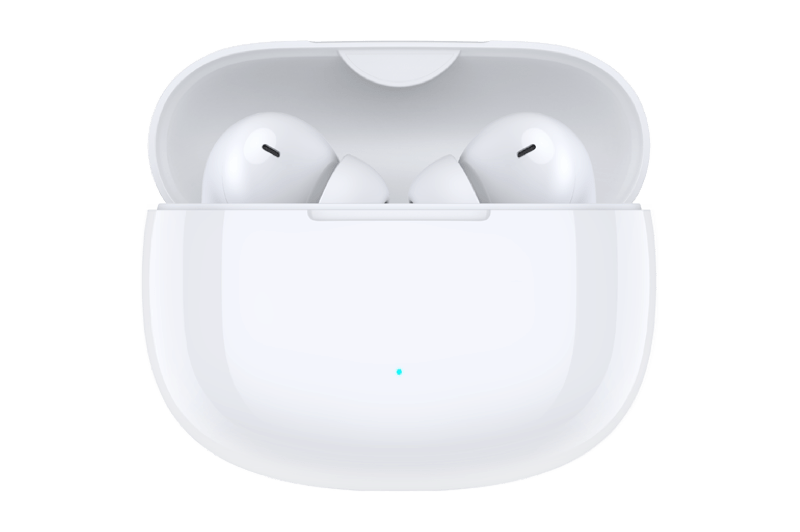Can't find the app you want to customize the icon for? Why are apps with customizable icons different from those in the system's Settings > Apps > App management list?
| Can't find the app you want to customize the icon for? Why are apps with customizable icons different from those in the system's Settings > Apps > App management list? |
Problem
When using the Honor Themes - Icon customization function, you can't find the app you want to customize the icon for.
In the Custom icon interface, the display of apps is different from apps in the system's list.
Solution
You can only customize the icons of apps that have been installed locally and can display icons on the home screen. Other home screen cards, shortcuts, and other non-home screen icons do not support custom styles. Details are as follows:
- Apps that do not display icons on the home screen currently do not support customization.
- For uninstalled apps, customization is currently not supported.
- Home screen shortcuts, especially 1x1-sized icons (such as the Scan shortcuts in WeChat, Alipay, etc.), currently do not support customization.
- Quick tools, home screen widgets, classic widgets, home screen cards, etc., especially 1x1-sized ones (e.g., Flashlight, Screen lock, and other classic widgets), currently do not support customization.