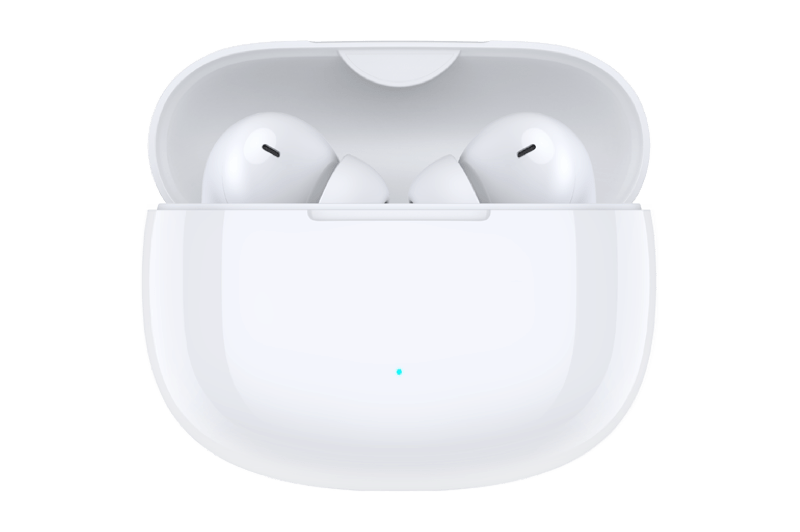Windows Hello is unavailable on the Sign-in options screen
| Windows Hello is unavailable on the Sign-in options screen |
Problem
The user clicks the Settings icon, goes toAccounts > Sign-in options, and the message Windows Hello isn't available on this device is then displayed. This message disappears several seconds later.
Cause
This is an issue with the loading time of the Windows Biometric Service. By default, the service is automatically disabled after 3 minutes of inactivity.
In this case, the system will automatically enable this service and refresh the screen once you clicked Sign-in options. This is normal and does not indicate that your computer has any issues. There is no need to be concerned.