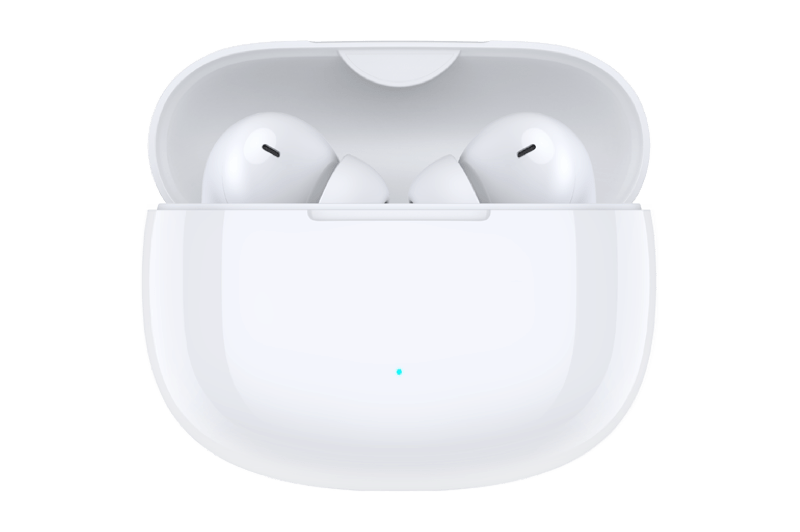View Photos and Videos
| View Photos and Videos |
In Gallery, you can view, edit, and share your photos and videos.
View by Shooting Time
Open Gallery. On the Photos tab, pinch in on the screen to switch to the monthly view and pinch out to switch to the daily view.
You can also drag the track ball on the edge to view the time.
View by Album
You can view photos and videos by album on the Albums tab.
Some photos and videos are stored in default albums. For example, videos recorded with the camera are saved in the Camera album. Screenshots and screen recordings are saved in the Screenshots album.
View by Category
Gallery intelligently sorts photos into categories, allowing you to quickly sift through large albums by category.
Touch a category album on the Discover tab to view photos in that album.
View Details About Photos and Videos
In Gallery, touch a photo or video to view it in Full screen mode. Touch the screen again to hide the menu.
When in Full screen mode, touch
to view details about the photo or video, such as the storage path, resolution, and size.