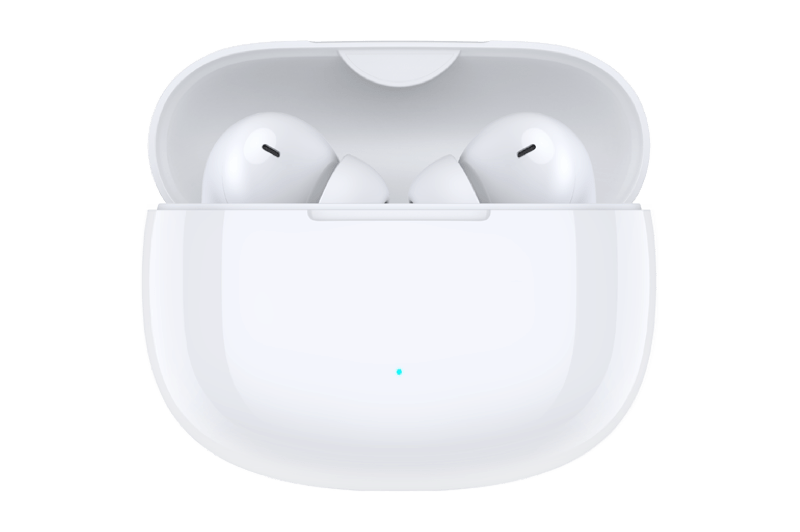The text on my phone/tablet is suddenly enlarged, and the screen does not respond to slides or touches
| The text on my phone/tablet is suddenly enlarged, and the screen does not respond to slides or touches |
Touch the screen three consecutive times.
- If your phone/tablet has returned to normal, it may be because Magnification gestures is enabled on your phone/tablet. Perform the following to disable this feature:
Open Settings, search for and access Magnification gestures, and disable Magnification gestures.
- If the issue persists, press and hold the Power button to restart your phone/tablet.