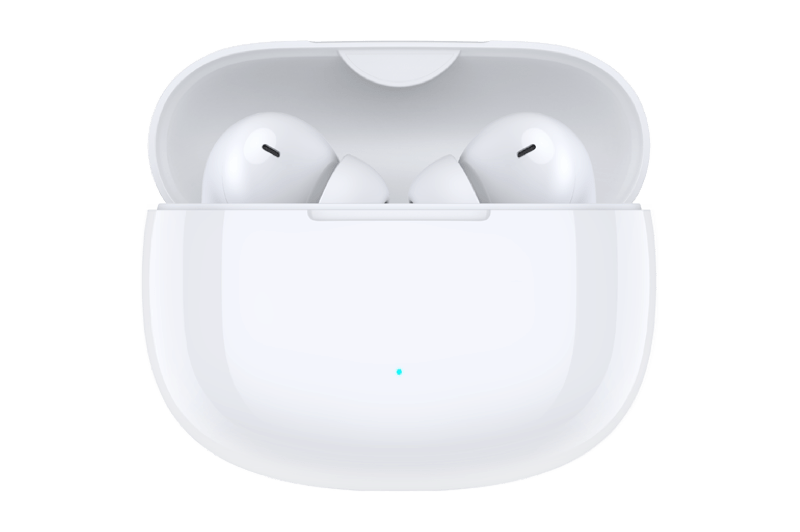When wearing polarized sunglasses and looking at a phone or tablet screen, the screen appears dim or even black
| When wearing polarized sunglasses and looking at a phone or tablet screen, the screen appears dim or even black |
Problem
When wearing polarized sunglasses and looking at a phone or tablet screen, the screen appears dim or even black.
Cause
- The phone/tablet screen contains a polarizing film as part of its design, which is related to the screen's electro-optical modulation. The polarizing film has a polarization absorption axis that works on the same principle as polarized sunglasses.
- When the polarization absorption axes of the screen and the sunglasses are parallel, the screen is visible. When they are perpendicular, the light emitted from the screen is absorbed by the sunglasses, preventing the light from reaching the eyes, resulting in a black or dim screen.
- The orientation of the polarizing film's absorption axis may vary, so when wearing polarized sunglasses, the dim or black screen can occur differently in landscape and portrait orientations.
Solution
- By rotating your phone or tablet relative to your sunglasses, you can observe changes in screen brightness and find the best orientation for use, whether in landscape or portrait mode.
- If this issue affects your experience, it is recommended to remove your sunglasses when using the device. Alternatively, you can apply a screen protector film to reduce the polarization effect. Thicker films work better, with a recommended thickness of about 0.2mm.