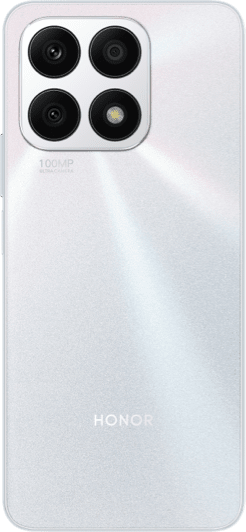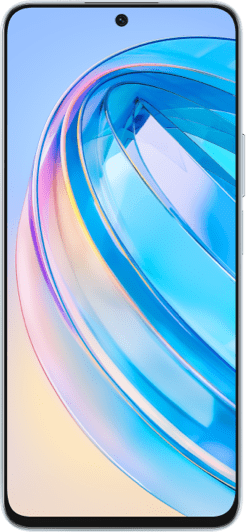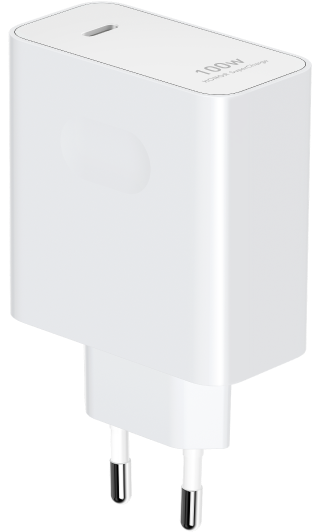What are IMEI, MEID, and SN, and how to check them?
| What are IMEI, MEID, and SN, and how to check them? |
IMEI: International Mobile Equipment Identity (IMEI) is a 15-digit code globally unique to each tablet or phone.
MEID: Mobile Equipment Identifier (MEID) is the only unique number identifying a CDMA tablet or phone.
SN: Serial number (SN) is the ID number of a device.
How to check (in any of the following ways):
IMEI/MEID:
- Enter *#06# on the keypad (applicable to the phones/tablets with card slot).
- Enter *#*#0000#*#* or *#0000# on the keypad (applicable to the phones/tablets with card slot).
- Go to Settings > About phone/tablet to check IMEI/MEID (Tablets that support Wi-Fi only do not have IMEI/MEID; only devices that support CDMA cards have MEID).
- Find IMEI/MEID on the original packaging box.
SN:
- Enter *#06# on the keypad (applicable to the phones/tablets with card slot).
- Search for the serial number in Settings and go to the corresponding page to check the SN.
- Go to My HONOR app > Services > My device, and tap Device information to check the SN.
- Find SN on the original packaging box.