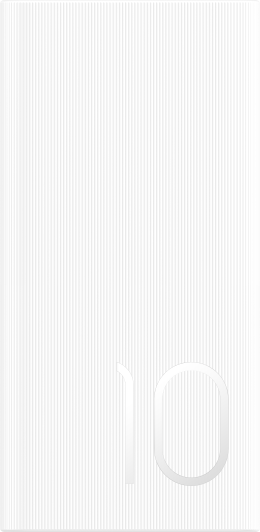Bluetooth Device Auto-Connect Issue
| Bluetooth Device Auto-Connect Issue |
Issue:
- Even after turning off the Bluetooth auto-connect switch in the Bluetooth device details, the Bluetooth device still automatically connects to the phone when powered on.

Cause:
The Bluetooth device initiated the connection, which is why it successfully connected to the phone.
Solution:
If you do not want the Bluetooth device to automatically connect to your phone when it is powered on, you can manually turn off the Call audio and Media audio switches in the device details when connecting the Bluetooth device to your phone.