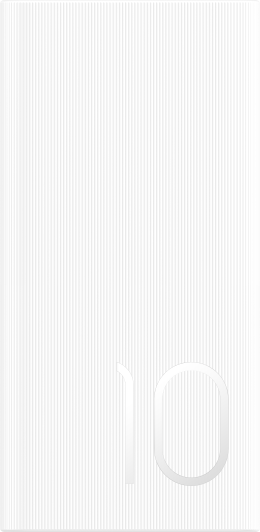Cannot access Favorites Space
| Cannot access Favorites Space |
Problem
Some users may experience difficulties in finding access to Favorites Space.
Solution
- Swipe inward from either the left or right edge of your screen to reveal the Multi-Window sidebar. Favorites Space is always there on the sidebar, ready for you to tap and enter Favorites Space with ease.

- On the HonorBoard, type "Favorites Space" in the search bar, then access Favorites Space straight from your search results.
- On any screen, swipe down using three fingers. A pop-up window will appear; simply tap "View in Favorites Space" then to access Favorites Space.
- Press and hold on any item until it appears to float off the screen, activating Magic Portal. Drag it over to Favorites Space, and on the pop-up window prompt, tap "View in Favorites Space" to get you directly to Favorites Space.
For added convenience and quick access in the future, you may want to add a shortcut for Favorites Space to your home screen. Just tap the three dots in the upper right cornerandselect Add to home screen. This way, Favorites Space is always a tap away on your home screen.