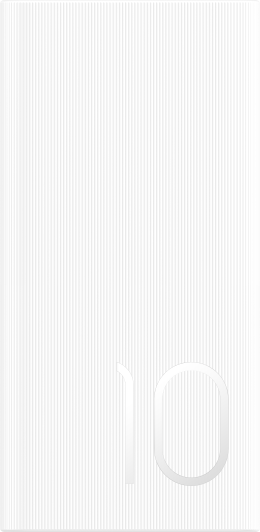Viewing or deleting installation/uninstallation records in Honor App Market
| Viewing or deleting installation/uninstallation records in Honor App Market |
Before you use the following features, confirm the following items:
- The version of Honor App Market is 16.0.20.301 or later.
- The device is not in Kids mode. That is, in Digital Wellbeing, Me is selected instead of My child.
View installation records
Go to App Market > Me > Installations > Installed to query the installation records of all apps downloaded through App Market.
Apps downloaded and installed from other sources are not included.
Delete installation records
Go to App Market > Me > Installations > ![]() in the upper right corner > Batch delete > Select the records to be deleted > Delete.
in the upper right corner > Batch delete > Select the records to be deleted > Delete.
Once deleted, installation records cannot be restored. Proceed with caution.
View uninstallation records
Go to App Market > Me > Installations > ![]() in the upper right corner > Not installed to view the list of previously installed and now uninstalled apps. Apps downloaded and installed from other sources are not included.
in the upper right corner > Not installed to view the list of previously installed and now uninstalled apps. Apps downloaded and installed from other sources are not included.
Delete uninstallation records
Go to App Market > Me > Installations > ![]() in the upper right corner > Not installed > Batch delete > Select the records to be deleted > Delete.
in the upper right corner > Not installed > Batch delete > Select the records to be deleted > Delete.
Once deleted, uninstallation records cannot be restored. Proceed with caution.