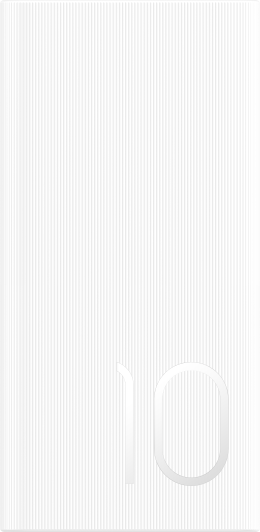My computer constantly displays the BSoD or a black screen when I turn it on
| My computer constantly displays the BSoD or a black screen when I turn it on |
The BSoD or a black screen appears when trying to start up the computer and will not go away.
This issue may occur because of an incompatibility between the third-party software and the system, or because of system or hardware damage. Try the following to troubleshoot:
- Enter Safe Mode and check whether this issue is caused by the incompatiblity of third-party software.
- Press and hold or continously tap the F8 key after you turn the computer on.
- Click Troubleshoot on the Choose an option screen.
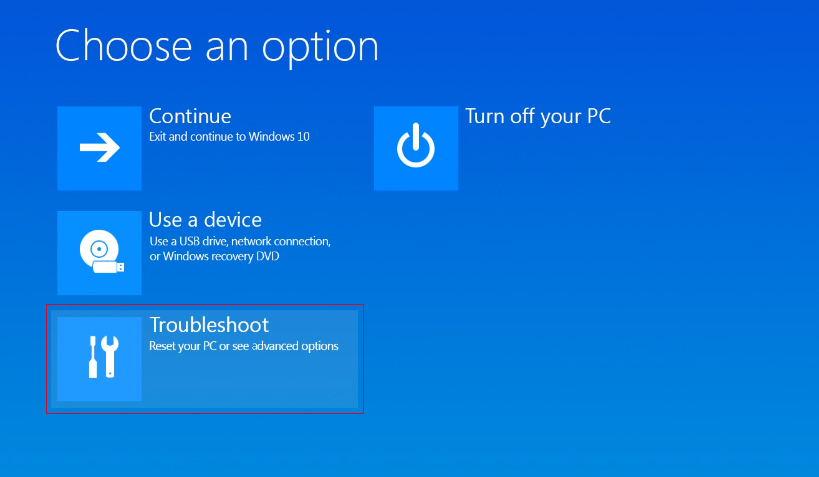
- Go to Advanced Options > Startup Settings > Restart .

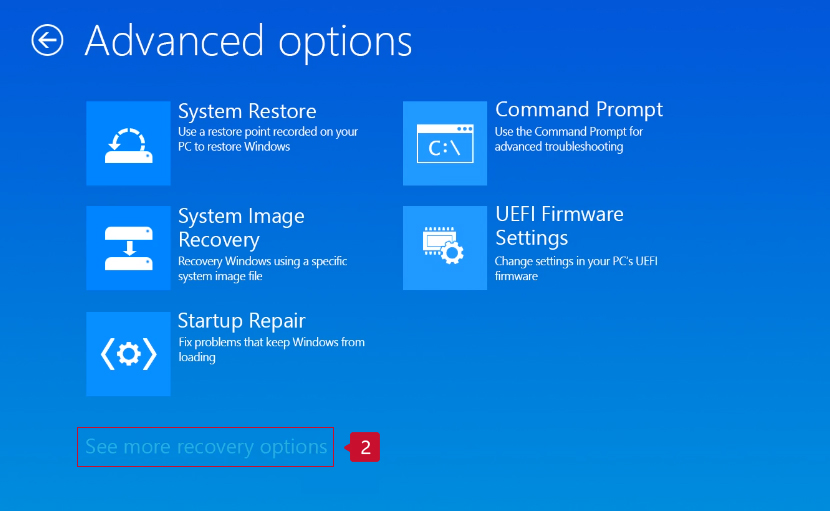
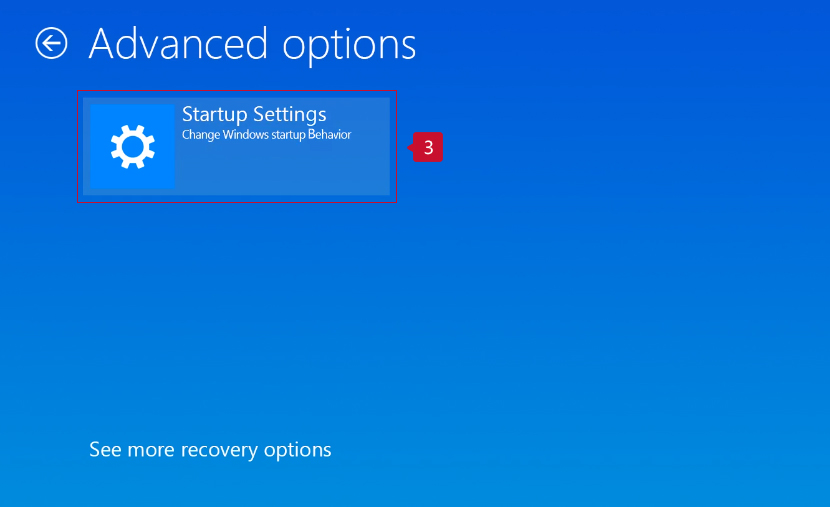
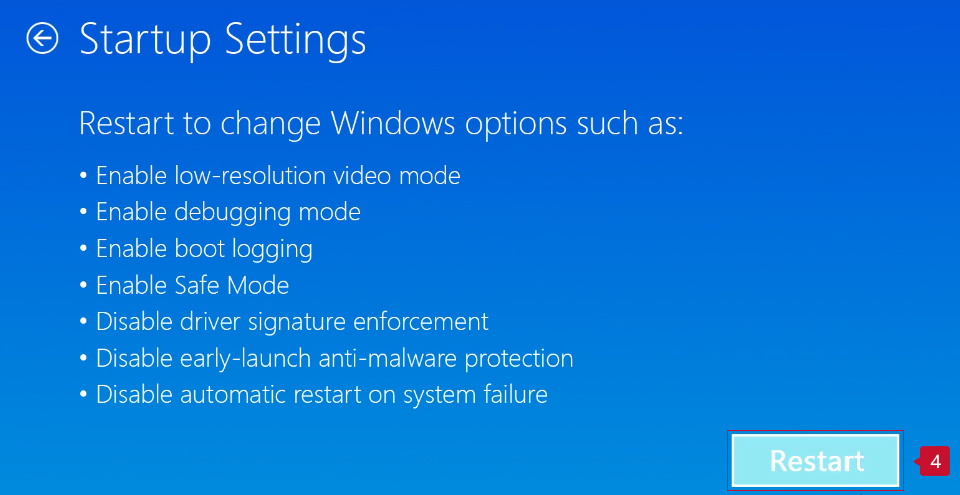
- Your computer will restart and automatically enter the Startup Settings screen after restarting. Press the 4 or F4 key and click Enable Safe Mode to enter Safe Mode.
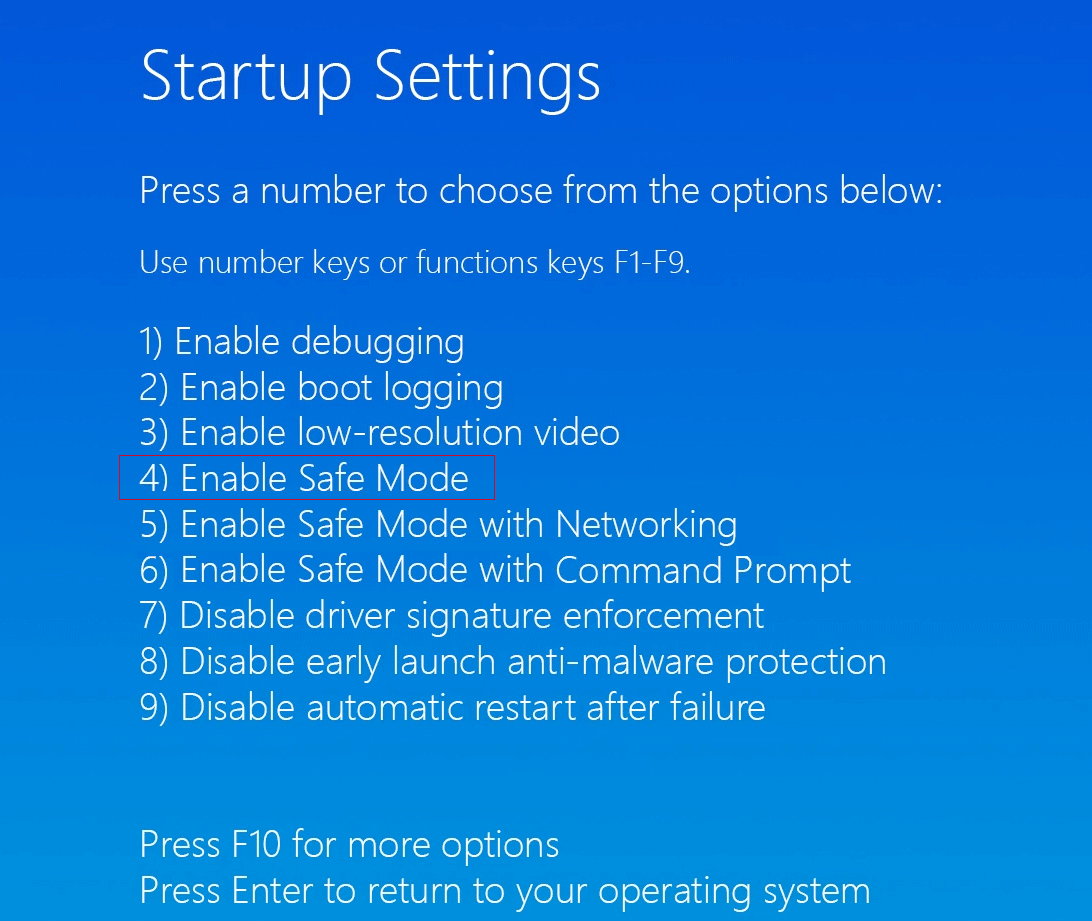
- Antivirus software and monitoring software are usually stored in C:\Program Files (x86) or D:\Program Files (x86). Try these paths and find the corresponding program files and delete it.
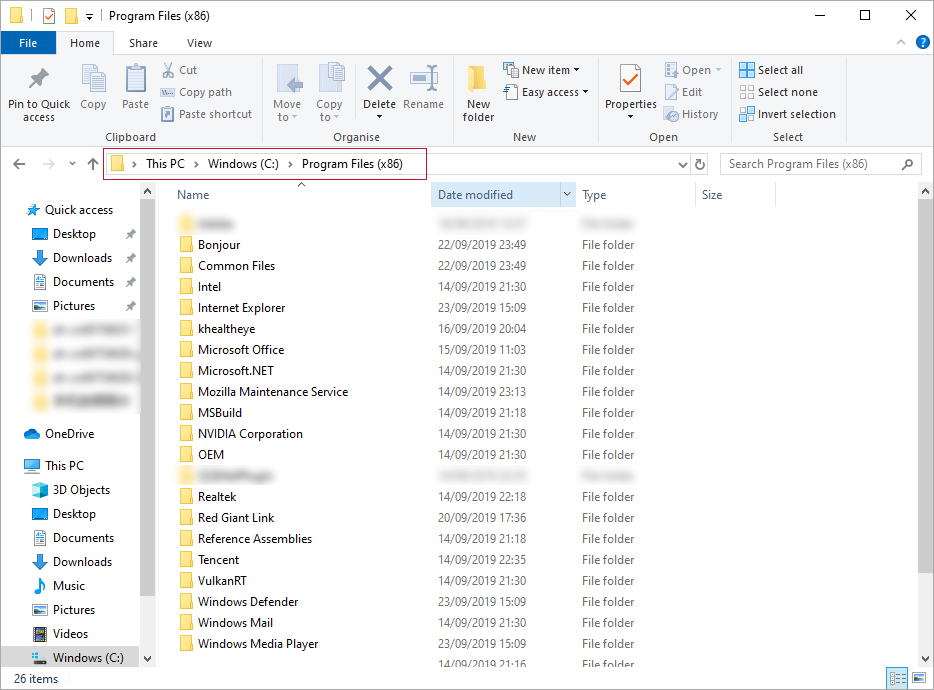
Software cannot be uninstalled in Safe mode through Apps & features, but it can still be removed by deleting the files.
- Press and hold F10 or continuously tap the key during the startup to restore your computer to its factory settings.
Please note that resetting your computer or updating the system may result in data loss. Back up all important data before proceeding.
- If the issue persists, back up all your important data and bring your device and proof of purchase to an authorized HONOR Customer Service Center for assistance.