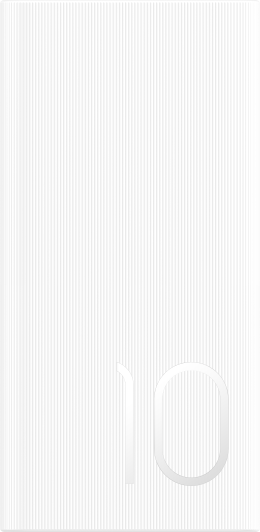An Alarm unexpectedly rings or is displayed on the status bar when no Alarm is preset
| An Alarm unexpectedly rings or is displayed on the status bar when no Alarm is preset |
Perform the following to troubleshoot:
1 Check whether the alarm is enabled in a third-party app.
Some third-party apps can change your system Alarms settings. Therefore, if an alarm or reminder is set in such third-party apps, the alarm icon will appear on the status bar.
2 Check whether a reminder is set in Notepad.
You may have set a reminder in Notepad. Go to Notepad > To-do to view your reminders.
- Delete any reminders if necessary.
- If no reminder is set, go to Notepad > All notes > Recently deleted and check whether there is a reminder. If so, clear all records in Recently deleted.
3 Check whether another user account has set an alarm.
PrivateSpace: Go to Settings and search for and enter PrivateSpace. If PrivateSpace can be accessed, it indicates that PrivateSpace has been enabled.
Users: Go to Settings and search for and enter Users. If information such as other users and visitors is displayed in the Users screen, it indicates that Users has been enabled.
In these cases, switch to the corresponding space to view or delete the Alarm. (Some phone models do not support PrivateSpace/Users.)
4 Delete alarm data.
Open Settings, search for Apps, and find Clock. Touch Storage, and touch CLEAR DATA.
This will delete all Alarm data.