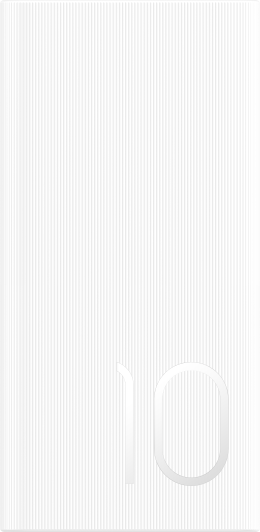My phone/tablet gets overheated when I'm using Device Clone
| My phone/tablet gets overheated when I'm using Device Clone |
My phone/tablet heats up when I'm running HONOR built-in Device Clone software
Cause:
A large number of data compression, transmission, and decompression tasks are going on when you're using Device Clone. Therefore, your phone/tablet gets overheated because of the heavy workload.
Solution:
After the cloning is complete, turn off the screen and your phone/tablet temperature will return to normal. In addition, it is advised that you:
- Ensure the heat can be dissipated when using Device Clone.
It is recommended that you do not use Device Clone in places with a high ambient temperature or poor heat dissipation conditions, such as under direct sunlight or when your device is covered with a quilt or blanket.
- Use Device Clone when your phone/tablet is fully charged.
It is recommended that you do not charge your phone/tablet while using Device Clone at the same time, as this will cause your device to heat up.
My phone/tablet heats up severely when the data is transferred through the third-party phone/tablet clone software
Cause:
Compared to the software developed by HONOR, using third-party device clone software is more likely to cause the phone/tablet to heat up severely.
Solution:
For your better experience of replacing devices, please use the built-in device clone software of HONOR phones/tablets. This can effectively mitigate the heating of your device.