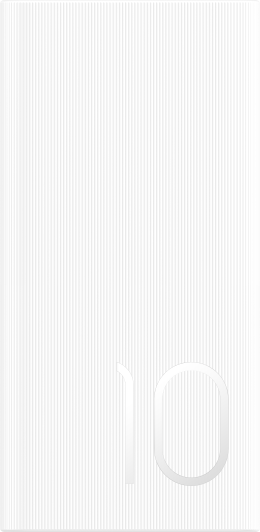Unable to configure the Sleep, Auto-sync data and Battery percentageoptions
| Unable to configure the Sleep, Auto-sync data and Battery percentageoptions |
Cause:
You may have enabled Power saving mode as prompted, when the battery level drops below 20%. Once Power saving mode has been enabled, the Sleep, Auto-sync data, and Battery percentage options are dimmed. Under this setting, the sleep time is 30s (unless you have set a shorter period of time), and the battery percentage will always display.
Solution:
Open Settings, search for and access Power saving mode, and disable Power saving mode.