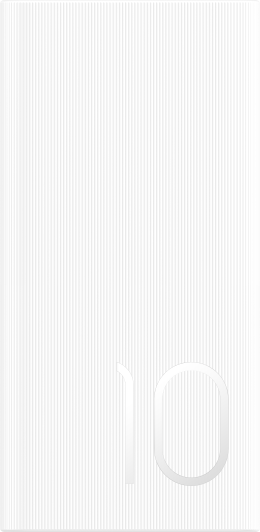Can't Send/Receive MMS Messages
| Can't Send/Receive MMS Messages |
Please follow the steps below to troubleshoot:
Check if mobile data is turned off for Messages.
MMS requires an active mobile data connection to work. Go to , and ensure that Mobile data is allowed for the Messages app.
Check if the APN settings are correct.
Incorrect APN settings can prevent your phone from sending MMS messages. Open Settings, search for and select Access Point Names (APNs). Choose the Access Point Names (APNs) for the SIM card you're troubleshooting, and tap ![]() . Then, tap Reset to default, and try sending an MMS message to see if the issue is resolved.
. Then, tap Reset to default, and try sending an MMS message to see if the issue is resolved.
check your network connection.
A weak or unstable network signal can prevent your phone from sending MMS messges. Turn Airplane mode on and off, then try sending the message again.
Clear data and cache in Messages.
Go to Settings, search for Apps, find Messages, tap .
Reset network settings
This step won't delete data or files. It will only resetyour Wi-Fi,mobile network and Bluetooth settings, such as your hotspot and Bluetooth pairing configurations.Other system settings will not be reset.
Check your SIM card state.
If the above steps cannot resolve your issue, try inserting your card into a different phone. If the issue persists, contact your mobile carrier for assistance.