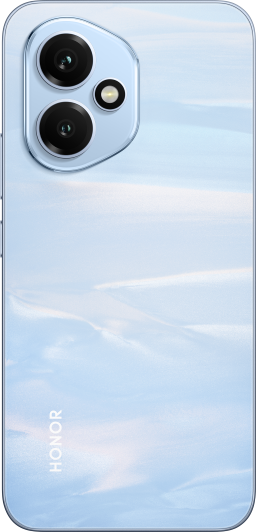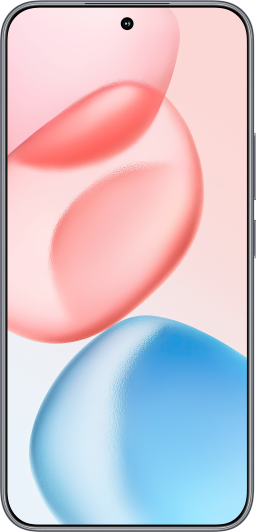Why Battery Life Matters More Than Ever?
Smartphones are essential for everything from communication to commerce. As we rely more heavily on mobile technology, the health of batteries has become a critical concern:
Realize How Battery Anxiety Reflects Our Growing Dependence
Battery anxiety is widespread, with 87% of people feeling stressed when their phone battery drains quickly to critical levels. This isn't just psychological discomfort; it's a modern-day emergency. With smartphones as wallets, transit passes, communication hubs, and work tools, a dead battery can paralyse daily routines.
See How New Technologies Demand More from Batteries
While 5G delivers blazing speeds, it guzzles up to 3x more power than 4G. Demands like HD streaming, AR apps, and real-time navigation push batteries harder with streaming video draining 15% more per hour than basic browsing.
Learn Why Hardware Advances Don't Always Mean Better Battery Life
Today's flagship Android phones with good battery life pack powerful processors, high-refresh displays, and pro-grade cameras, but these features drain batteries quickly. Despite hardware advancements, battery tech hasn't kept pace, leaving even premium devices struggling after heavy use.
Understand Why Battery Issues Lead to Early Phone Replacements
Many users replace working phones just due to poor battery life—65% cite it as their top reason, not slow performance or outdated features. This wastes money and erodes trust. A phone with a weak battery is like a luxury car with a tiny fuel tank: stylish but impractical.
Learn the Science Behind Smartphone Battery Technology
To understand how to choose and maintain phones with better battery life, it helps to start with the basics of battery chemistry and charging systems.
Discover How Lithium-Ion Batteries Power Most Phones Today
The standard power source for smartphones, lithium-ion batteries, has a proven track
record but is not without trade-offs.
Lithium-ion (Li-ion) batteries are a type of rechargeable battery commonly used in portable
electronics, electric vehicles, and renewable energy storage. They work by moving lithium ions
between
the positive electrode (cathode) and the negative electrode (anode) during charge and discharge
cycles.
Both graphite and silicon carbon are used as anodes in lithium-ion batteries. However, they have key
differences in performance, cost, and durability.
Graphite Anodes in Lithium-Ion Batteries
Silicon-Carbon Negative Electrodes in Lithium-Ion Batteries
Compare Fast and Standard Charging Technologies for Better Battery Use
Charging protocols are just as important as the batteries themselves when it comes to energy efficiency and longevity. They are critical to how quickly and efficiently devices can regain full functionality. Two major charging approaches dominate today's landscape:
High-voltage Fast Charging
Technical Principle: It increases the voltage to rapidly transfer energy to the battery through optimized circuits.
Low-voltage Direct Charging
Technical Principle: This method uses lower voltage, often following standard USB
specifications, to deliver consistent and safe charging.
The key difference between the two is the charging speed. High-voltage fast charging uses higher
voltage and specialized circuits to deliver more power safely, while low-voltage charging uses
standard USB power specifications for slower but universal compatibility. If you're wondering how to
fast charge a phone, these protocols are essential knowledge.
Curious
about fast
charging and whether it damages your battery? Read our blog for an in-depth
analysis.
Explore How HONOR's Battery Sets a New Standard for Endurance
While battery tech has evolved incrementally, HONOR's Battery introduces a meaningful leap forward by combining innovative materials and design to deliver superior performance.
Understand the Technical Advancements That Power the Battery
To appreciate this battery's performance, it's essential to compare its structure with traditional designs.
Traditional Battery Design
Most smartphones today utilize graphite anodes with a limited specific capacity. While reliable, these have a limited specific capacity and are increasingly insufficient for modern power demands.
HONOR Battery Design
In contrast, the HONOR Battery employs a silicon-carbon negative electrode, storing
30% more power than traditional batteries. The enhanced capacity is made possible by advanced
features such as a porous carbon skeleton and nano-silicon in-situ vapour deposition. These
technologies not only increase energy density but also address the major challenge of silicon's
tendency to expand during charge cycles, ensuring stability and longevity.
This transformative approach to battery construction is what empowers the HONOR Battery to
deliver higher efficiency without sacrificing durability or safety.
Learn How the HONOR Battery Excels in Harsh Environments
Battery innovation isn't just about lab results, it's about performance in the real world, especially in extreme conditions.
No Problem in Severe Cold
One of the standout features of this battery is its performance in freezing environments.
Durable After Long-Term Use
Beyond cold resistance, longevity is another area where the HONOR Battery shines.
For more details on how long a phone battery lasts, visit our blog.
Less Heat When Charging
Efficient charging is only beneficial if it can be done safely, and HONOR addresses this through intelligent thermal management.
Adopt These 5 Habits to Extend Battery Life Without Buying Anything
Extending your phone's battery life doesn't require high-tech tools or professional help, just smart, simple habits you can adopt right now. Here are five effective battery-saving practices that you can integrate into your daily routine.
Stop Charging to 100% and Unplug Around 80% Instead
Overcharging
is one of the most common causes of long-term battery wear, yet it's
often overlooked. Stopping your phone's charge at 80% helps preserve battery life and chemical
integrity.
How to Do It: To manage this, consider using a low-wattage charger overnight, which slows down
charging and lowers the risk of hitting 100% while you sleep. If the battery isn't fully topped off
by morning, briefly switch to a standard charger to finish charging with greater control. This
method helps minimize chemical stress and extends the battery's usable life.
Keep Your Phone Cool to Avoid Battery Stress
Temperature is one of the most critical factors in battery health. Excessive heat can quickly degrade the battery's internal components.
Emergency Tips for Hot Phones:
Preventing overheating is especially important during charging and intensive use.
Check Battery Usage Monthly to Stop Energy Drains Early
Even idle apps can result in a phone battery depleting fast. Regularly checking for high-consumption apps ensures efficient energy use and keeps your battery in good shape over time.
How to Do It:
This monthly check-up helps you stay in control of battery-draining processes and maintain optimal performance.
To learn more about Low Power Mode and its impact on battery health, visit our blog for detailed insights.
Avoid Playing Games While Charging to Reduce Thermal Damage
Gaming is one of the most power-intensive activities, and doing it while charging significantly increases heat production. This combination puts undue stress on the battery—comparable to eating while sprinting.
Safe Practices:
Calibrate the Battery to Keep Your Battery Gauge Accurate
Sometimes, your phone's battery percentage display becomes inaccurate, dropping suddenly or failing to reflect actual usage. This is where battery calibration comes in—it realigns the software readings with the battery's true capacity for accurate monitoring.
Calibration Steps:
Calibration is especially helpful when your phone starts behaving erratically or after a major software update, ensuring your battery percentage readings remain trustworthy.
Choose HONOR Phone to Experience HONOR Battery Technology
FAQ
Why won't my phone battery charge?
How do I know if my battery or charger is bad?
Is it safe to use a swollen phone battery?
How do I stop my phone battery from draining so fast?
To understand the reason for battery depletion, please check our blog about "Why Is My Battery Draining So Fast?"
What is the 20 to 80 battery rule?
Is it normal to lose 10% battery in 1 hour?
Yes, it can be normal to lose 10% battery in 1 hour, depending on usage. If you're:
Check battery usage in settings to identify any unusually high-consuming apps or services. You might also want to run a battery health test to rule out underlying issues.