Some apps cannot be displayed in full screen on my bezel-less phone
| Some apps cannot be displayed in full screen on my bezel-less phone |
Problem:
Some apps do not support full-screen display. When such an app is opened, a black section, with Full-Screen Display on it, is displayed at the bottom of the screen. Touching Full-Screen Display will display the app in full screen. Full-Screen Display will automatically disappear after 5 seconds.
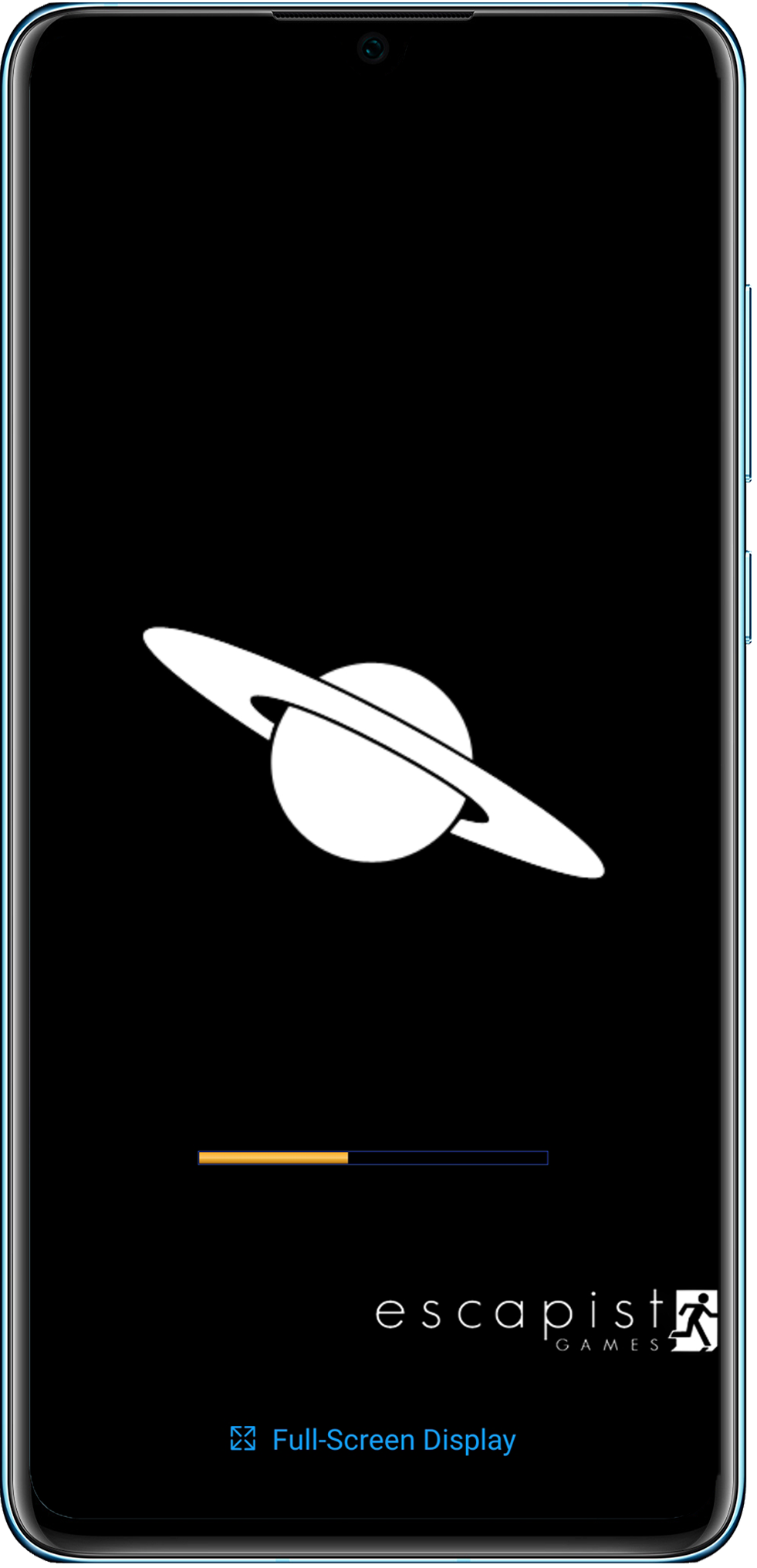
Cause:
Some third-party apps are not adapted to the aspect ratio of the bezel-less screen.
Solution:
- Touching Full-Screen Display will display the app in full screen.
- If the viewing experience is compromised or display errors occur after the app display is stretched, perform the following to disable Full-Screen Display: Open Settings, search for and access Full-screen display, and turn off the switch of the corresponding app.
- We will urge the app developers to come up with adaptations. Please stay tuned for app updates and update the app at your earliest convenience.
微信扫描二维码分享文章
More Support














































































