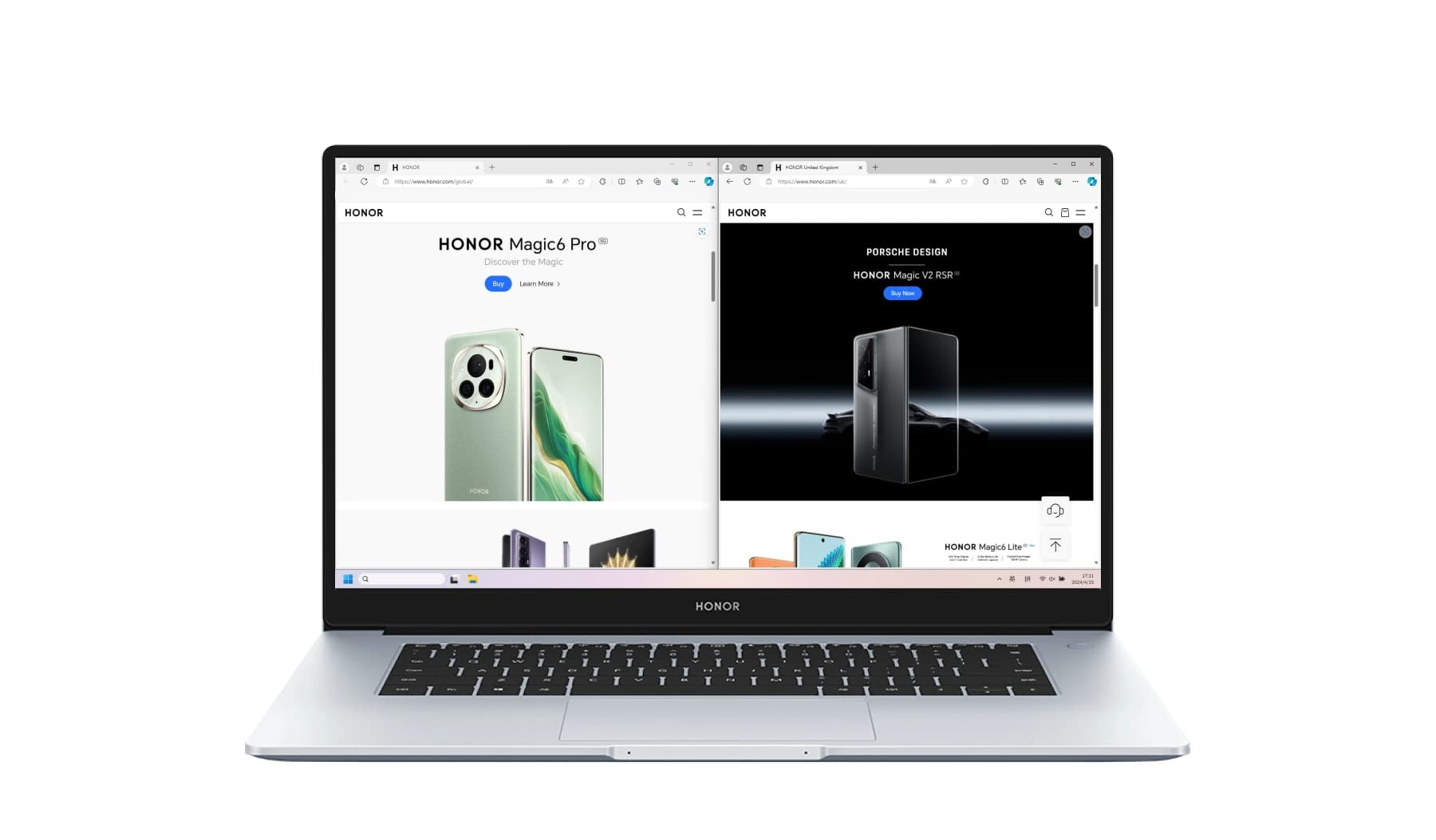TOP

我的荣耀 开启荣耀之旅
To log in to your account, you must first agree to the HONOR PLATFORM TERMS OF USE and HONOR Platform Privacy Statement. If you do not agree, you may only browse the site as a guest.

Windows Laptops
Driven by the Microsoft Windows operating system, Windows laptops stand as the predominant choice in the laptop market, weaving their way into the fabric of both domestic and corporate environments. They are renowned for their user-friendly interface, top-notch security, and nearly universal compatibility with a diverse array of software and hardware.
Advantages of Laptops with Microsoft Windows
The advantages of laptops with Windows are multiple and manifold, with the most significant ones listed as follows:
Software Compatibility: The software compatibility of Windows laptops is unmatched, and the sheer range and volume of software compatible with Windows speaks for itself. From productivity suites to creative applications and a vast array of specialized tools, Windows accommodates a broad spectrum of software, meeting needs as diverse as can possibly be imagined.
User-Friendly Interface: Thanks to the intuitive and user-friendly interface of Windows systems, navigating the digital realm becomes a breeze with Windows laptops. With straightforward icons, menus, and a responsive design, they allow you to locate and access programs, files, and settings efficiently and effortlessly. In addition to user-friendliness, HONOR Windows laptops are also adaptable to individual preferences, promoting a personalized user experience.
Microsoft Office Suite: As an essential productivity tool, the Microsoft Office Suite (Word, Excel, PowerPoint, etc.) streamlines both personal and professional tasks, making it a staple in virtually any computer. Windows laptops from HONOR offer seamless compatibility with the complete Office Suite, fostering efficiency and creativity for users of all levels.
Popular Windows Laptops
Below is our top-tier selection of Windows laptops, each delivering a blend of performance, style, and functionality to meet diverse user needs.
HONOR MagicBook 15
The HONOR MagicBook 15 AMD stands as a testament to cutting-edge innovation and performance. Powered by the hexacore AMD Ryzen™ 5 5500U Processor, this 15.6-inch notebook redefines efficiency, effortlessly handling demanding tasks with grace. Moreover, its 512GB storage ensures lightning-fast data access, reducing load times and taking overall system responsiveness to new heights. But the engineering brilliance of this laptop doesn’t stop there. With dual heat pipes and a supersized cooling fan, the MagicBook 15 AMD maintains optimal temperatures even during intense usage, guaranteeing sustained performance. As for charging, its 65W portable charger delivers fantastic speed, supplementing 65% of battery capacity in just 1 hour. On top of all this, it has a dual-channel 8GB memory, a guarantee for stellar speed during any task. To sum up, the HONOR MagicBook 15 AMD marks another revolutionary step toward the ultimate blend of performance and aesthetics.

HONOR MagicBook 16
As you inspect HONOR MagicBook 16 closely, the first thing that will strike you is its mystically sleek and graceful aluminum alloy appearance. But it is only as you power it on and test it against demanding tasks that its true brilliance unfolds. The hexa-core AMD Ryzen™ 5 5600H processor ensures its seamless multitasking and formidable performance, setting a new standard for computing power. Moreover, equipped with a generous 16GB RAM, the MagicBook 16 effortlessly handles data-intensive tasks, enhancing productivity in any scenario you can conceive of. Additionally, its battery is no letdown either, whose 56Wh capacity, coupled with a rapid charging capability, epitomizes convenience and allows more than 8 hours of non-stop video playback on a single charge. Lastly, this laptop comes with an eye comfort mode, killing the eye strain caused by prolonged use once and for good. In a nutshell, the HONOR MagicBook 16 is the one laptop where all the awe-inspiring features unbelievably converge to spell excellence in unison.

Related Blogs
Related Categories
FAQ
-
How can I troubleshoot common issues on my Windows laptop?

Multiple methods can be employed to troubleshoot common issues on your Windows laptop. Here are some useful tips:
Restart Your Laptop: Sometimes, a simple restart can resolve many issues. Ensure all your work is saved, then restart your laptop.
Update Windows: Keep your operating system up to date. Windows updates often include bug fixes and improvements. Go to Settings > Update & Security > Windows Update to check for updates.
Check for Driver Updates: Ensure your device drivers are up to date. You can update drivers through the Device Manager or download them from the manufacturer's website.
Free Up Disk Space: Ensure you have sufficient free space on your hard drive. Use the built-in Disk Cleanup tool or manually delete unnecessary files. -
What antivirus software is recommended for Windows laptops?

For Windows laptops, the widely recommended antivirus software includes Windows Defender, which comes pre-installed with Windows 10 or higher and offers robust protection against malware. Alternatively, popular third-party options include Bitdefender, Kaspersky, and Norton. Ultimately, the best choice of antivirus software depends on individual preferences, system requirements, and specific security needs.
-
Is Windows 10 or 11 better for my laptop?

There is no universal answer on which one is better, and the choice between Windows 10 and 11 depends on your specific needs and system requirements. Generally speaking, Windows 11 introduces a more modern interface and improved multitasking features. On the other hand, Windows 10 is a more tested version and remains a stable and reliable choice.
-
How do I enable Bluetooth on my Windows laptop?

Enabling Bluetooth on your Windows laptop can be done through the following steps:
Open Settings: Click on the Start menu and select "Settings" (gear-shaped icon).
Go to Devices: Inside the Settings app, select "Devices".
Turn On Bluetooth: In the Devices menu, find and click on the "Bluetooth & other devices" tab. Toggle the switch under "Bluetooth" to turn it on.
If Bluetooth is not working or not showing up, right-click on the Start menu and select "Device Manager." Look for "Bluetooth" in the list and ensure that your Bluetooth device is listed and has the latest drivers. -
Can I upgrade the RAM or storage on my Windows laptop?

Yes, you can typically upgrade the RAM or storage on many Windows laptops including HONOR laptops, depending on the model. You can add more RAM by installing new RAM modules in available slots or replacing your existing RAM module with larger ones. Upgrading RAM or storage can enhance your laptop's performance and provide additional space for files and applications.
SUBSCRIPTION
I agree to receive the latest offers and information on HONOR products through email or IM (e.g. WhatsApp) provided below and advertisement on third-party platforms. I understand that I can unsubscribe anytime according to Chapter 5 of HONOR Platform Privacy Statement.
CONTACT
Honor Technology (Malaysia) Sdn Bhd
(Registration No.: 202101003804)
1800-88-5645
9:00 AM - 6:00 PM
Copyright © Honor Device Co., Ltd. 2020-2025. All rights reserved.
We use cookies and similar technologies to make our website work efficiently, as well as to analyze our website traffic and for advertising purposes.
By clicking on "Accept all cookies" you allow the storage of cookies on your device. For more information, take a look at our Cookie Policy.
Functional cookies are used to improve functionality and personalization, such as when playing videos or during live chats.
Analytical cookies provide information on how this site is used. This improves the user experience. The data collected is aggregated and made anonymous.
Advertising cookies provide information about user interactions with HONOR content. This helps us better understand the effectiveness of the content of our emails and our website.