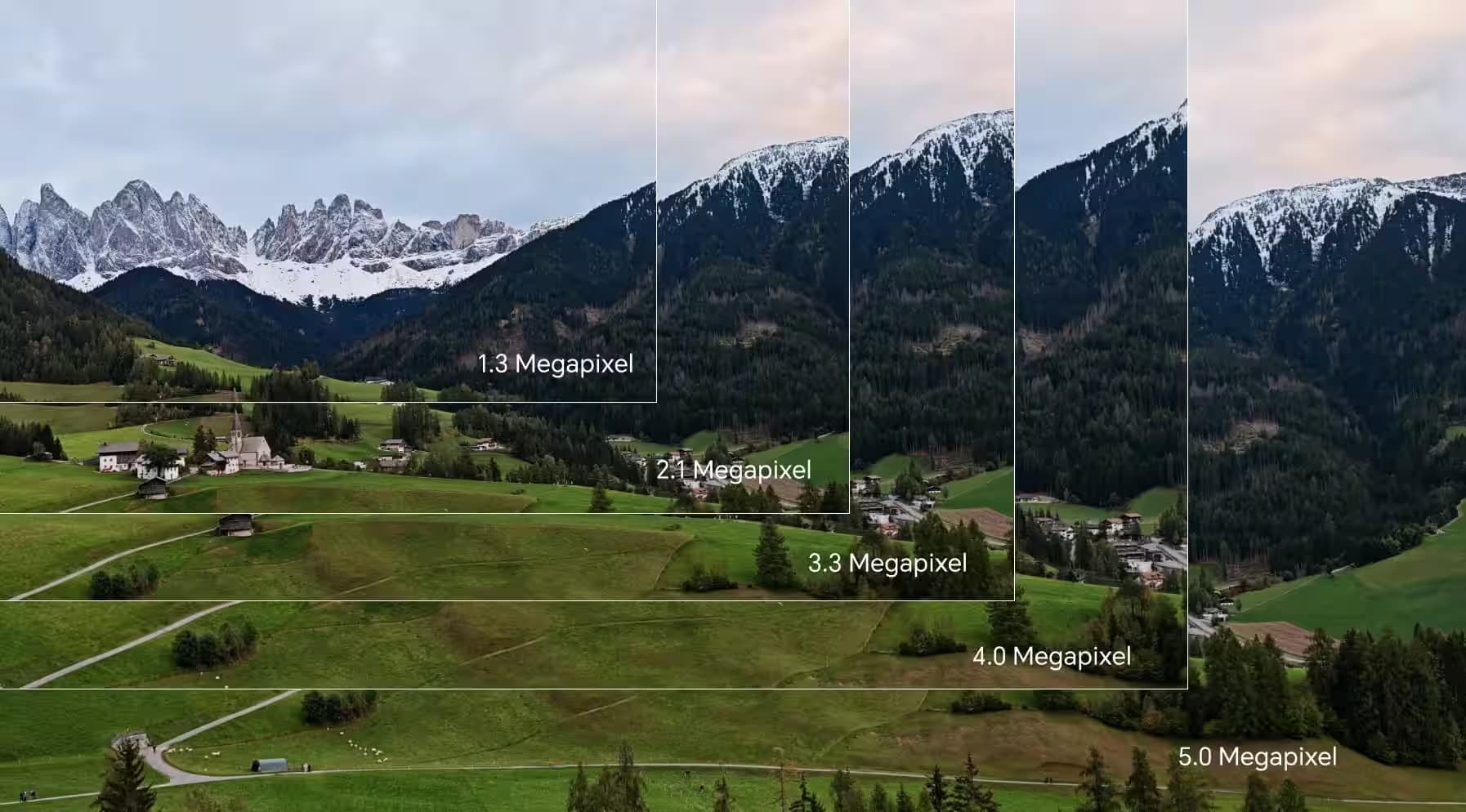TOP

我的荣耀 开启荣耀之旅
To log in to your account, you must first agree to the HONOR PLATFORM TERMS OF USE and HONOR Platform Privacy Statement. If you do not agree, you may only browse the site as a guest.

Wide Aperture mode in HONOR 8X, HONOR Play and HONOR 10
HONOR mobile phone manufacturers have worked hard on improving the quality of the camera. To get better pictures, HONOR manufacturers introduce wide aperture mode to most HONOR phones, such as HONOR 8X, HONOR Play, and HONOR 10.
HONOR 8X, HONOR Play and HONOR 10 are three outstanding representatives for the excellent HONOR quality. Now let's take a look at the difference in their camera expressiveness among the three HONOR phones.
| Model | Main Camera | Aperture | Price | Front Camera | Aperture |
| HONOR 10 | 24MP + 16MP | f/1.8 | RM1399(4G+128G) | 24 MP | f/2.0 |
| HONOR 8X | 20MP + 2MP | f/1.8 | RM949(4G+128G) | 16 MP | f/2.0 |
| HONOR Play | 16MP + 2MP | f/2.2 | RM1099(4G+64G) | 6 MP | f/2.0 |
For camera lenses, the F value is a particularly important parameter. The F-number and aperture are an inverse relationship, which means that the smaller the F-number is, the larger the aperture and the wider the range of the lens will be. Certainly, the HONOR 10 and the HONOR 8X should own wider aperture.
According to camera resolution, the HONOR 10 and the HONOR 8X seem to have more pixels. There is one thing to note is that the HONOR 10 is equipped with 16 MP main camera and 24 MP B/W camera, while the HONOR 8X has 20MP main lens+ 2MP lens, which means the main camera of the HONOR 8X has the most pixels.
From the cost performance, the HONOR 10 and the HONOR Play are flagships. They feature more powerful chipset and more expensive selling price. If you are not keen on playing big games and prefer to take photos, the HONOR 8X is a more affordable and suitable smartphone for you.

Closer to home, let us teach you how to use the wide aperture mode on your HONOR phone. Wide aperture mode makes your subjects stand out by keeping the foreground in focus while blurring the background.
Open Camera and select the rear camera. Touch the  icon at the top of the screen to enable Wide aperture mode. While shooting, touch the screen to select a focal point, and then touch
icon at the top of the screen to enable Wide aperture mode. While shooting, touch the screen to select a focal point, and then touch  to capture the photo.
to capture the photo.
Touch  and swipe left or right on the slider to adjust the aperture level. The lower the aperture level, the greater the background blur.
and swipe left or right on the slider to adjust the aperture level. The lower the aperture level, the greater the background blur.
For optimal results, ensure that the subject is positioned no further than 2m (6 ft) from the camera.

Hurry to try the wide aperture mode on your HONOR phone, which makes your photos more wonderful!
SUBSCRIPTION
I agree to receive the latest offers and information on HONOR products through email or IM (e.g. WhatsApp) provided below and advertisement on third-party platforms. I understand that I can unsubscribe anytime according to Chapter 5 of HONOR Platform Privacy Statement.
CONTACT
Honor Technology (Malaysia) Sdn Bhd
(Registration No.: 202101003804)
1800-88-5645
9:00 AM - 6:00 PM
Copyright © Honor Device Co., Ltd. 2020-2025. All rights reserved.
We use cookies and similar technologies to make our website work efficiently, as well as to analyze our website traffic and for advertising purposes.
By clicking on "Accept all cookies" you allow the storage of cookies on your device. For more information, take a look at our Cookie Policy.
Functional cookies are used to improve functionality and personalization, such as when playing videos or during live chats.
Analytical cookies provide information on how this site is used. This improves the user experience. The data collected is aggregated and made anonymous.
Advertising cookies provide information about user interactions with HONOR content. This helps us better understand the effectiveness of the content of our emails and our website.