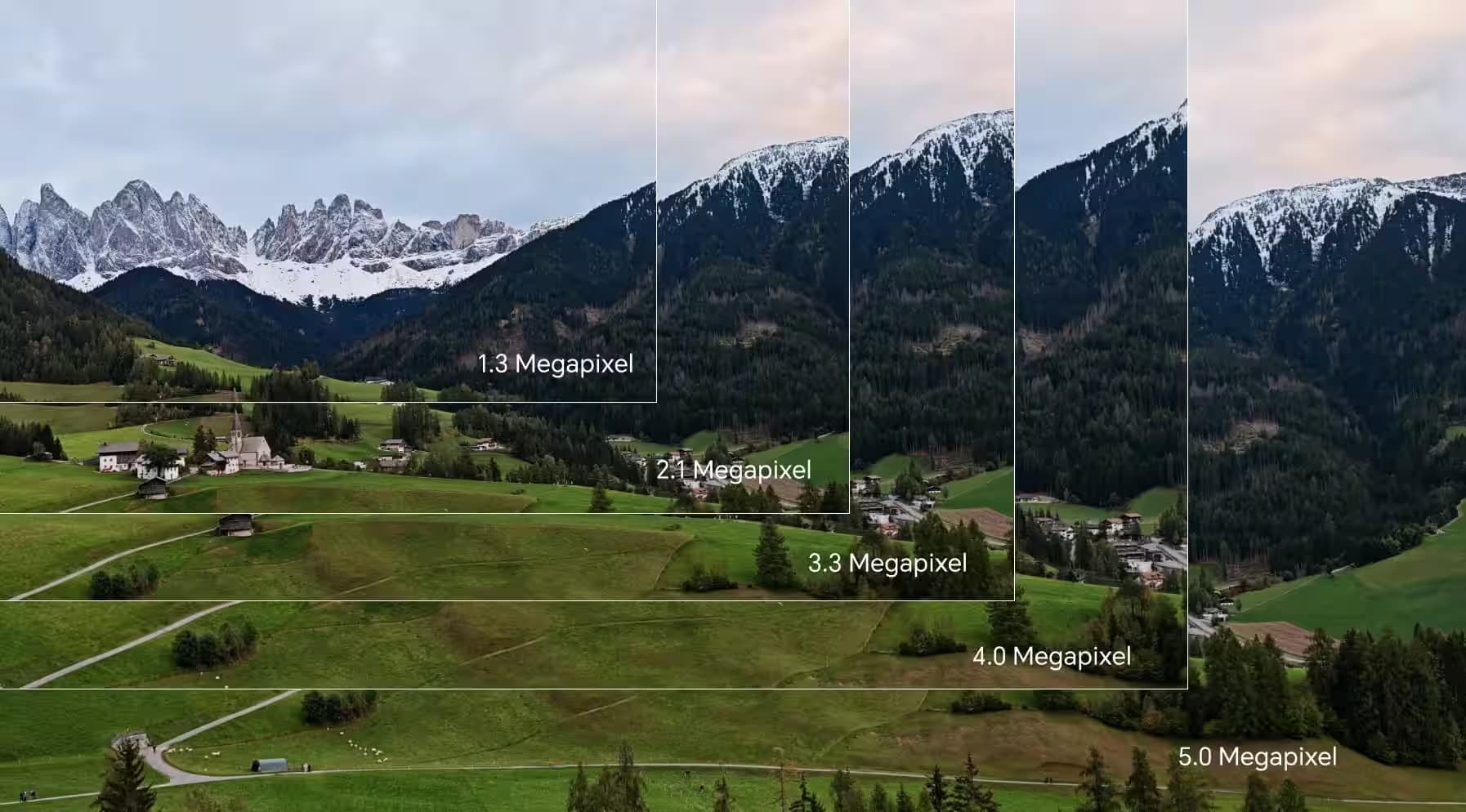TOP

我的荣耀 开启荣耀之旅
To log in to your account, you must first agree to the HONOR PLATFORM TERMS OF USE and HONOR Platform Privacy Statement. If you do not agree, you may only browse the site as a guest.

Create a bokeh effect with your selfie photo
If you want to create a bokeh effect with your selfie photo, perhaps many people will recommend you to download some bokeh effect Apps. However, owning an HONOR phone, everything will be simple. Why? Because the HONOR mobiles feature a selfie camera with bokeh effect.
Now we take a look at the method about how to enable this function. No worries! They are very easy to operate.
Firstly, please open your Camera.
Then, touch Portrait at the bottom of your phone screen. With Portrait mode, you can beautify your subjects so that you in the shot look stunning.
If the camera is not shooting yourself, you need touch transition-of-shots button at the lower right corner of the screen to switch to the front camera.
Next, look at the viewfinder, you can touch the icon in the lower left corner to soften the background and make the subject stand out.
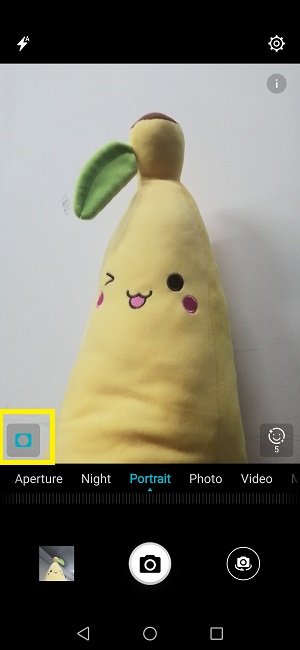
Now, the bokeh effect is enabled. And you can do some other operations to make your photo more perfect.
To get more perfect selfie effect, enabling Perfect selfie mode is a good method, which can customize beautification settings. Open Camera > Portrait > Setting icon in the upper right corner to enter the Camera settings screen. Then touch Perfect selfie to enable it. Follow the onscreen prompts to take photos of yourself looking to the front, sides, and downwards, and then set the beauty parameters. Larger parameter values produce more pronounced slimming and beautification effects. After confirming your settings, touch to save your personalized beauty information.

Then, you can click the beauty icon in the lower right corner in the viewfinder. Drag the slider left or right to select the beauty level. A higher Beauty level will make the beautification effects more distinct.
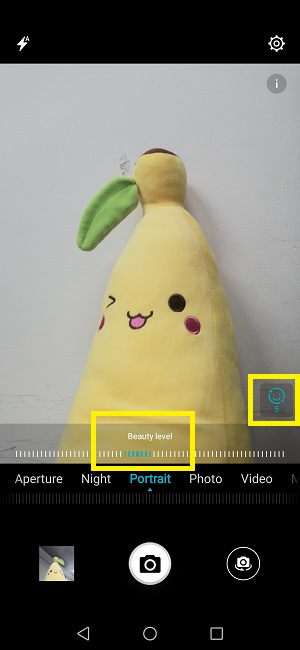
When you finish making the adjustments, just touch shooting button to take photos. A perfect selfie is born.
Now, you must have learned how to create a bokeh effect with your selfie photo? Do you want to try it on your HONOR phone? With Portrait mode, your HONOR mobile must bring you a smarter selfie experience.
SUBSCRIPTION
I agree to receive the latest offers and information on HONOR products through email or IM (e.g. WhatsApp) provided below and advertisement on third-party platforms. I understand that I can unsubscribe anytime according to Chapter 5 of HONOR Platform Privacy Statement.
CONTACT
Honor Technology (Malaysia) Sdn Bhd
(Registration No.: 202101003804)
1800-88-5645
9:00 AM - 6:00 PM
Copyright © Honor Device Co., Ltd. 2020-2025. All rights reserved.
We use cookies and similar technologies to make our website work efficiently, as well as to analyze our website traffic and for advertising purposes.
By clicking on "Accept all cookies" you allow the storage of cookies on your device. For more information, take a look at our Cookie Policy.
Functional cookies are used to improve functionality and personalization, such as when playing videos or during live chats.
Analytical cookies provide information on how this site is used. This improves the user experience. The data collected is aggregated and made anonymous.
Advertising cookies provide information about user interactions with HONOR content. This helps us better understand the effectiveness of the content of our emails and our website.