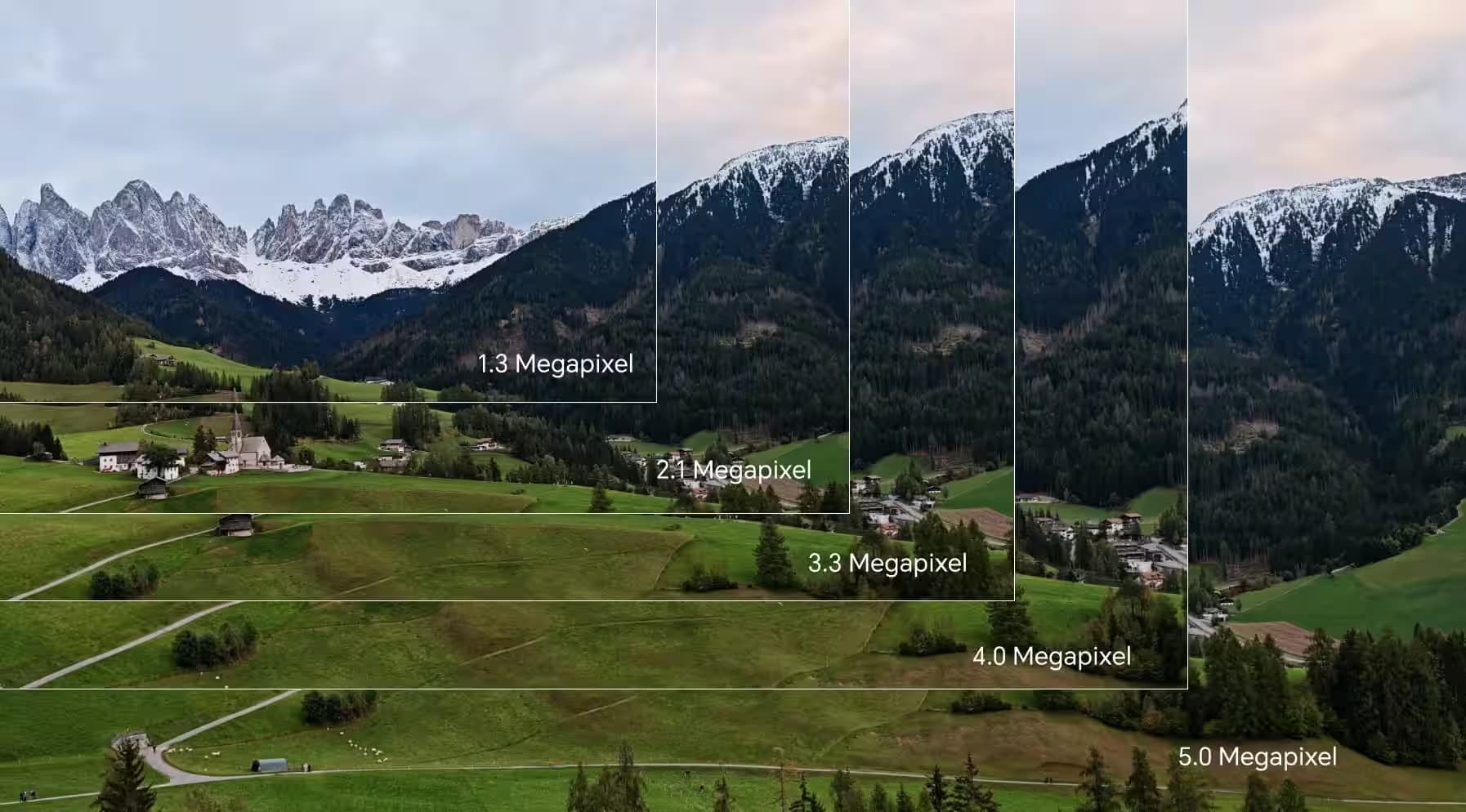TOP

我的荣耀 开启荣耀之旅
To log in to your account, you must first agree to the HONOR PLATFORM TERMS OF USE and HONOR Platform Privacy Statement. If you do not agree, you may only browse the site as a guest.

What smartphone camera can take slow motion details
Nowadays, smartphone cameras are equipped with more and more functions, and most of them can take slow motion details.
HONOR phones are famous for value for money, and their phone cameras are also widely acclaimed, especially the HONOR 8X and the HONOR 10.

The parameters of the two excellent HONOR mobile phones are as follows.
| Model | Main Camera | Aperture | Price |
| HONOR 10 | 24MP + 16MP | f/1.8 | RM1399(4G+128G) |
| HONOR 8X | 20MP + 2MP | f/1.8 | RM949(4G+128G) |
We can easily find that their camera resolution and cost performance are both outstanding. It seems that their camera performance will be amazing when they take slow-motion details. Next, let us learn how to take and edit slow motion video on your HONOR phone.
Go to Camera > More > Slow-mo, and then touch  to start recording a video.
to start recording a video.
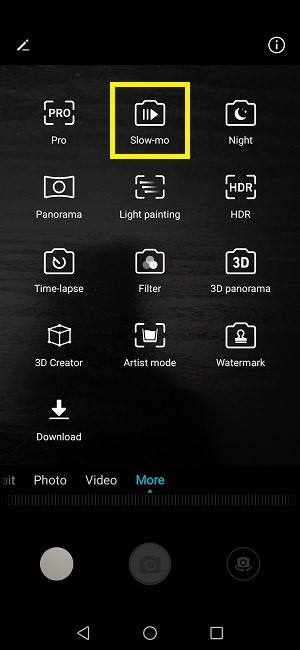
The recorded video will be saved in Gallery > Albums > All videos. During playback, you can drag the editing slider to select the segment you want to play in slow motion.
You can then touch and hold the video, touch  , select how you want to share your transcript and follow the onscreen instructions to share your transcript.
, select how you want to share your transcript and follow the onscreen instructions to share your transcript.
Please note that shoot your slow-motion videos in well-lit environments for best results.
However, if you want to adjust slow-motion video playback after you complete shooting the slow-motion videos, don’t worry. It is still very simple.
Open Gallery, select the recorded slow motion video, and touch  to play. Touch the screen and drag the slider in the edit area to select the segment you want to play in slow motion.
to play. Touch the screen and drag the slider in the edit area to select the segment you want to play in slow motion.
To save the modified slow motion video as a new video, touch  on the editing screen, and select Save slow-mo file.
on the editing screen, and select Save slow-mo file.
Have you learned it? It is really very easy, isn’t it?
Taking a slow-motion video will be very practical when you want to record fast-paced events (such as a sports game, your child's performance or dance practice) at a greater level of detail. You can use slow motion recording to slow down important moments. If you want to capture a single moment, you can play back a section of the recording in slow motion and capture the exact moment you want.
Try to take-slow motion details with your HONOR smartphones!
SUBSCRIPTION
I agree to receive the latest offers and information on HONOR products through email or IM (e.g. WhatsApp) provided below and advertisement on third-party platforms. I understand that I can unsubscribe anytime according to Chapter 5 of HONOR Platform Privacy Statement.
CONTACT
Honor Technology (Malaysia) Sdn Bhd
(Registration No.: 202101003804)
1800-88-5645
9:00 AM - 6:00 PM
Copyright © Honor Device Co., Ltd. 2020-2025. All rights reserved.
We use cookies and similar technologies to make our website work efficiently, as well as to analyze our website traffic and for advertising purposes.
By clicking on "Accept all cookies" you allow the storage of cookies on your device. For more information, take a look at our Cookie Policy.
Functional cookies are used to improve functionality and personalization, such as when playing videos or during live chats.
Analytical cookies provide information on how this site is used. This improves the user experience. The data collected is aggregated and made anonymous.
Advertising cookies provide information about user interactions with HONOR content. This helps us better understand the effectiveness of the content of our emails and our website.