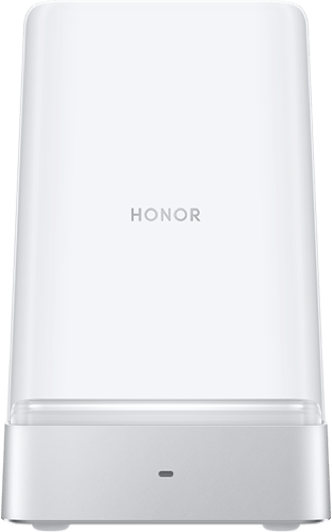Confirm device information
tips :
1. Wait for door-to-door pick-up Please wait for the Courier at the address you fill in according to the reminder time to collect the faulty machine. If you do not deliver your machine to the Courier company within the specified time, the postal repair service may be cancelled. (The postal repair service voucher number and a copy of the purchase invoice must be sent together).
2. Maintenance costs For out-of-warranty maintenance costs, the service center will contact you for a quote after testing.
3. Cancel the passcode to unlock the phone If you have set a password to unlock your phone, please cancel the password before shipping so that we can repair it.
4. Maintenance mode Please set your phone to repair mode before sending your phone, thank you.
tips :
- Hotline
- Live Chat
-
WhatsApp
9am – 9pm
English and Arabic Language - ae.support@hihonor.com
More Support