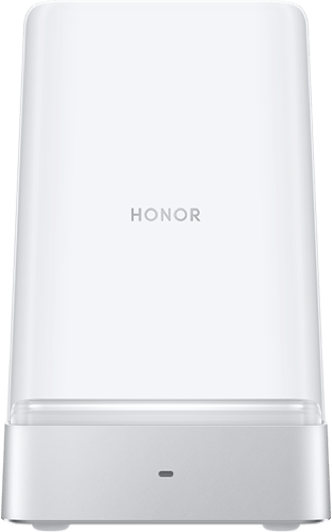Setting a standby watch face/Always On Display
| Setting a standby watch face/Always On Display |
When your watch enters standby mode, the standby watch face will be displayed. The standby watch face is disabled by default. To enable this feature, perform the following:
- From the home screen press the Up button, go to Settings > Watch faces and cards > Always On Display.
- Choose your preferred style, and then tap it.
Disable the standby watch face:
Choose None to disable the standby watch face feature.
Only the preset watch face is supported.
微信扫描二维码分享文章
- Hotline
- Live Chat
-
WhatsApp
9am – 9pm
English and Arabic Language - ae.support@hihonor.com
More Support