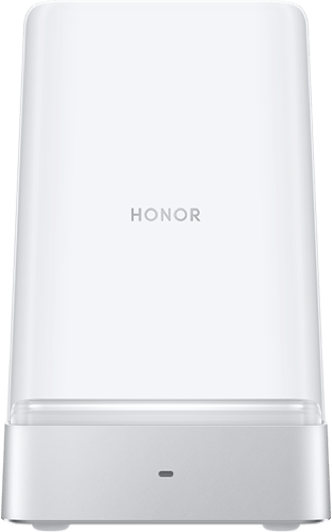Battery Settings
| Battery Settings |
You can also set whether or not to display the battery percentage in the status bar, and whether to maintain a network connection when the phone screen is turned off.
Display Battery Percentage in the Status Bar
Go to (or ), touch Battery percentage, and select whether the battery percentage will be displayed inside or next to the battery icon.
Stay Connected While Your Device Is Sleeping
Keep your phone connected to the Internet when it sleeps to continue to receive messages or download data in sleep mode. Please note that this may increase power consumption.
To do so, on the Battery screen, touch More battery settings, and enable Stay connected while asleep.
微信扫描二维码分享文章
- Hotline
- Live Chat
-
WhatsApp
9am – 9pm
English and Arabic Language - ae.support@hihonor.com
More Support