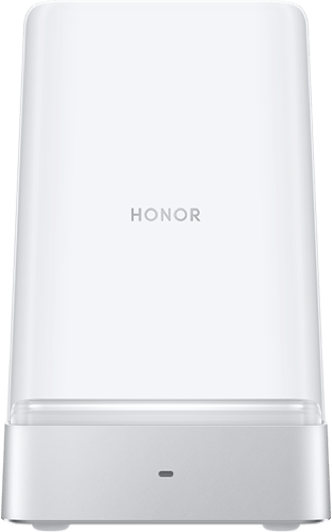Flashlight on HONOR phone automatically turns on
| Flashlight on HONOR phone automatically turns on |
How to turn off Flashlight:
- After turning on Flashlight, a notification indicating that Flashlight is turned on will appear on the lock screen interface. Tap
 To turn Flashlight off.
To turn Flashlight off. Swipe down from the status bar to access the notification panel (you can swipe further), and Flashlight to turn on/off the flashlight.
On the lock screen, swipe up from the bottom edge of the screen to open the lockscreen quick access panel, and then tap on the Flashlight icon to turn on/off the flashlight.
Check whether the function to turn on the flashlight by double-pressing the volume down button is enabled
Search in Settings for Quick Launch. After entering, check if the Turn on/off flashlight function is enabled. When this function is enabled, double-press the volume down button while the screen is off or in the lock screen interface (non-audio playback state) will activate Flashlight.
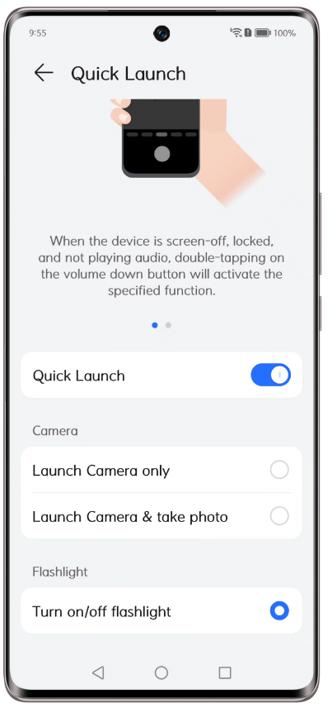
Try restarting your phone
It may be caused by abnormal invocation of third-party applications, causing Flashlight to light up. It is recommended that you restart your phone.
Is the issue solved?
Please back up your data and take your proof of purchase to a nearby HONOR authorized service center for inspection.
微信扫描二维码分享文章
- Hotline
- Live Chat
-
WhatsApp
9am – 9pm
English and Arabic Language - ae.support@hihonor.com
More Support