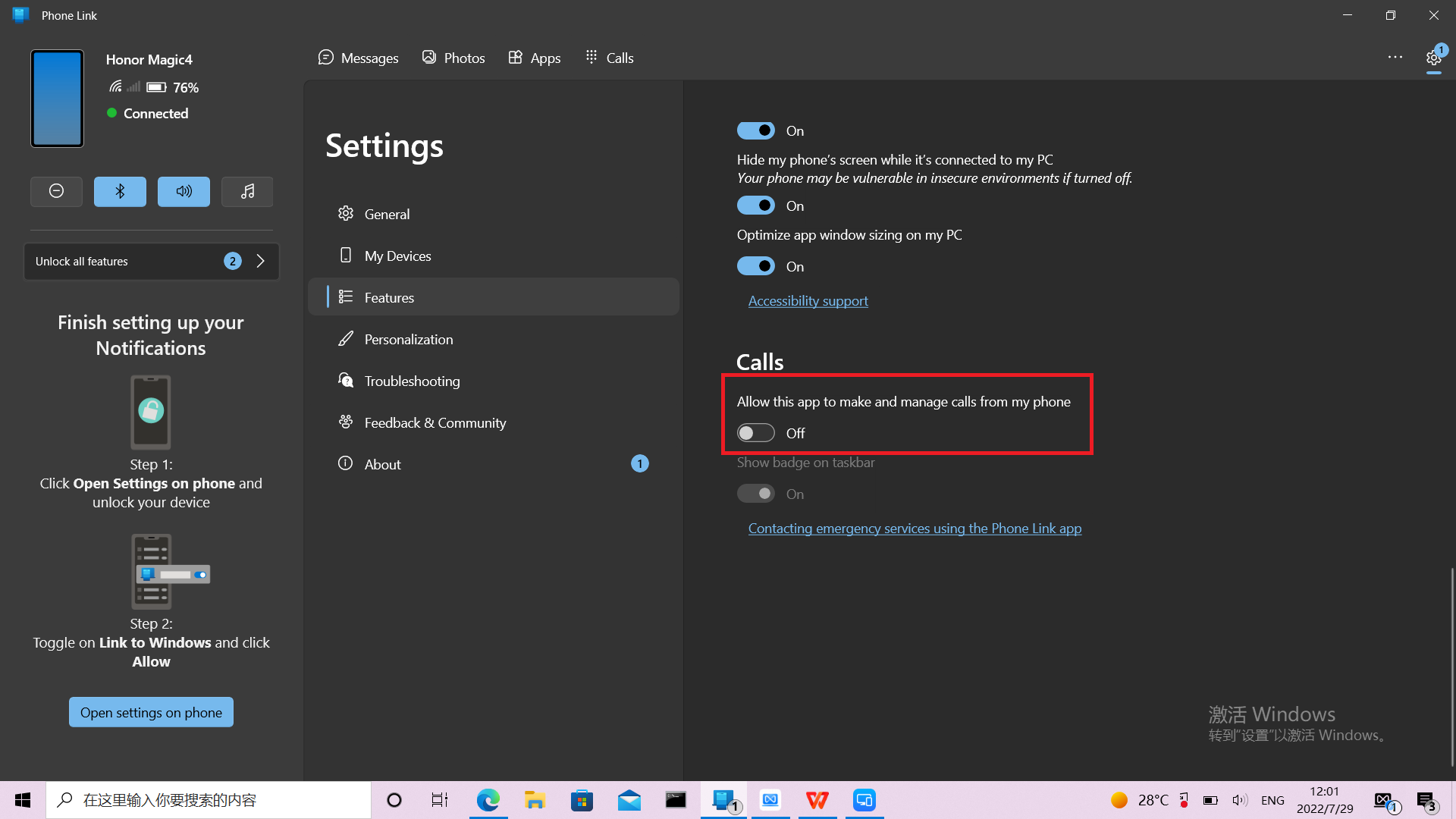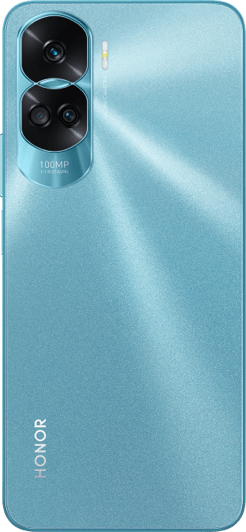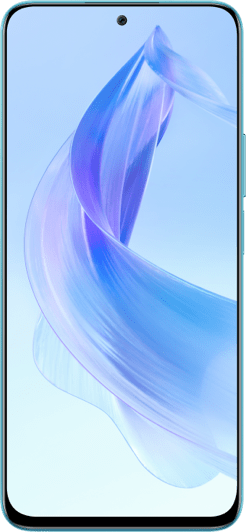After pairing the phone with a PC via Link to Windows, the app crushes when tapping Phone Link on the calling screen
| After pairing the phone with a PC via Link to Windows, the app crushes when tapping Phone Link on the calling screen |
Problem:
After pairing the phone with a PC via Link to Windows, app crushes when tapping Phone Link on the calling screen.
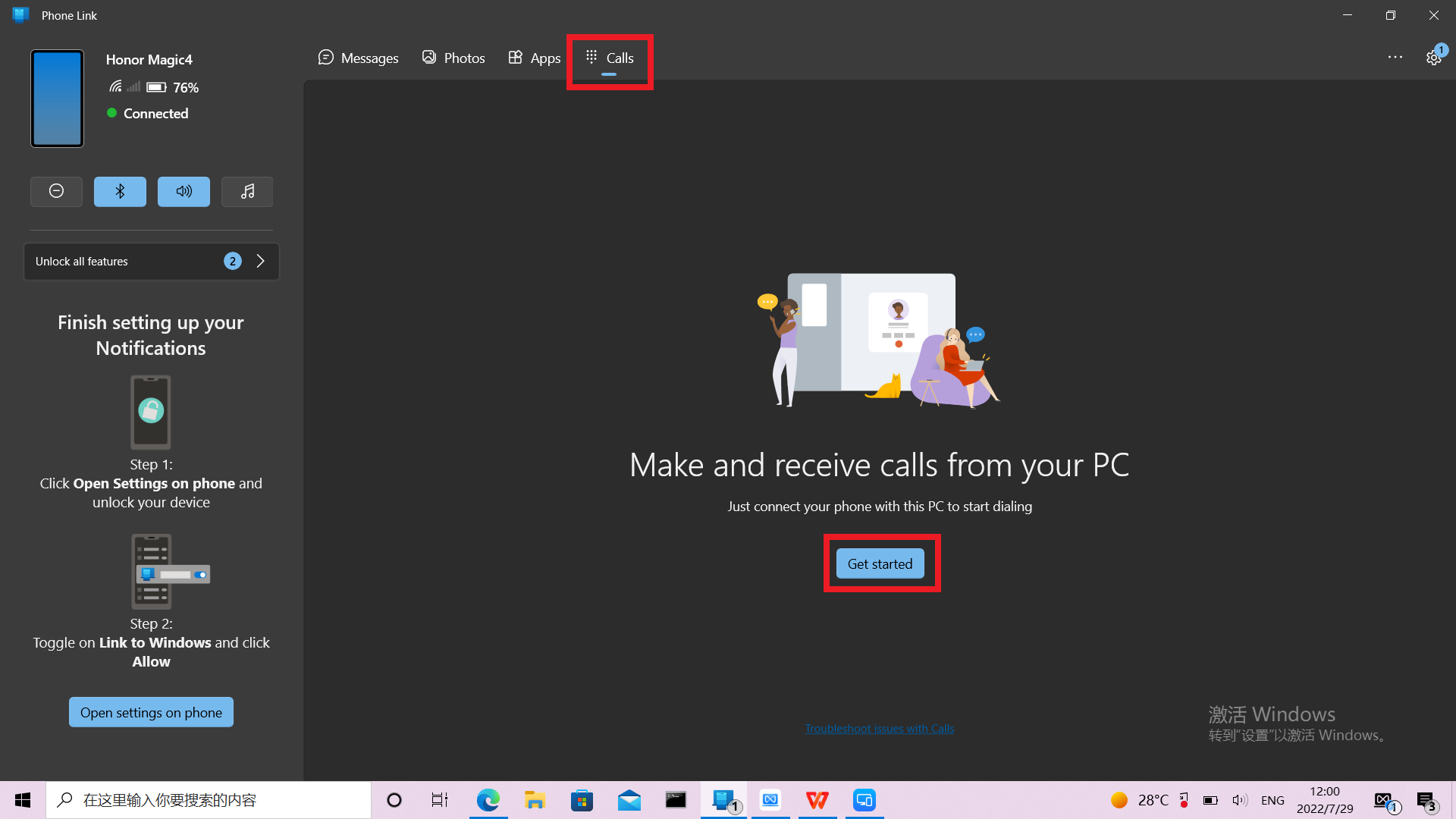
Cause:
“Allow the app to make calls” is not enabled on the PC.
Solution:
Enable Allow the app to make calls by going to Settings > Phone on the PC, go to Phone Link > Settings > Functions > Call, and enable Allow this app to make calls and manage calls through my phone to make calls.