TOP

我的荣耀 开启荣耀之旅
HONOR X9 User Guide-(Magic UI 4.2_01,en,Normal)
MEA HONOR DEVICE SPEC AND CPUs Comparison | UAE
HONOR Share
Use compass
Emergency SOS and Calls
Permission management
Change the System Navigation Mode
Project Your Phone Screen Wirelessly
Record the Screen
Use Your Phone as a Mirror
Recording
Introduction to Wi-Fi
It seems we don't have what you're looking for currently.
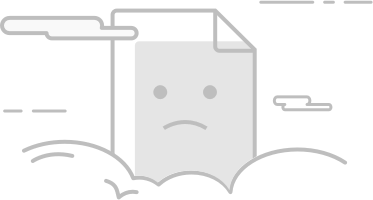
Recent searches
Suggested results
No search suggestionsPopular results
Consumer hotline
0807777715 Monday to Sunday, 8:00am-8:00pm
za.support@honor.com
We use cookies and similar technologies to make our website work efficiently, as well as to analyze our website traffic and for advertising purposes.
By clicking on "Accept all cookies" you allow the storage of cookies on your device. For more information, take a look at our Cookie Policy.
Functional cookies are used to improve functionality and personalization, such as when playing videos or during live chats.
Analytical cookies provide information on how this site is used. This improves the user experience. The data collected is aggregated and made anonymous.
Advertising cookies provide information about user interactions with HONOR content. This helps us better understand the effectiveness of the content of our emails and our website.








































