Camera Mirroring Issue on HONOR MagicBook Art 14 Laptop
| Camera Mirroring Issue on HONOR MagicBook Art 14 Laptop |
Problem
The front camera is in non-mirrored state, or the rear camera is in mirrored state.
Cause
- Since the camera was saved as mirrored or non-mirrored state when used last time, after turning off the camera and flipping it, when turning on the camera again, Microsoft will enable the camera to stay in the mirrored state of the last time it was turned on.
- Third-party apps (such as Tencent Meeting and DingTalk) also include the capability to reverse screen mirroring, but it needs to be manually set.
Solution
- Please check in Manager to ensure that the BIOS version is 2.03 and above, and the honorcamera driver version is 1.0.0.15 and above.
- When the camera is on, remove the camera and re-adsorb it. The equipment will automatically determine whether to enable screen mirroring to solve the problem.
- In the settings of third-party apps, you need to select the screen mirroring mode when plugging it forward (as a front camera), and deselect the mirroring mode when plugging it backward (as a rear camera).
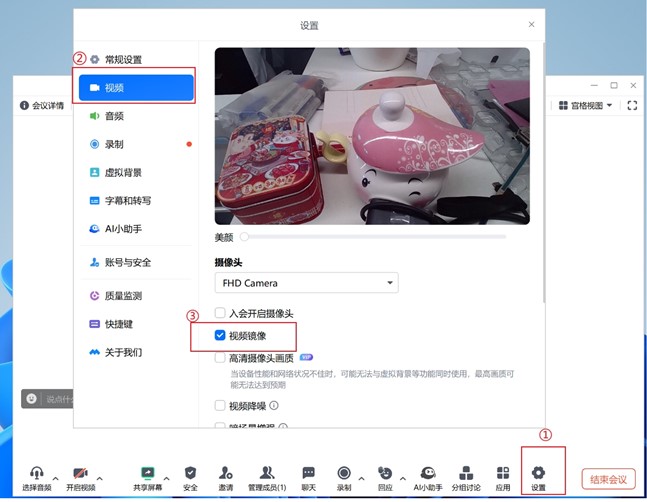
微信扫描二维码分享文章
More Support














































































