The computer takes a long time to wake up
| The computer takes a long time to wake up |
Cause
When the computer is hibernating, it writes RAM content to the hard disk to save power. So, the computer requires time to shift these content back to RAM where you left off. In addtion, if there are programs running before the laptop enters Sleep mode, the computer will take more time to load these programs and enter Sleep mode, therefore will take longer time to wake up.
Solution
To resolve this issue, perform the following:
Uninstall apps and programs that you do not use frequently.
Click the Windows icon and then the Settings icon, and click Apps.
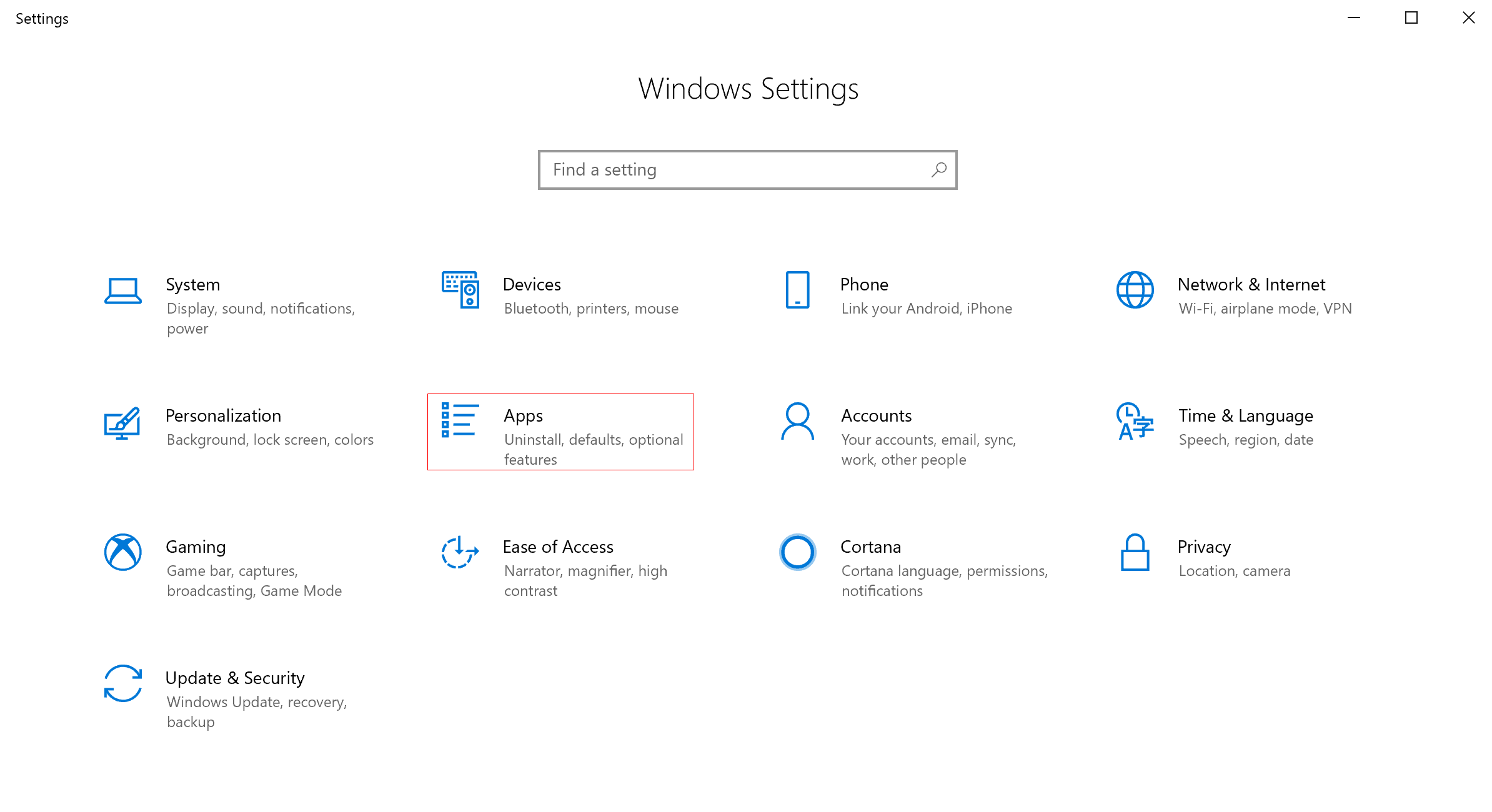
Select apps that you do not use frequently and click Uninstall.
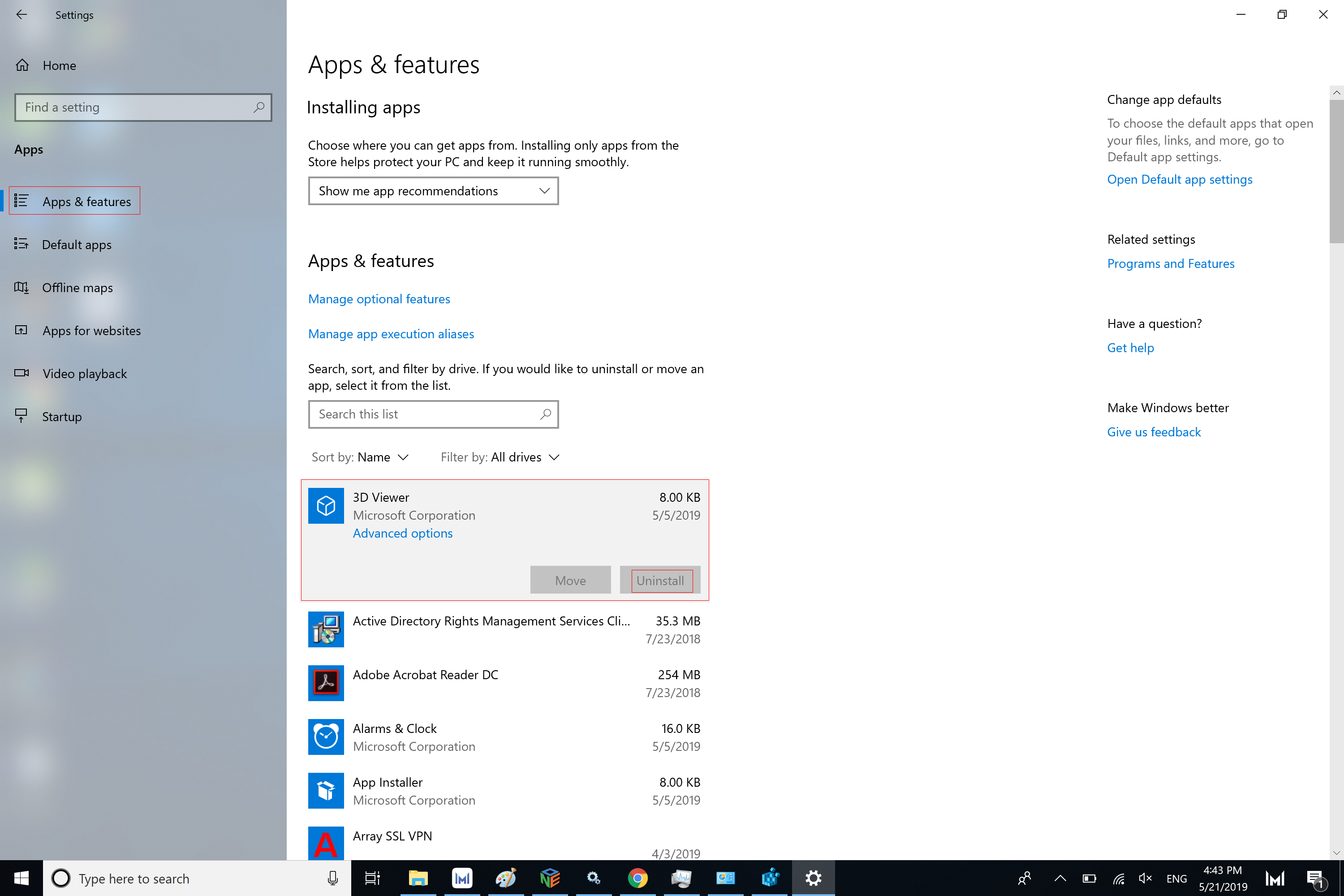
- Scan the system and clear junk files and cache.
Open This PC, right-click Windows (C:), click Properties and select Disk Cleanup. Check files that you want to delete and click OK.
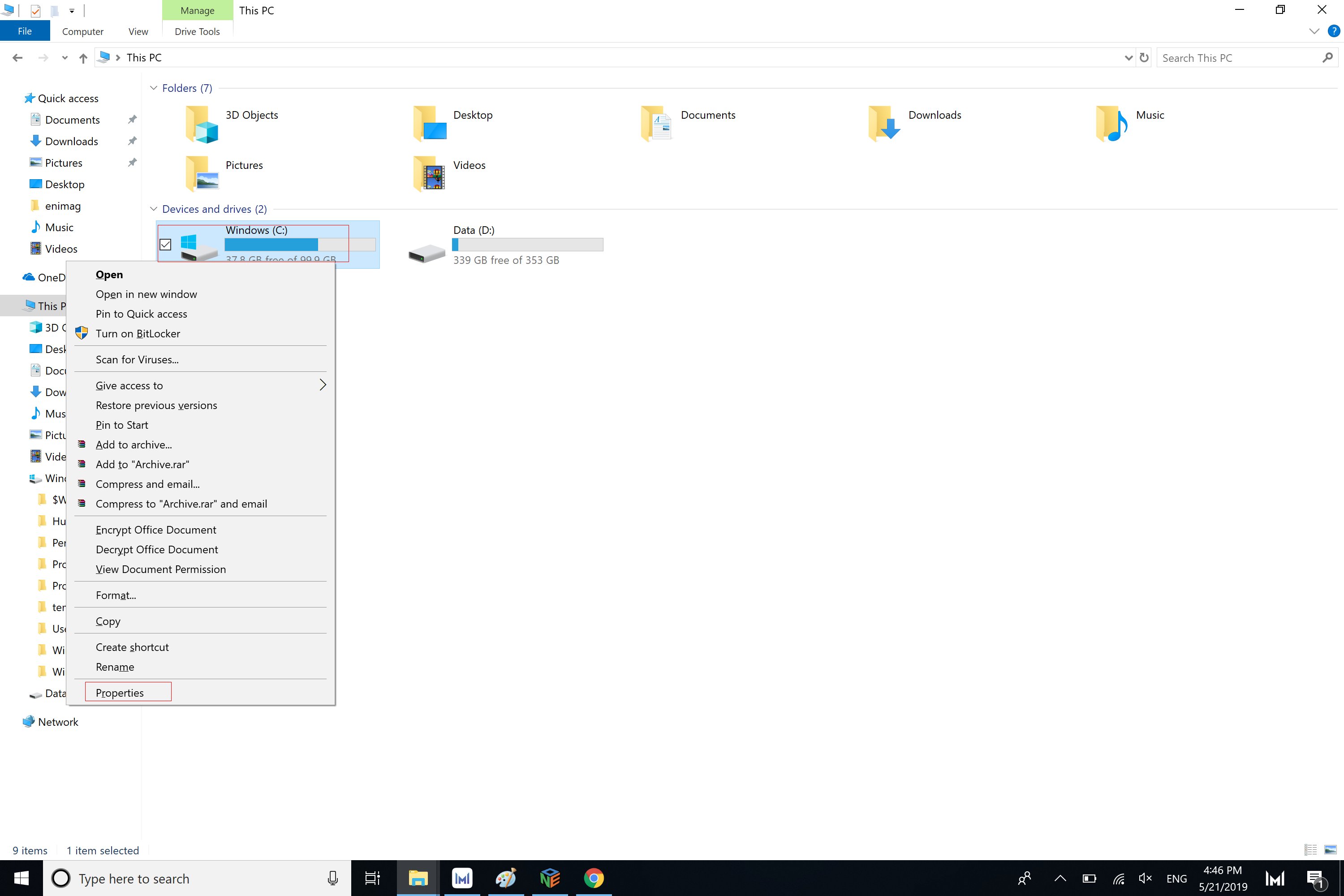
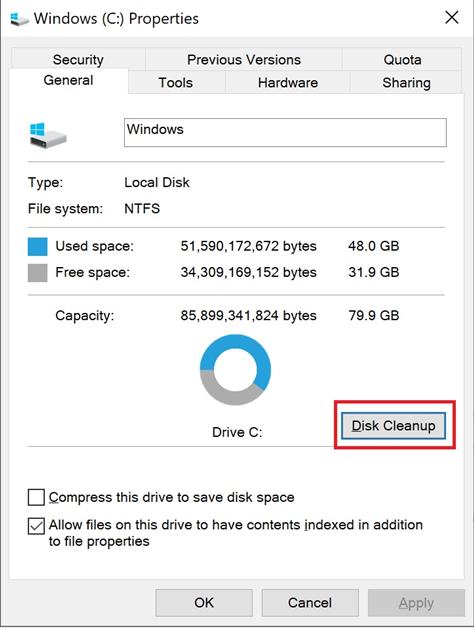
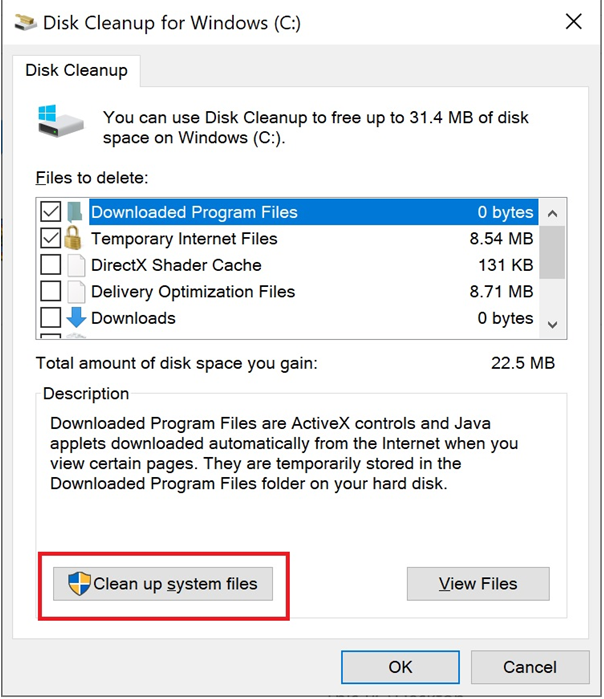
微信扫描二维码分享文章
More Support














































































