Manage Windows Defender
| Manage Windows Defender |
Windows Defender is an anti-virus software pre-installed in Microsoft and can update automatically.
When you start your Windows 10 for the first time, Windows Defender will start automatically and scan for any malicious software. Enable Real-time protection and your computer will scan all downloaded contents.
To disable Real-time protection
For Windows 10, version 1809 (RS5):
- Enter Windows Defender settings in the search box of the taskbar and press Enter.
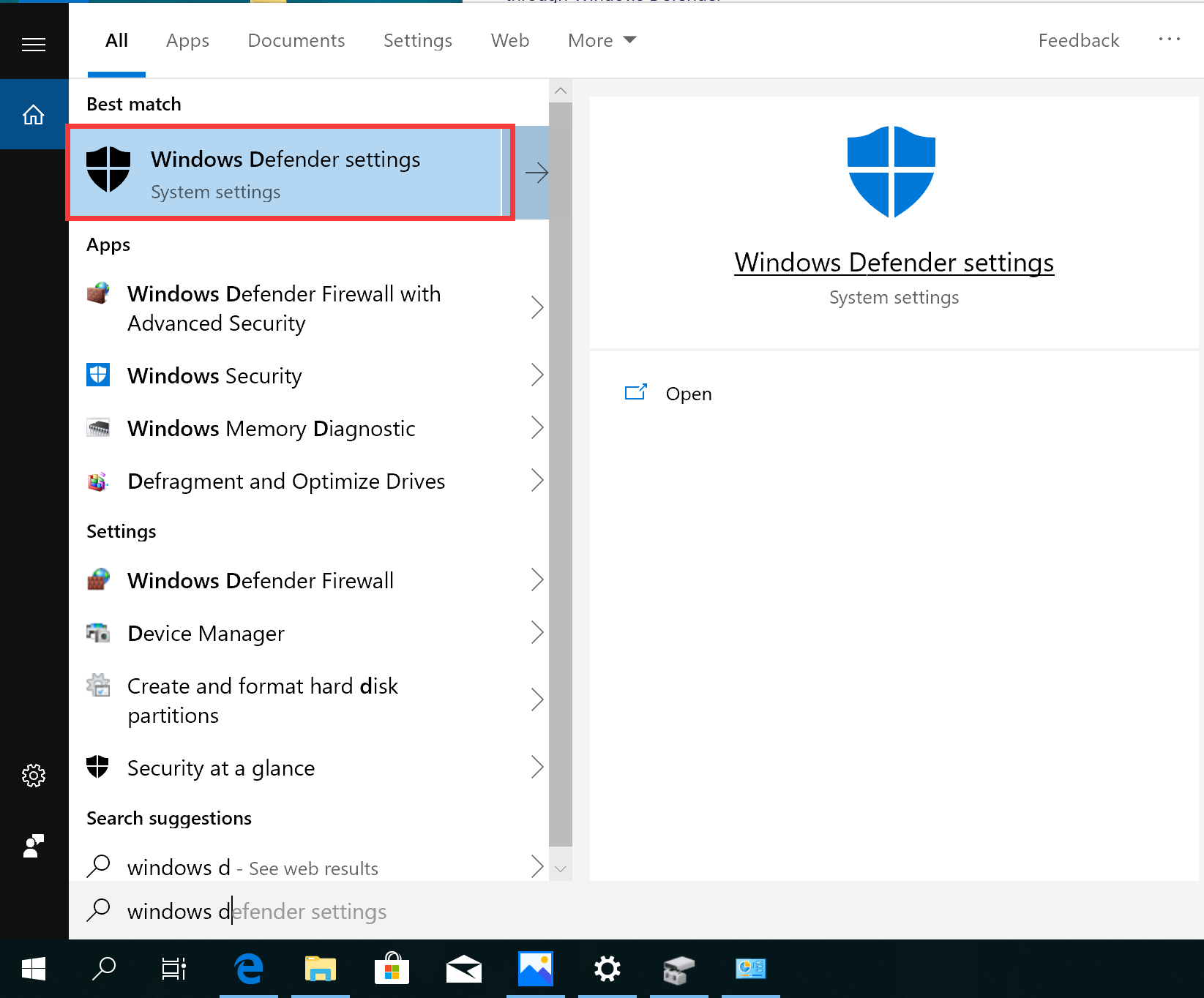
- Click Virus & threat protection.
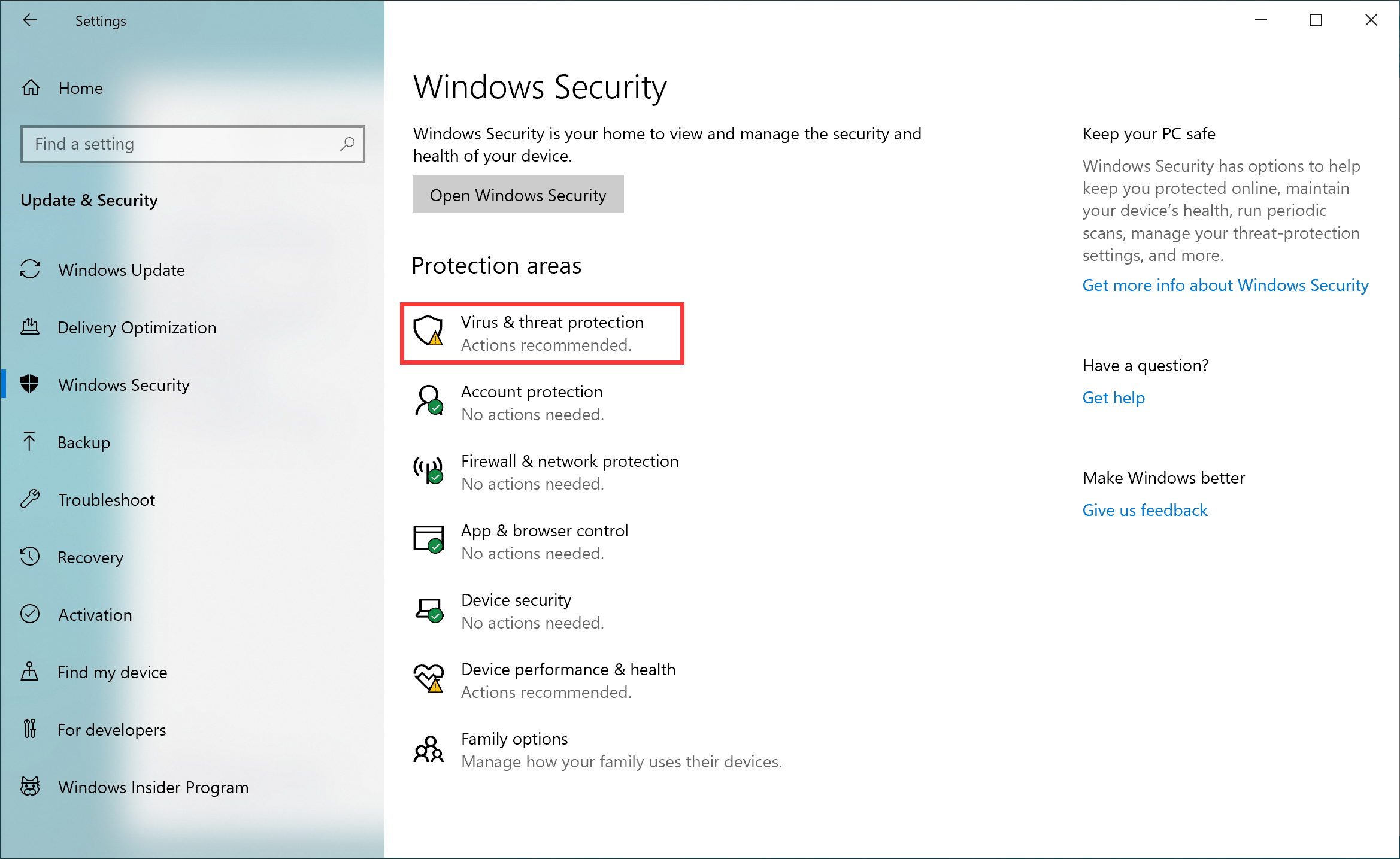
- Click Manage settings.
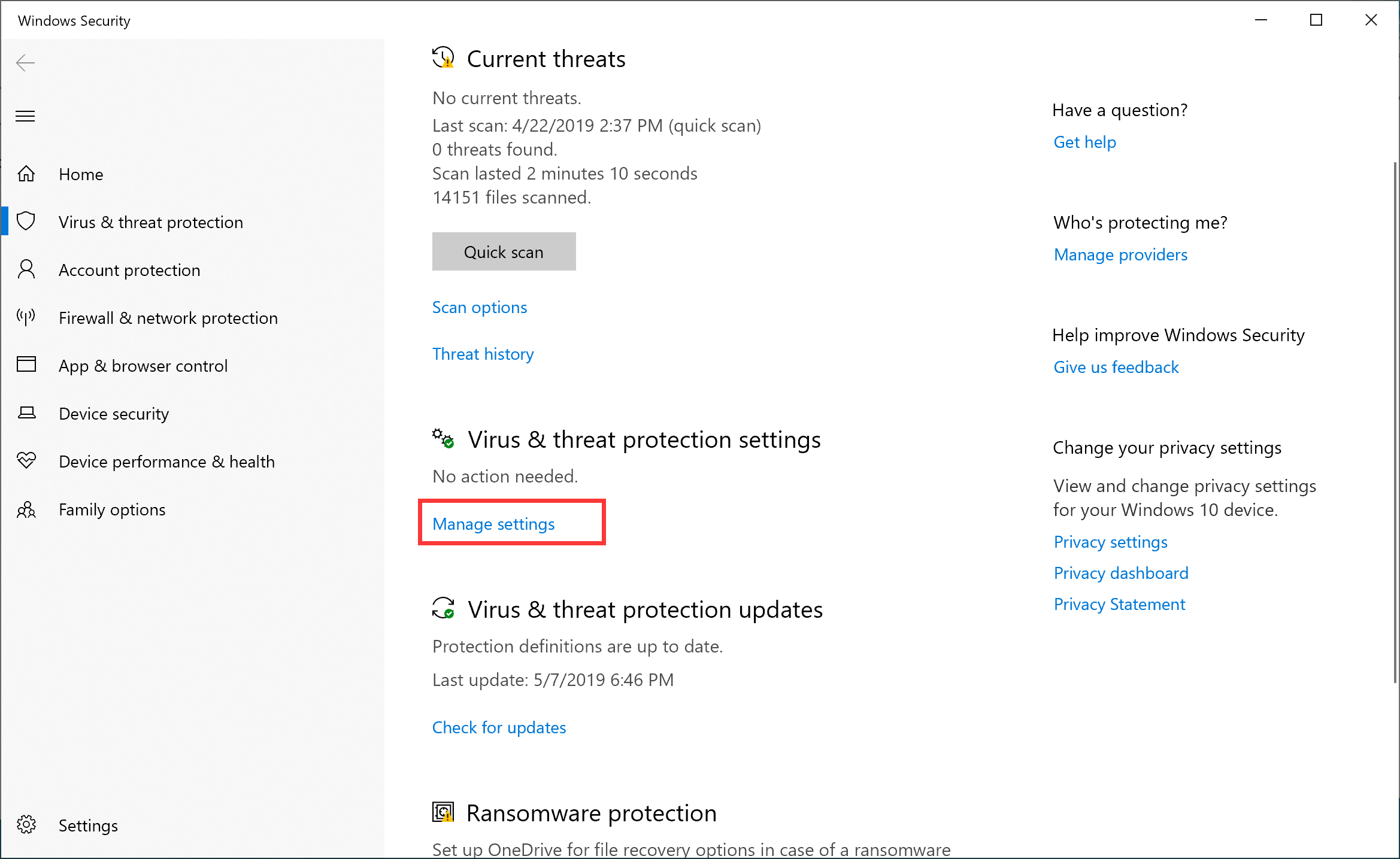
- Disable Real-time protection.
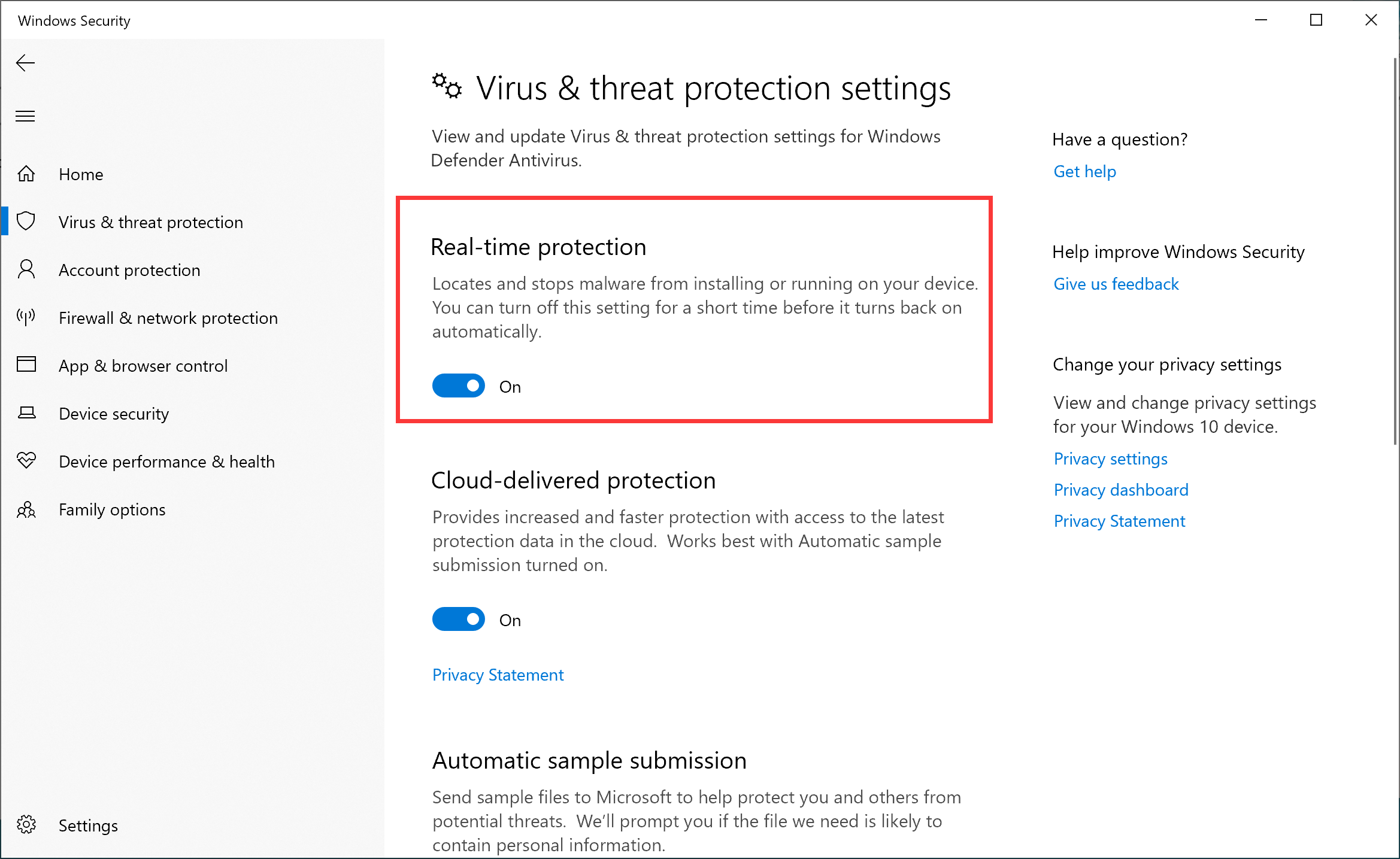
For Windows 10, version 1803 (RS4) or earlier:
- Enter Control Panel in taskbar and press Enter.
- Click the Settings icon in the bottom-left corner of the screen.
- Select Virus & threat protection settings.
- Disable Real-time protection.
We recommend to use the pre-installed Windows Defender instead of third-party anti-virus software. Using other third-party anti-virus software will automatically disable Windows Defender, and it can result in loss of system file and system crash.
微信扫描二维码分享文章
More Support
















































































