Starting a workout
| Starting a workout |
Starting a workout on your device
From the home screen press the Up button, swipe until you find Workout.
Select the workout you want to do or your preferred course. Alternatively, swipe up on the screen and touch Custom to add other workout modes.
Touch
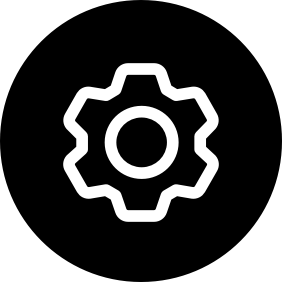 on the right side of the workout mode, and set the Goal and Reminders.
on the right side of the workout mode, and set the Goal and Reminders.Touch the Start icon to start a workout session. (Ensure that GPS positioning is working before you start an outdoor workout.)
To end a workout session, press the Up button and touch the Stop icon, or press and hold the Up button.
Viewing workout records on your device
From the home screen press the Up button, swipe until you find Workout records.
Select a record and view the corresponding details. The device will display different data types for different workouts.
A maximum of 10 workout records can be displayed on your device. If there are more than 10 workout records, the older records will be overwritten.
Auto-detecting workouts
The device can automatically identify your workout status.
- From the home screen press the Up button, swipe until you find and enable Auto-detect workouts.
- After this feature is enabled, the device will remind you to start a workout when it detects increased activity. You can ignore the notification or choose to start the corresponding workout.
Currently, the following workout modes are supported: indoor walk, outdoor walk, indoor run, outdoor run, elliptical trainer activity, and rowing machine activity.
Starting a workout in the Health app
To start a workout using the Health app, move your phone and device close to each other to ensure that they are connected.
Open the Health app and go to Exercise, choose a workout mode, and touch the Start icon to start a workout.
Once you have started a workout, your device will sync and display your workout heart rate, speed, and time. Your workout data, such as the workout time, will be displayed in the Health app.
Viewing workout records in the Health app
Open the Health app and go to Exercise.
Select a record and view the corresponding details. The device will display different data types for different workouts.
微信扫描二维码分享文章
More Support


















































































