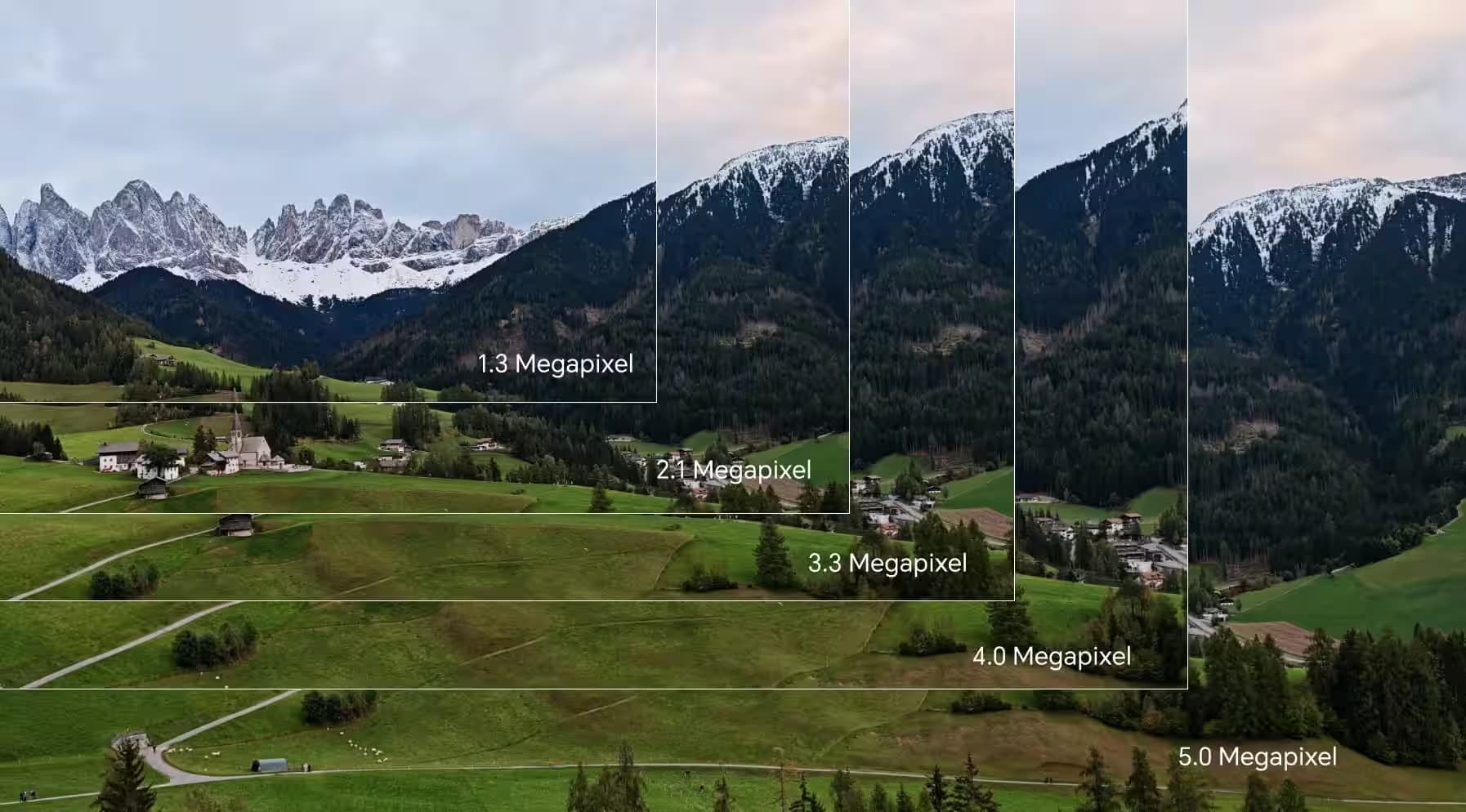TOP

我的荣耀 开启荣耀之旅
To log in to your account, you must first agree to the HONOR PLATFORM TERMS OF USE and HONOR Platform Privacy Statement. If you do not agree, you may only browse the site as a guest.

how to print from my phone via WIFI
It’s no surprise that the convenience of mobile technology is changing the way people print as well. In the modern world, printing is so much simpler, because it’s baked into the operating system and most of your apps. While printing on Android has gotten significantly easier over the past few years, there are still some things to be aware of. Now, let us talk about how to print from my phone via WIFI again.
Printing on Android used to mean installing the Print app, then 'sharing' whatever it is you’re trying to print with that app. Generally speaking, most smartphones have already pre-installed the print functionality before you get it.
However, if you want to check whether you have this function, you can go to Settings to see it. Then, you can click the magnifying glass icon or the word Search. If the Printing option is available that means the service is pre-installed, you need to go to the options and hit Print and switch it on.
But what if there is no Print option?
You just need to go to the Play Store to download an app. Click the search field and type the keyword ‘Print’ (Cloud Print by Google Inc. is easy to use, we highly recommend.). Then tap Install. This entire installation process is complete. It's very simple, isn't it?
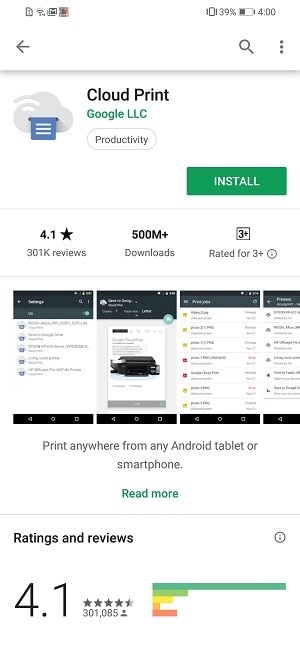
Then you can start printing directly from your phones.
Go to the Notepad where you put your local document, or go to the Gallery where your picture is put, or open the document page on the Internet.
Then tap the ‘Menu’ button, from the 3 points in the lower right corner of the screen (maybe it is in the upper right corner in some devices).
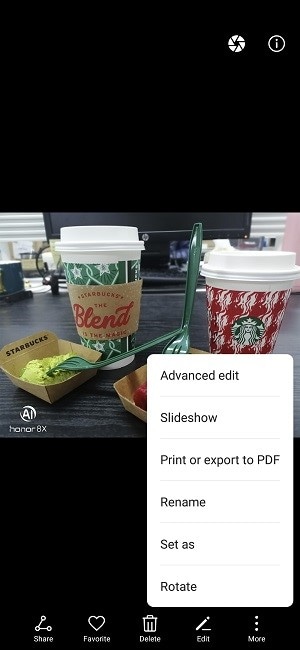
Then, click on the “Print” option.
From there, click the down arrow, to the right of the Save as PDF button and select your preferred printer. If you can’t find the printer, you will need to click ‘All printers’.
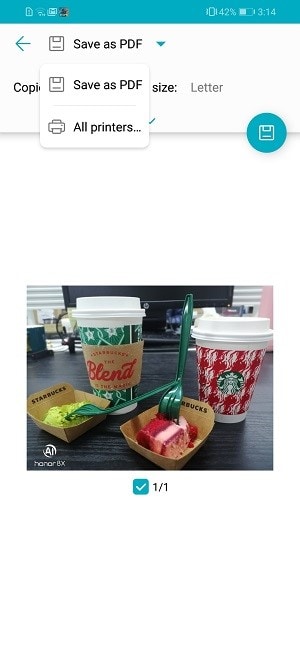
If all goes well, you can click the print button which looks like a printer, and successfully print via the light blue circle.
Now, do you know how to print from my phone via WIFI? Looking forward to your attempt!
SUBSCRIPTION
I agree to receive the latest offers and information on HONOR products through email or IM (e.g. WhatsApp) provided below and advertisement on third-party platforms. I understand that I can unsubscribe anytime according to Chapter 5 of HONOR Platform Privacy Statement.
CONTACT
Honor Technology (Malaysia) Sdn Bhd
(Registration No.: 202101003804)
1800-88-5645
9:00 AM - 6:00 PM
Copyright © Honor Device Co., Ltd. 2020-2025. All rights reserved.
We use cookies and similar technologies to make our website work efficiently, as well as to analyze our website traffic and for advertising purposes.
By clicking on "Accept all cookies" you allow the storage of cookies on your device. For more information, take a look at our Cookie Policy.
Functional cookies are used to improve functionality and personalization, such as when playing videos or during live chats.
Analytical cookies provide information on how this site is used. This improves the user experience. The data collected is aggregated and made anonymous.
Advertising cookies provide information about user interactions with HONOR content. This helps us better understand the effectiveness of the content of our emails and our website.