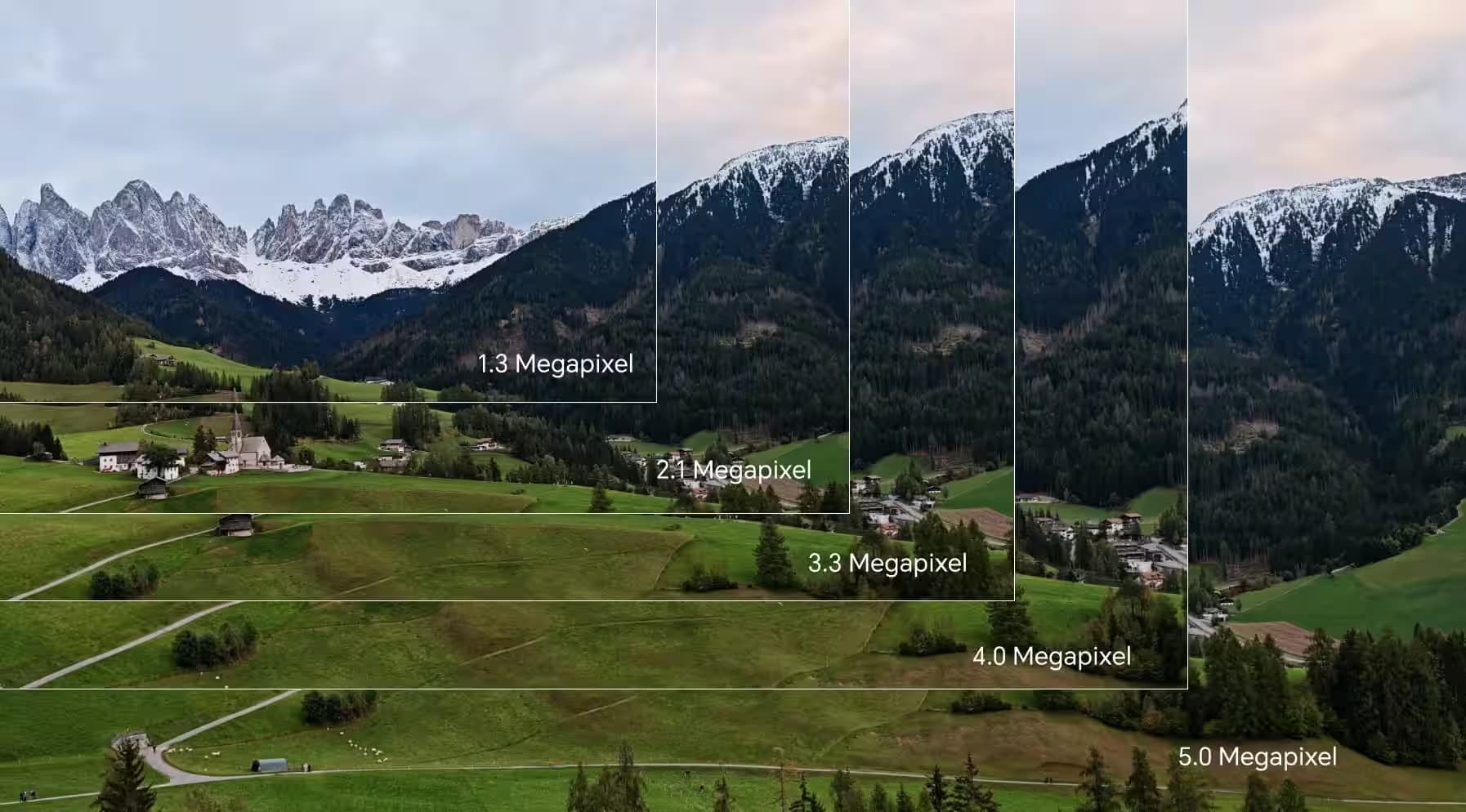TOP

我的荣耀 开启荣耀之旅
To log in to your account, you must first agree to the HONOR PLATFORM TERMS OF USE and HONOR Platform Privacy Statement. If you do not agree, you may only browse the site as a guest.

How to Organize Your Stock Photos on Your Smartphone
Smartphones make taking pictures easier. Meanwhile, a problem is born that your Gallery has become more disorganized. So how to organize your stock photos on your smartphone? Let us solve this problem.
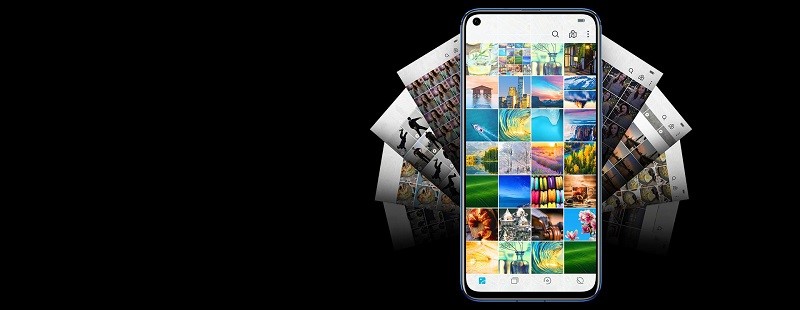
There are some tips can help you organize your stock photos effectively. Now let’s take a look!
1. Don't stack photos
We know that maybe you may take a lot of photos to get the perfect one. There is rule that trigger-happy photographers end up with countless bad pictures. However, when you get the satisfied, don’t forget to delete those extra shots, especially the ones that tested the exposure or are obscured by the shooter’s thumb. Don’t leave these needless images to clog your memory and make your albums harder to organize.
2. Classify your albums
It is hard to organize your stock photos mainly because you can’t classify your albums. You have to anticipate what photos you’ll be seeking in the future and create files that are easy to identify. Putting together files is an art.
Keywords can help you enormously. You have to name the album with recognition. You know yourself well, and you know how you’ll end up looking for things.
3. Add keywords and tags
In Photos, you just click a picture and then hit the “i” icon at the top of the screen. A small window will show you the metadata which is basically the hard information that is embedded in every photo, such as the date and location that it was taken. Then click More>Rename. You can rename this photo. Adding keywords and tags make your photos easier to track down.
4. Save the images online
If you feel that there is not enough memory on your phone to save your stock photos, you must learn to back up the pictures online. Google Drive is a good choice. It will grant you 15 GB of space, which is the equivalent of about 1,500 high-res photos of 10 MB each. Certainly, even if you have plenty of gigabytes available, you can still back up them to avoid losing.
In order to get more internal storage to save your stock photos on the smartphone, HONOR smartphones offer you several smartphones with large internal memory. They are the HONOR 8X, the HONOR 10, and the HONOR View20. The internal memory of the three budget smartphones is all over 128GB. We believe that they can help you to organize your stock photos better and their camera won’t let you down as well.
SUBSCRIPTION
I agree to receive the latest offers and information on HONOR products through email or IM (e.g. WhatsApp) provided below and advertisement on third-party platforms. I understand that I can unsubscribe anytime according to Chapter 5 of HONOR Platform Privacy Statement.
CONTACT
Honor Technology (Malaysia) Sdn Bhd
(Registration No.: 202101003804)
1800-88-5645
9:00 AM - 6:00 PM
Copyright © Honor Device Co., Ltd. 2020-2025. All rights reserved.
We use cookies and similar technologies to make our website work efficiently, as well as to analyze our website traffic and for advertising purposes.
By clicking on "Accept all cookies" you allow the storage of cookies on your device. For more information, take a look at our Cookie Policy.
Functional cookies are used to improve functionality and personalization, such as when playing videos or during live chats.
Analytical cookies provide information on how this site is used. This improves the user experience. The data collected is aggregated and made anonymous.
Advertising cookies provide information about user interactions with HONOR content. This helps us better understand the effectiveness of the content of our emails and our website.