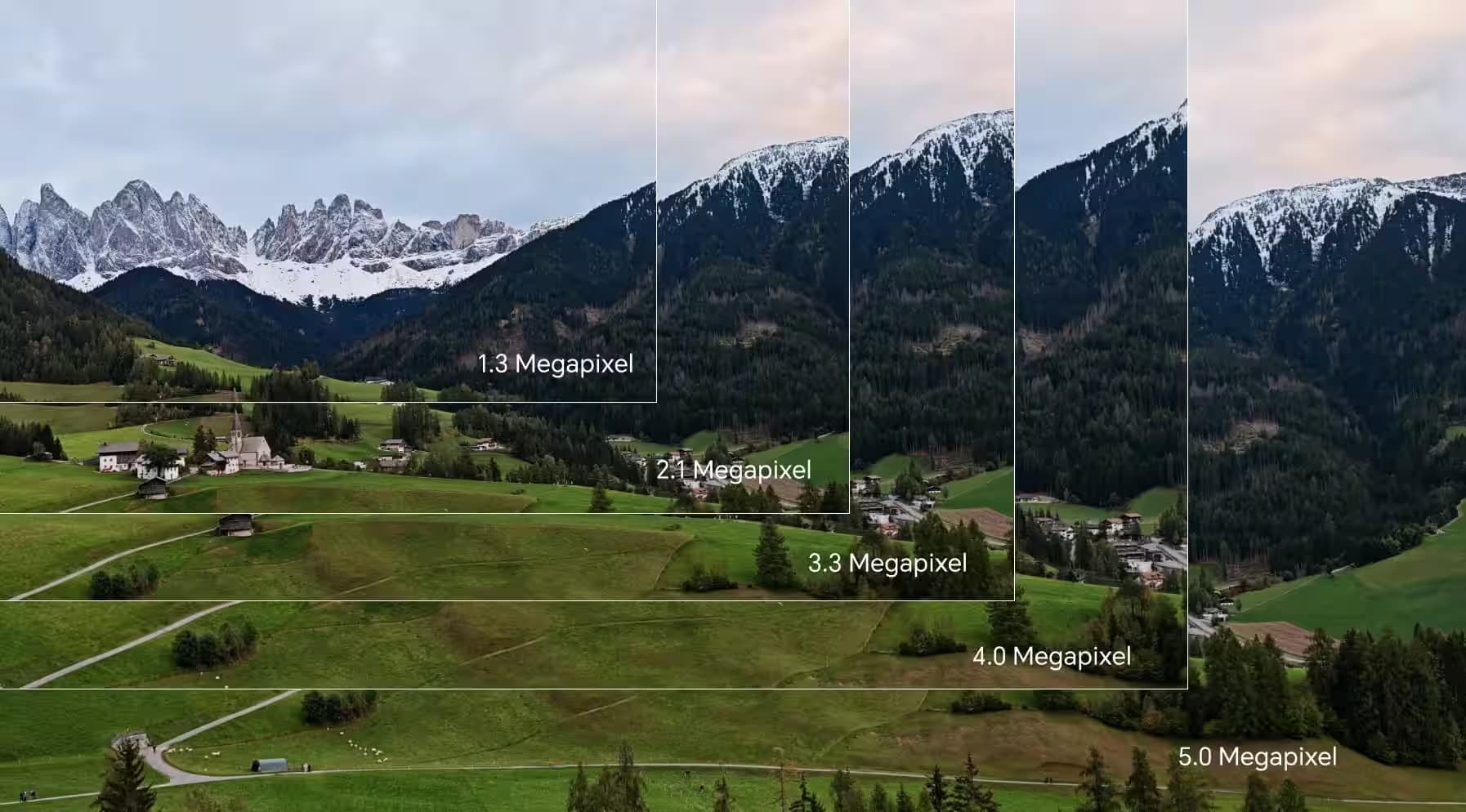TOP

我的荣耀 开启荣耀之旅
To log in to your account, you must first agree to the HONOR PLATFORM TERMS OF USE and HONOR Platform Privacy Statement. If you do not agree, you may only browse the site as a guest.
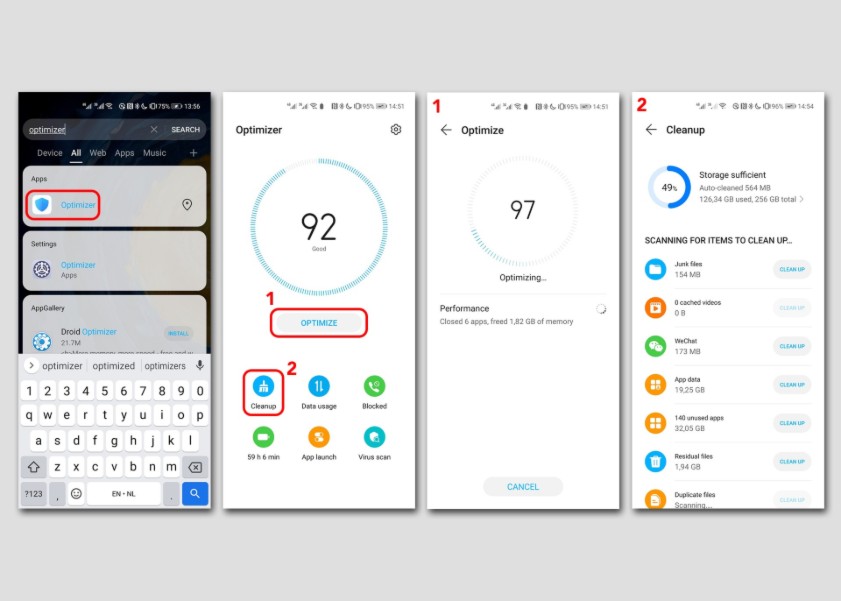
How to Clear Phone Storage and Keep It Running Smoothly
In today's digital age, our smartphones have become an essential part of our lives. We use them for communication, entertainment, and storing precious memories. However, over time, our phone storage can become cluttered, resulting in sluggish performance and limited space for new apps and files. If you want to learn how to clear phone storage to ensure that it runs smoothly, then you're in the right place. Please take your time to read the following specific steps which can help you to keep your phone operating at its optimal state.
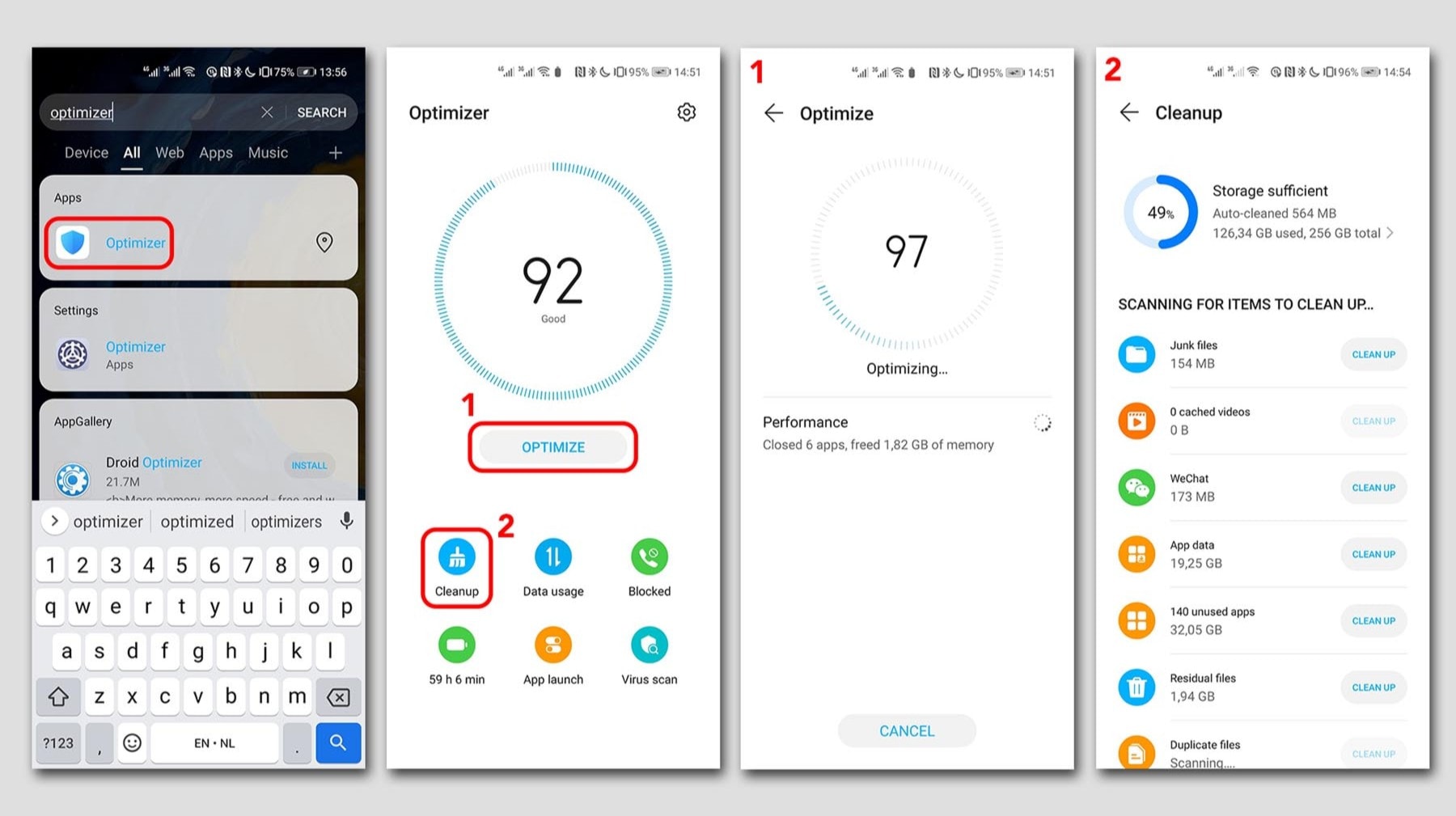
Steps to Clean Your Phone Storage
Keeping your phone storage clean and organized doesn't have to be a daunting task. By following these steps, you need no longer worry about what should I delete when my phone storage is full.
Clear the cache
If you're wondering how to get more phone storage, start by tackling the cached data, which is one of the biggest culprits for consuming your phone's storage space. While it helps your applications load faster, over time it can accumulate and take up a significant amount of storage space. To clean up phone storage, you can simply head to "Settings" > "Storage" and tap on "Cached Data" on your phone to clear the cache for all apps on your phone.
Uninstall Apps rarely used
When phone storage is full, you can take some time to evaluate the applications installed on your phone and uninstall those that are rarely used. This not only frees up storage space but also reduces background processes, which can extend battery life and improve performance.
To uninstall an application, press and hold its icon on the home screen or go to "Settings" > "Storage" > "App Manager". Here, you will see a list of applications sorted by size. Simply delete as needed. When you uninstall an application, its associated documents and data will be retained, and freeing up this data and documents will also reduce the amount of space being used.
Backup and transfer photos and videos data to somewhere else
Photos and videos often occupy a significant portion of your phone's storage. Consider transferring these files to a cloud storage service like Google Drive, Dropbox, or iCloud. Not only does this create a backup, but it also allows you to access your files from multiple devices while completing the phone storage cleaning.
Delete installation apk files that remain
When you download and install apps, installation APK files can accumulate on your phone, taking up a lot of space. After installing an app, it's safe to delete the APK file to free up space. Use a file manager app or go to the Downloads folder on your phone to locate and delete these files periodically.
Find out large-size files, then remove them
To address the issue of how to increase storage on Android phones and Apple smartphones, Large files are an important factor to consider as they occupy a considerable amount of space and are often easily overlooked. You can use a storage management tool or file explorer app to sort files by size and review the largest ones. If you come across large files that are no longer needed, consider deleting them to free up storage space.
Clean old data of communication Apps like Line or WhatsApp
Communication apps like Line, WhatsApp, or Messenger can accumulate a significant amount of data. Regularly accessing the settings of these apps and clearing chat history, deleting media files, or limiting storage usage can also help to free up storage space.
Use phones with big memory space
If you find yourself constantly dealing with storage problems on your phone, it might be worth contemplating an upgrade to a device that offers more memory space. In such cases, the HONOR Magic5 Pro can be a superb option for individuals in search of a phone with generous storage capabilities. Boasting an impressive 12 GB+512 GB of memory, this smartphone is perfect for those who refuse to settle for anything less than ample storage capacity.

Conclusion
Knowing how to clear phone storage is crucial for your phone to maintain optimal performance and ensure that there is enough space to store new applications and files. By following the steps above, you can free up valuable storage space, improve device speed, and enjoy a seamless mobile experience. If you prefer to skip the hassle of cleaning up, purchasing smartphones with larger storage capacity is an excellent alternative too. Start boosting your phone's memory with the above tips today!
FAQ about How to Clear Phone Storage
How can I check my phone storage?
To check your phone's storage, you can do the following:
● On the home screen, open "Settings" on your phone.
● Scroll down and tap on "Storage" or "Storage and USB".
● You'll see a detailed breakdown of your storage usage, including the total storage capacity
and the amount of space used.
What makes my phone storage full?
Several factors can contribute to your phone's storage becoming full, including:
● Installing and using large applications
● Storing high-resolution images and videos
● Saving numerous files and documents
● Accumulating cached data from web browsing and app usage
● Keeping unnecessary files and applications on your device
Can we increase storage in mobile?
Yes, it’s possible to increase the storage space of mobile devices in some cases. Some phones allow you to expand the storage space using microSD cards or external hard disk drives. However, there are still many devices that have fixed storage space and cannot be expanded. Besides, you can increase the storage in mobile by clearing cached data, uninstalling applications, and deleting photos and videos, etc.
Source: HONOR Club
SUBSCRIPTION
I agree to receive the latest offers and information on HONOR products through email or IM (e.g. WhatsApp) provided below and advertisement on third-party platforms. I understand that I can unsubscribe anytime according to Chapter 5 of HONOR Platform Privacy Statement.
CONTACT
Honor Technology (Malaysia) Sdn Bhd
(Registration No.: 202101003804)
1800-88-5645
9:00 AM - 6:00 PM
Copyright © Honor Device Co., Ltd. 2020-2025. All rights reserved.
We use cookies and similar technologies to make our website work efficiently, as well as to analyze our website traffic and for advertising purposes.
By clicking on "Accept all cookies" you allow the storage of cookies on your device. For more information, take a look at our Cookie Policy.
Functional cookies are used to improve functionality and personalization, such as when playing videos or during live chats.
Analytical cookies provide information on how this site is used. This improves the user experience. The data collected is aggregated and made anonymous.
Advertising cookies provide information about user interactions with HONOR content. This helps us better understand the effectiveness of the content of our emails and our website.