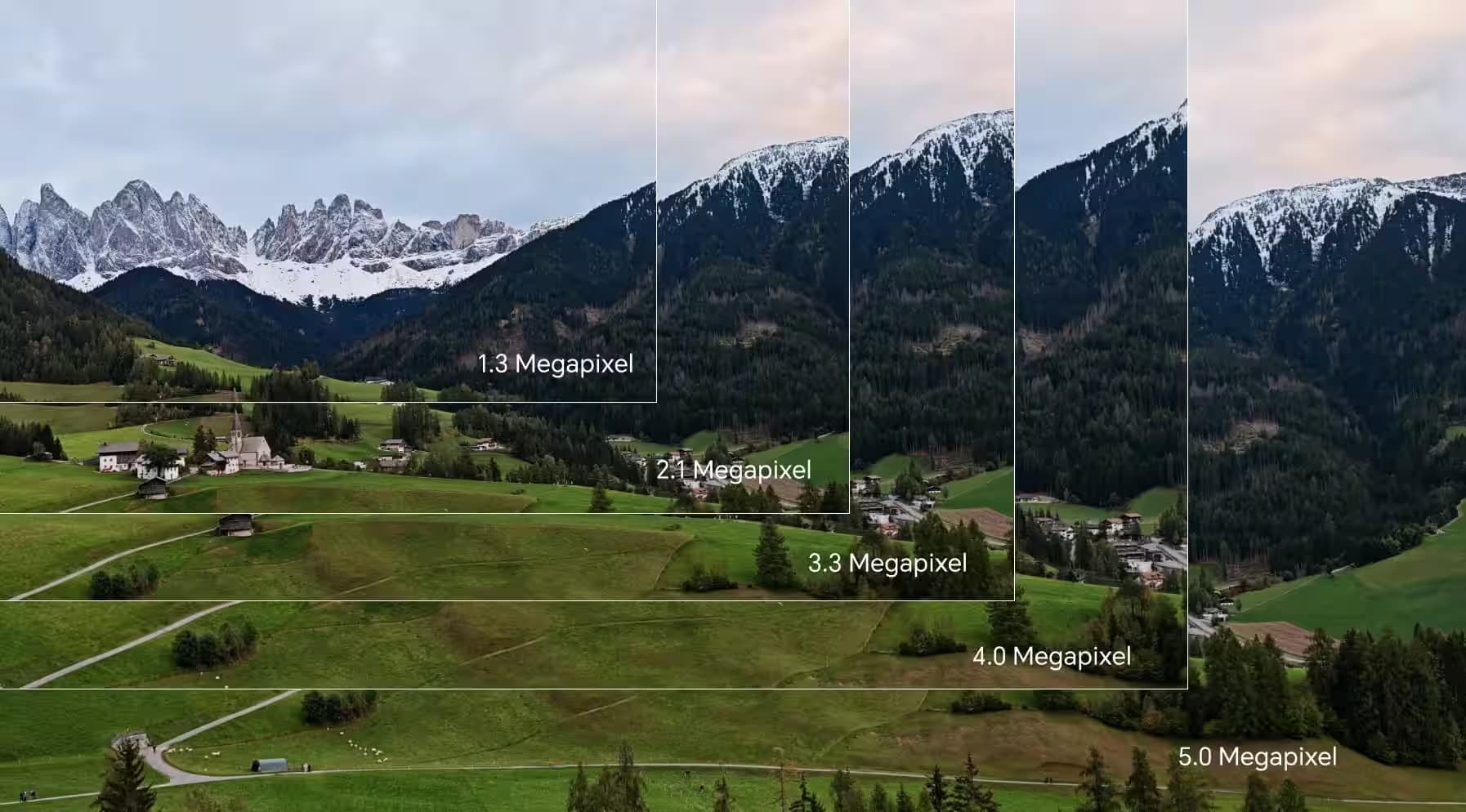TOP

我的荣耀 开启荣耀之旅
To log in to your account, you must first agree to the HONOR PLATFORM TERMS OF USE and HONOR Platform Privacy Statement. If you do not agree, you may only browse the site as a guest.
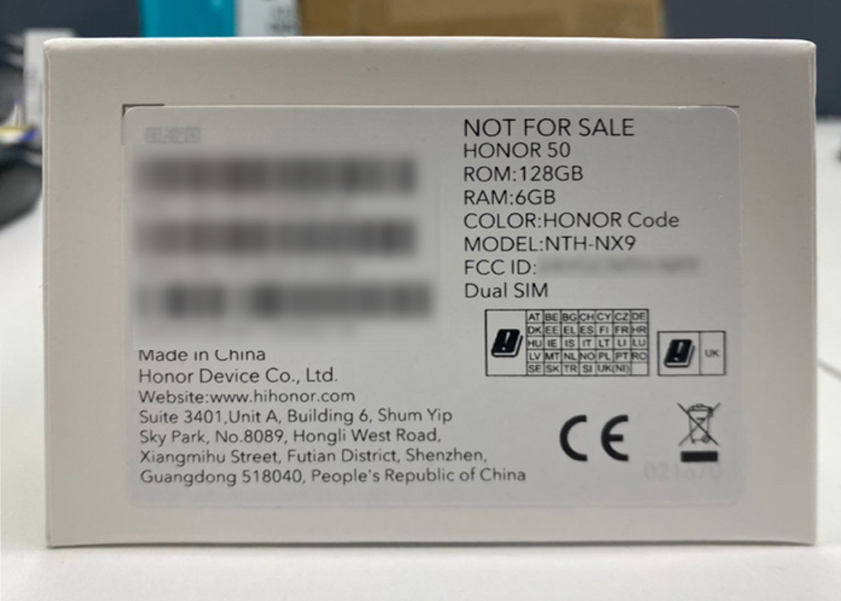
How Old is My Phone? Tips and Tricks for Knowing Your Phone’s Age
The question of “how old is my phone?” is a concern that I doubt most people aren’t aware of. Identifying the year when the phone was released is an easy task to do, while determining the exact date when it was manufactured is another thing. But it is important since knowing your phone's age can be helpful in a number of ways, from determining when it's time for an upgrade to getting warranty service. In today’s article, I will provide tips and tricks on how you can potentially identify the age of the phone regardless of the brand.
So, without further ado, let’s begin…
Why is the Age of Your Phone Important?
Before we move on, we have to know first the reason why your phone’s age is an important consideration to discuss. The following are the importance of your phone’s age.
• It could tell you if the battery deteriorates.
• It affects performance when newer software updates are installed
• It gives you a good insight into whether the security features of the phone are updated
• It allows you to
estimate the value of your old phone
With these factors in mind, how old is my phone? Let’s continue and find out the answer…
4 Tips for Finding Out How Old Your Phone Is
Below are tips and tricks and there must be one helping you find out how old your phone is.
1. Check Your Box
The very basic method of determining your phone’s age is by referring to the box package. Technology companies usually disclose the manufacturing date of your handheld device on the box. The date you are looking for is particularly specified on the hologram sticker that you find on either the sides or underneath the package.
The indicated sticker basically bears the IMEI code and bar code. If you are looking at the IMEI code to know the manufacturing date, it should be the very same one you find on your phone. If so, the manufacturing date is correct; but if it's not, then there may be a problem with the box you received and the phone’s manufacture date.

2. Decode the Serial Number
The second method you can turn to is by referring to the serial number of the device. Many manufacturing mobile phone companies typically embed the serial number under the phone’s settings. You can find the manufacturing code by doing the following simple steps
(1) Go to your phone’s “settings” application
(2) Search for the “About” tab, which is usually located at the bottom of the phone’s selection, and then tap it. (For older phones with low-end features, the serial number is placed in the “Status” tab.)
(3) Decode the manufacturing date in the serial number. For example, the sixth and seventh digits of HONOR phone’s SN number are the year, the eighth digit is the month, and the ninth and tenth digits are the date.
3. Use an App
If the manufacturing information isn’t found in the package and phone, another practical way to know the exact date when it was manufactured is by downloading a mobile application through the integrated software online store.
Some examples of the top-rated apps you can try that provide you with basic info about your phone are Device Info HW and Phone Doctor Plus.
4. Try the Manufacturing Code
The last method you can resort to is by determining the manufacturing code of your mobile phone. Unfortunately, not all mobile companies encode the manufacturing code on their phone brands.
And for you to identify the code by typing on the dial pad the following
(1) *#*#manufacturingcode#*#* or *#manufacturingcode#*
(2) *#0000#
(3) *#197328640#* or *#*#197328640#*#*
You could call customer support if none of the solutions provided in the section worked. Basically, you will provide them the IMEI number or serial code, and they’ll be able to give you the needed data about your phone.
The Best Way to Tell How Old Your HONOR Phone Is
If you own an HONOR phone, the manufacturing date and identifying its age are determined in various ways depending on the model you are using. In order to find your mobile’s birthday, so to speak, just follow the tips provided
Find the SN Code Using the Dial Pad
The SN (serial number) code can be identified by typing “*#06#” on the dial pad. In addition to the serial number, the popup will also display other essential information like the IMEI and MEID date.
Now, let’s take, for example, the randomly generated SN Code to identify the manufacturing date: 4NUDW17608876865. Single out the first five letters after the letter codes.
In this case, it is “17608” - June 08, 2017.

Find the SN Code Using Your HONOR Pad or Smartphone
HONOR phone models like the HONOR 70 and HONOR X8 have the SN code information available in the “About” section of the device located under the “Settings” application. The decoding of the serial number is similar to the tip discussed in the previous section.
Conclusion
Deciphering the manufacturing date of the phone and its age is essential if you are particularly meticulous about security features, software updates, performance, and battery life. The tips I have relayed in today’s article are the most basic methods you can employ to know your phone’s age.
But if none of them worked, as I mentioned, just contact the company’s solution center in order to give you the answer on the subject matter - how old is my phone?
FAQ about How Old is My Phone
In addition to today’s discussion, the following are some of the common queries concern of “how old is my phone?”
1. How Can I Tell When My Phone Was First Used?
Identifying the manufacturing date and when it was first used are two different scenarios. In order for you to know the latter, you can look for the date when the phone was first registered, which can be found in “the My Devices” section of the “Settings” application.
2. How Many Years Will the Phone Last?
Experts say that the average usefulness of a standard smartphone is around 2.5 years. However, others suggest that it is only around 15 to 18 months if you take into consideration the newer models that are being developed almost every month.
3. Is the Old Phone Safe?
Old phones are generally safe for use. However, the phone may be a potential risk if the battery is bulging or you have entered your personal information into an obsolete security patch.
Source: HONOR Club
SUBSCRIPTION
I agree to receive the latest offers and information on HONOR products through email or IM (e.g. WhatsApp) provided below and advertisement on third-party platforms. I understand that I can unsubscribe anytime according to Chapter 5 of HONOR Platform Privacy Statement.
CONTACT
Honor Technology (Malaysia) Sdn Bhd
(Registration No.: 202101003804)
1800-88-5645
9:00 AM - 6:00 PM
Copyright © Honor Device Co., Ltd. 2020-2025. All rights reserved.
We use cookies and similar technologies to make our website work efficiently, as well as to analyze our website traffic and for advertising purposes.
By clicking on "Accept all cookies" you allow the storage of cookies on your device. For more information, take a look at our Cookie Policy.
Functional cookies are used to improve functionality and personalization, such as when playing videos or during live chats.
Analytical cookies provide information on how this site is used. This improves the user experience. The data collected is aggregated and made anonymous.
Advertising cookies provide information about user interactions with HONOR content. This helps us better understand the effectiveness of the content of our emails and our website.