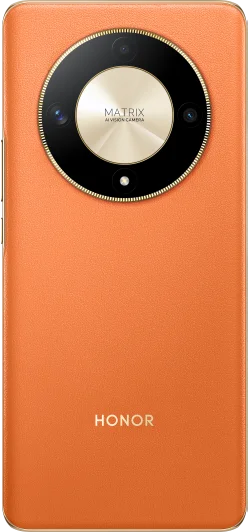TOP

我的荣耀 开启荣耀之旅
By clicking AGREE, you indicate that you accept the HONOR PLATFORM TERMS OF USE.
Keep up to date with Honor products, services and discounts via email.
For further details about withdrawing your consent, please see HONOR Platform Privacy Statement.

How to Delete and Recover Photos and Videos in HONOR 10
We all know that smartphone has become a common device for us to take pictures or videos quickly whenever we need. Say you have over 1000 photos in your smartphone gallery, and at the same time you also have a lot of videos. And your smartphone is notifying you that there is no space for you to shoot any additional videos. What will you do next? Certainly, you need to delete something you do not need, otherwise, too many pictures and videos will cause your mobile phone to be really slow. That is to say, because these pictures and videos take a lot of storage space in your smartphone, you need to delete these items to make your phone run fast again. Then, how to delete photos and videos? If you are using HONOR 10, this article is just for you. Let’s see how to delete unwanted photos and videos from your HONOR 10.

Delete photos and videos
Firstly, touch and hold a photo or album until the symbol  appears, select the files you want to delete, then go to
appears, select the files you want to delete, then go to  > Delete and click it to delete. Deleted photos or videos are kept in the Recently deleted album, along with a tag indicating the number of days remaining until the item is permanently removed from the system. To permanently delete a photo or video before it expires, from the Recently deleted album, select the photo or video you want to delete, then go to
> Delete and click it to delete. Deleted photos or videos are kept in the Recently deleted album, along with a tag indicating the number of days remaining until the item is permanently removed from the system. To permanently delete a photo or video before it expires, from the Recently deleted album, select the photo or video you want to delete, then go to  > Delete and click it to delete.
> Delete and click it to delete.
The above steps illustrate how to delete photos and videos, but if you delete the photos or videos you still need by accident, what should you do? Under this situation, you need to find the items you need in the Recently deleted album, there is possibility to recover them. Blow are the steps:
Recover deleted photos and videos
From the Recently deleted album, touch and hold a photo or video until the symbol  appears, select the photos or videos you want to recover, then touch
appears, select the photos or videos you want to recover, then touch . Recovered photos and videos are restored to their original albums. If the album is deleted, the system will automatically re-create this album.
. Recovered photos and videos are restored to their original albums. If the album is deleted, the system will automatically re-create this album.
Now from the above tips you have learnt how to delete and recover photos and videos, but one thing you also need to pay attention to is that to avoid any important items being permanently deleted from your HONOR 10, if you are not sure whether they will be used in the near future, it is suggested that you backup them before deleting.
Copyright © Honor Device Co., Ltd. 2020-2024. All rights reserved.
We use cookies and similar technologies to make our website work efficiently, as well as to analyze our website traffic and for advertising purposes.
By clicking on "Accept all cookies" you allow the storage of cookies on your device. For more information, take a look at our Cookie Policy.
Functional cookies are used to improve functionality and personalization, such as when playing videos or during live chats.
Analytical cookies provide information on how this site is used. This improves the user experience. The data collected is aggregated and made anonymous.
Advertising cookies provide information about user interactions with HONOR content. This helps us better understand the effectiveness of the content of our emails and our website.