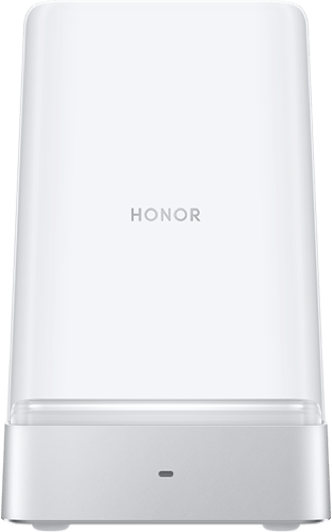HONOR Data sync and Password Vault
| HONOR Data sync and Password Vault |
Introduction to HONOR Data sync
HONOR Data sync is a feature provided by Honor Device Co., Ltd. to sync app data across devices. It can upload your notes, passwords, and other data to the cloud and automatically keep them up to date on multiple devices.
What data can be synced
HONOR Data sync can keep your app data up to date in real-time on multiple devices. The following apps/information can be synced: HONOR Notes, Calendar, Password Vault and Wi-Fi.
Data Sync of HONOR Password Vault can synchronize data that you authorize to store in Password Vault, such as your app accounts and passwords.
This feature currently does not support sync and backup Gallery to the cloud.
Conditions
To use Data Sync, the following conditions should be met:
- Log in to your HONOR ID and enable Data Sync.
- The Internet connection is good.
- The storage space is sufficient.
Devices supporting Data sync
This feature is only available for HONOR devices (phone/tablet) running MagicOS 7.1 or later.
Access to HONOR Data sync
- Method 1:
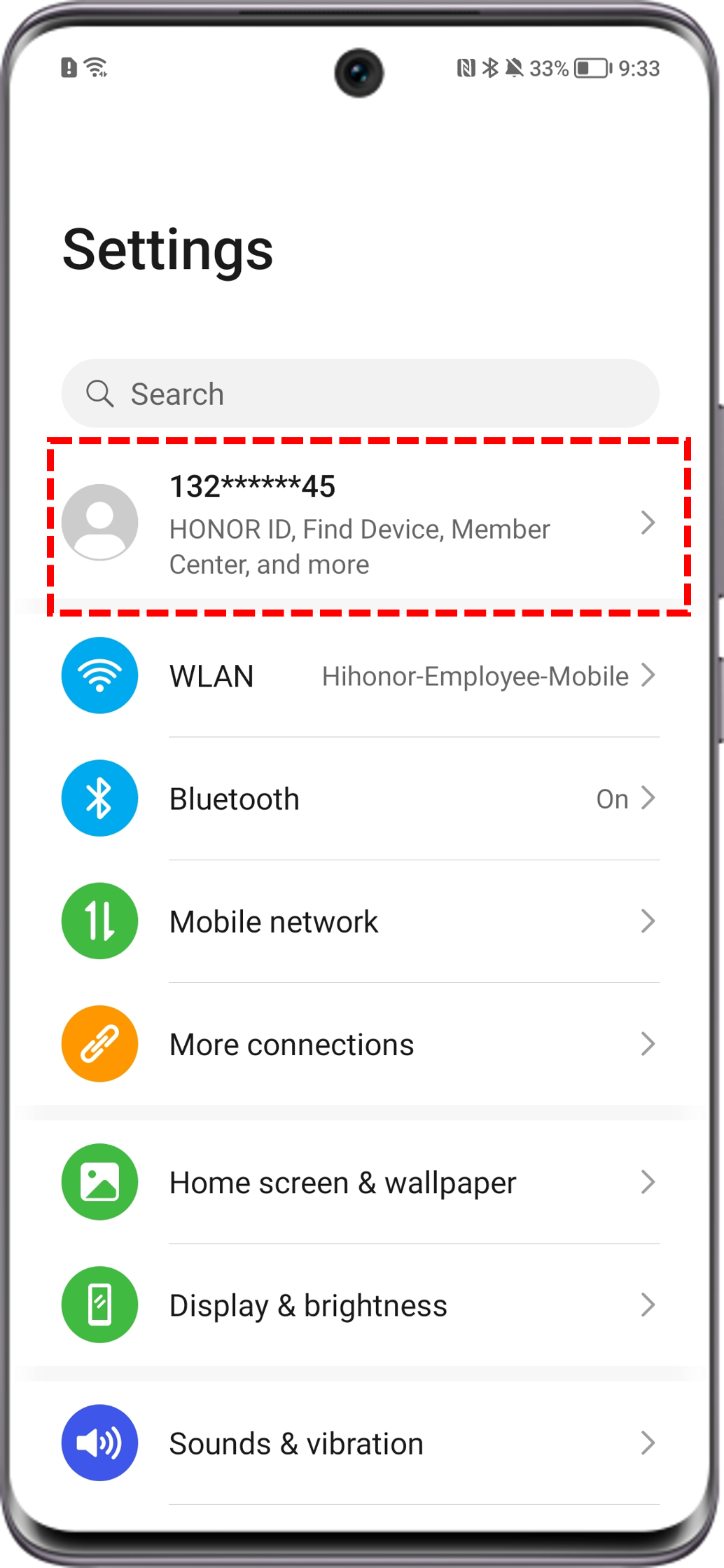
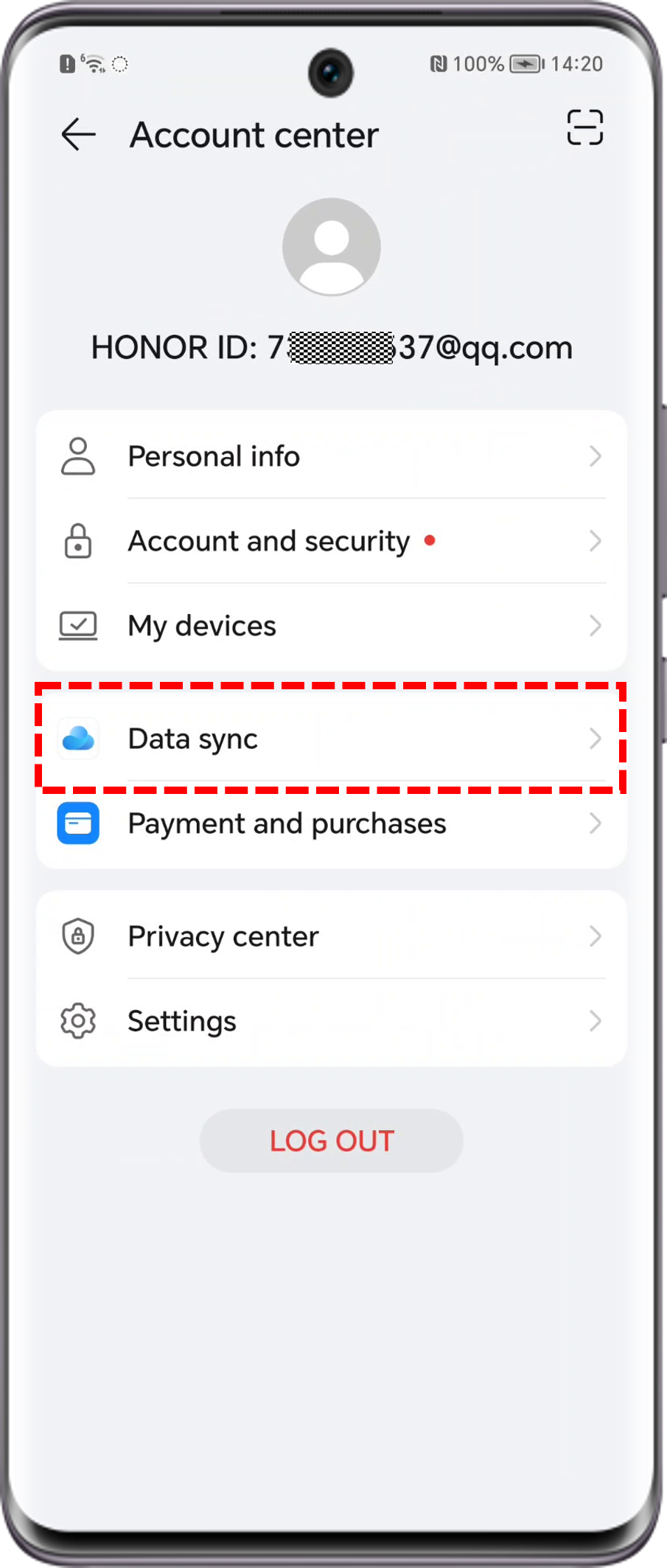
- Method 2:

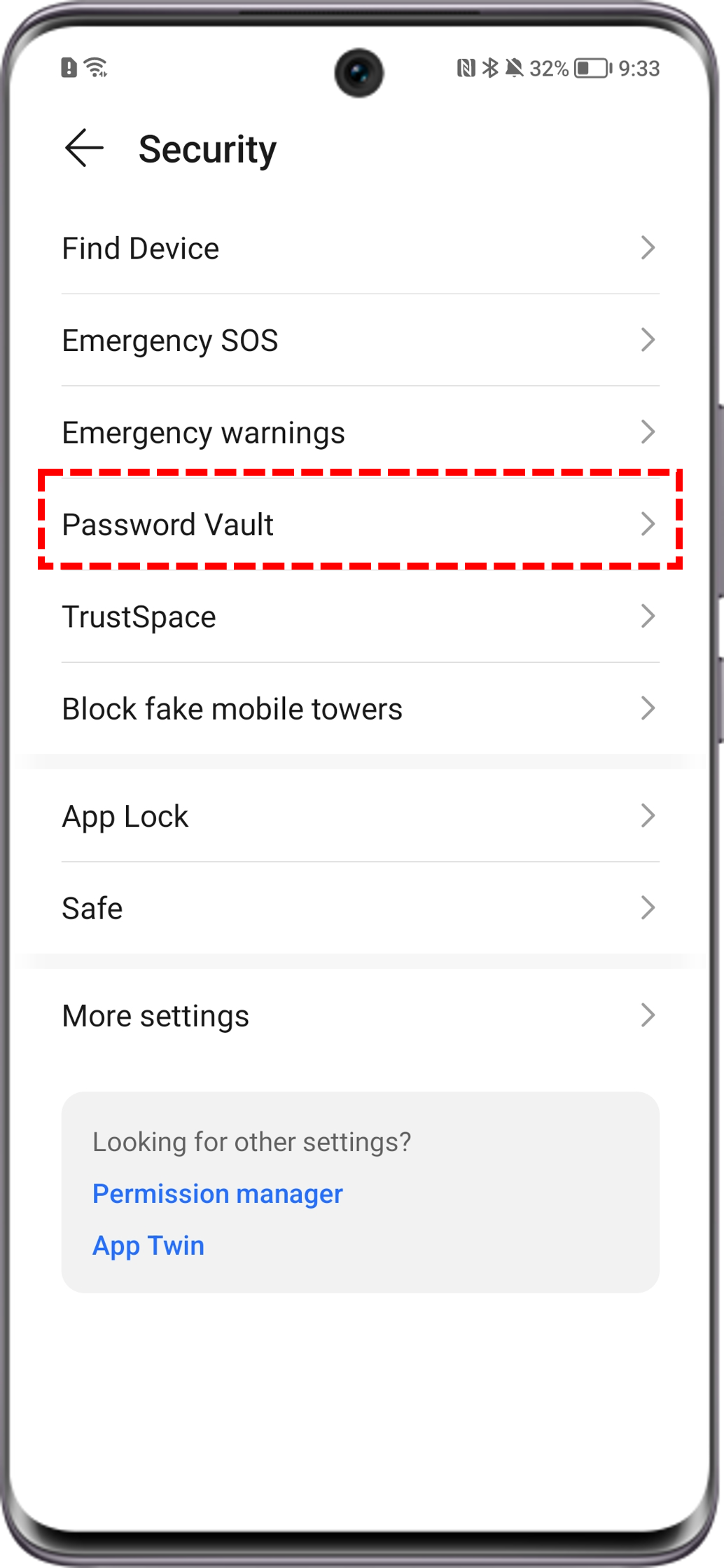
Enable/Disable Data sync
Go to , then toggle on/off the app for which you want to enable/disable this feature (such as HONOR Notes and Password Vault).
When you disable Data Sync for an app on a device, the app data on this device will no longer be synced and updated.
How HONOR Data sync keeps data up to date on all devices
HONOR Data sync will upload your app data and operations to the cloud for storage and sync them across all devices.
These data are stored in Data sync. You can access them on all devices that log in to your HONOR ID and enable Data Sync.
For example:
When you add or edit notes on the phone, the change will be stored in Data Sync and synchronized to all other devices.
微信扫描二维码分享文章
- Hotline
- Live Chat
-
WhatsApp
9am – 9pm
English and Arabic Language - ae.support@hihonor.com
More Support