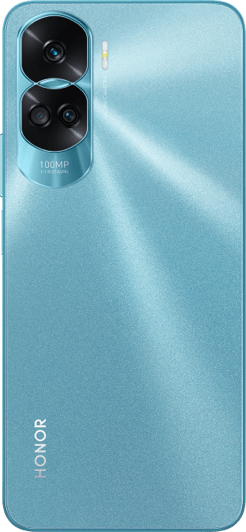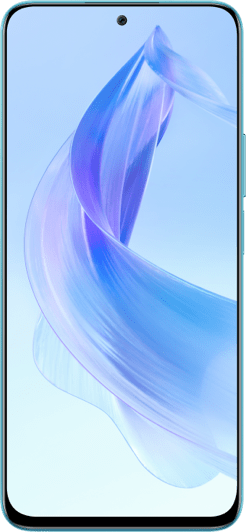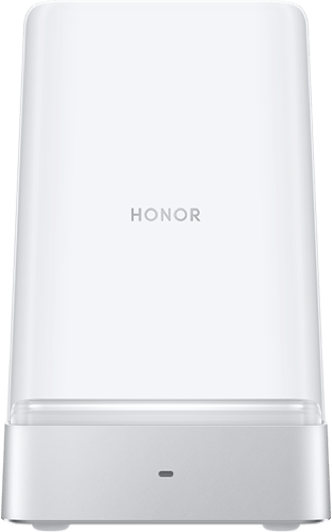After Circadian Night Display Is Enabled,the Screen Color Becomes Warmerat Daytime
| After Circadian Night Display Is Enabled,the Screen Color Becomes Warmerat Daytime |
Problem
After Circadian Night Display is enabled,the screen color becomes warmer at daytime.
Cause
Circadian Night Display automatically adjusts the color temperature based on the sunrise and sunset time of the current location. If you manually change the time zone and it is inconsistent with your current location, the estimated sunrise and sunset time may be inconsistent with the system time, causing the issue to occur.
Solution
- It is recommended that you keep the time zone consistent with your current location.
To change the time zone, go to .
- It is also recommended that you disable the sleep aid display feature, and enableEye Comfort
by going to .
微信扫描二维码分享文章
- Hotline
- Live Chat
-
WhatsApp
9am – 9pm
English and Arabic Language - ae.support@hihonor.com
More Support