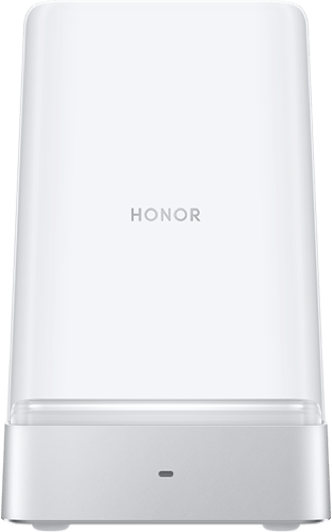Enable or disable Airplane mode
| Enable or disable Airplane mode |
When flying, you can enable Airplane mode as required by the airline. Airplane mode prohibits the phone from receiving calls, sending and receiving text messages, and using mobile data, while other functions can still be used normally.
Swipe down from the status bar at the top of the screen to open the notification panel, continue to swipe down to show the whole menu. Tap
Enable or DisableAirplane mode.
Go to and enable ro disable Airplane mode.
When Airplane mode is turned on for the first time, the Wi-Fi and Bluetooth of the phone will be automatically turned off.
Please make sure your device has been updated to the latest system version.
微信扫描二维码分享文章
- Hotline
- Live Chat
-
WhatsApp
9am – 9pm
English and Arabic Language - ae.support@hihonor.com
More Support