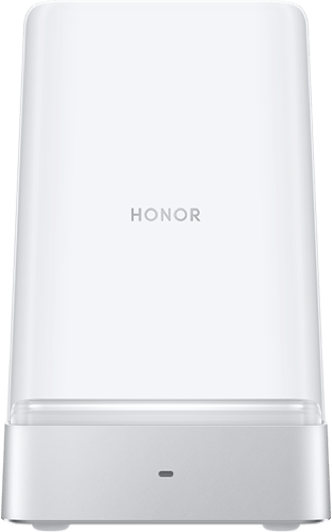Unable to use fingerprints to unlock the screen after a fingerprint driver is installed
| Unable to use fingerprints to unlock the screen after a fingerprint driver is installed |
Problem:
After a fingerprint driver from an official source is installed, the user cannot use fingerprints to unlock the screen.
Solution:
Click the Windows icon and then the Settings icon. Go to Accounts > Sign-in options, remove the existing fingerprint, then enroll a new one.
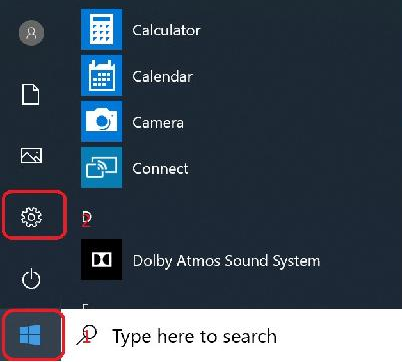
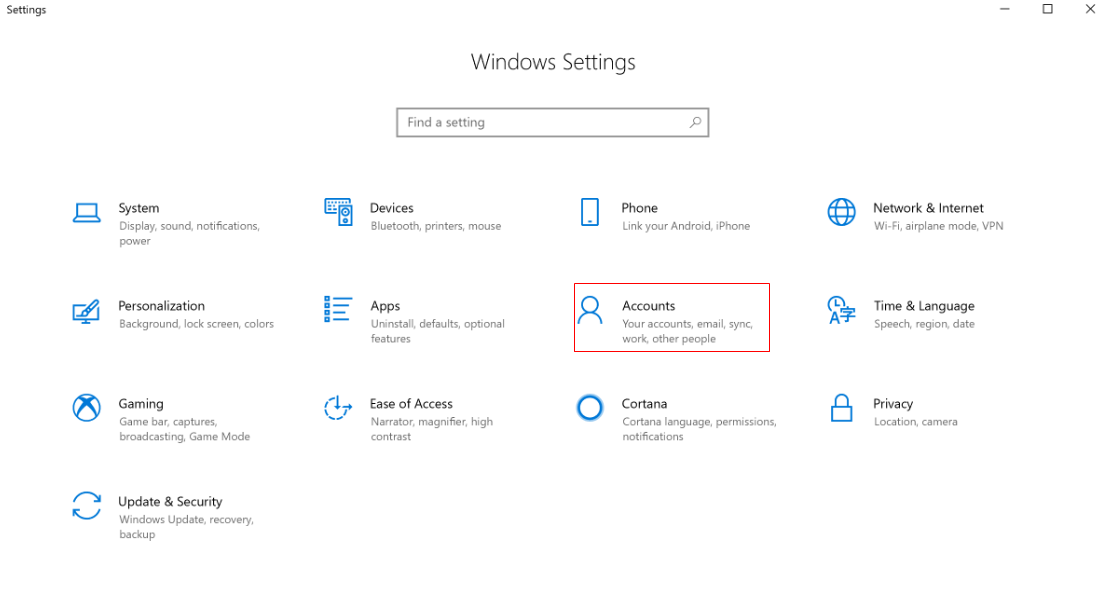
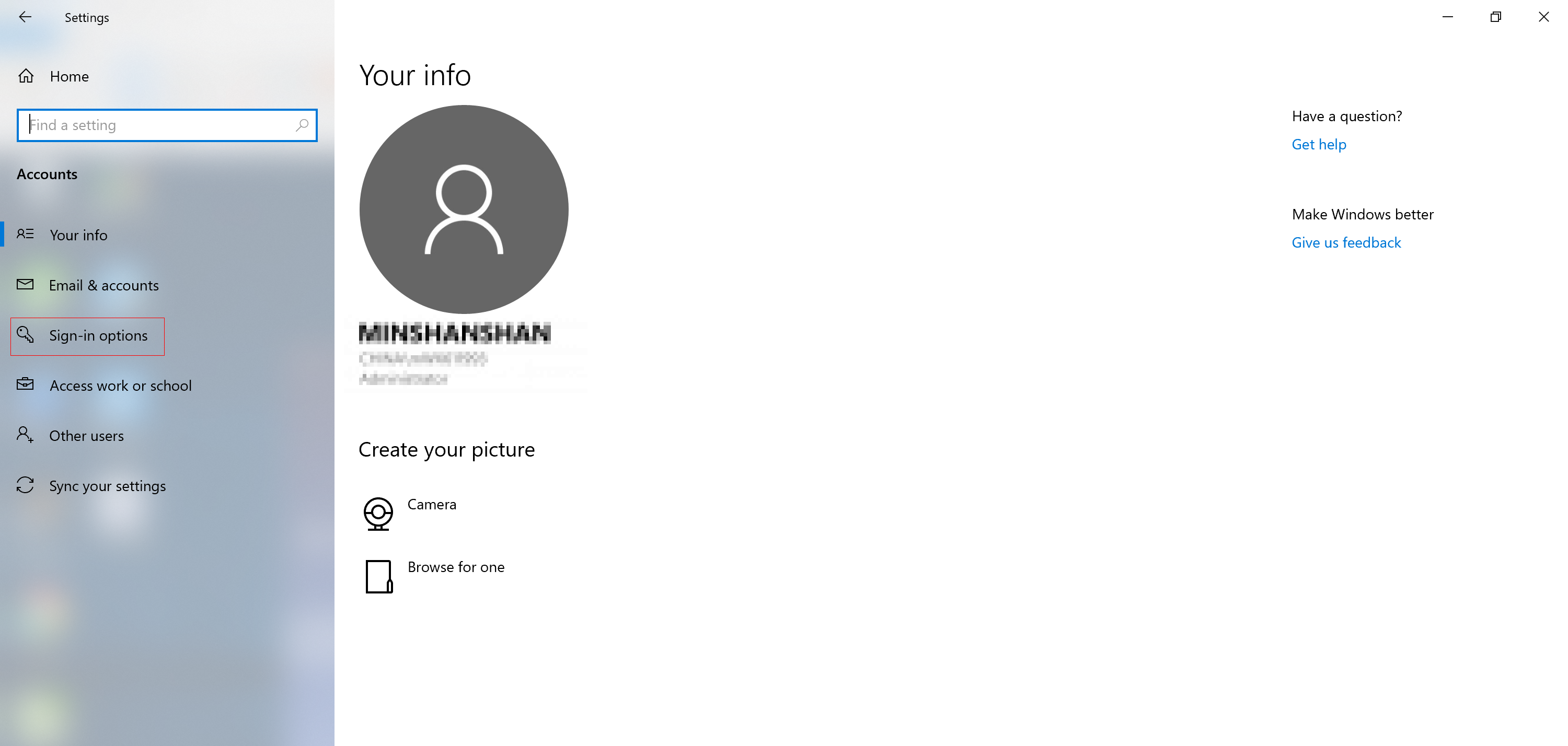
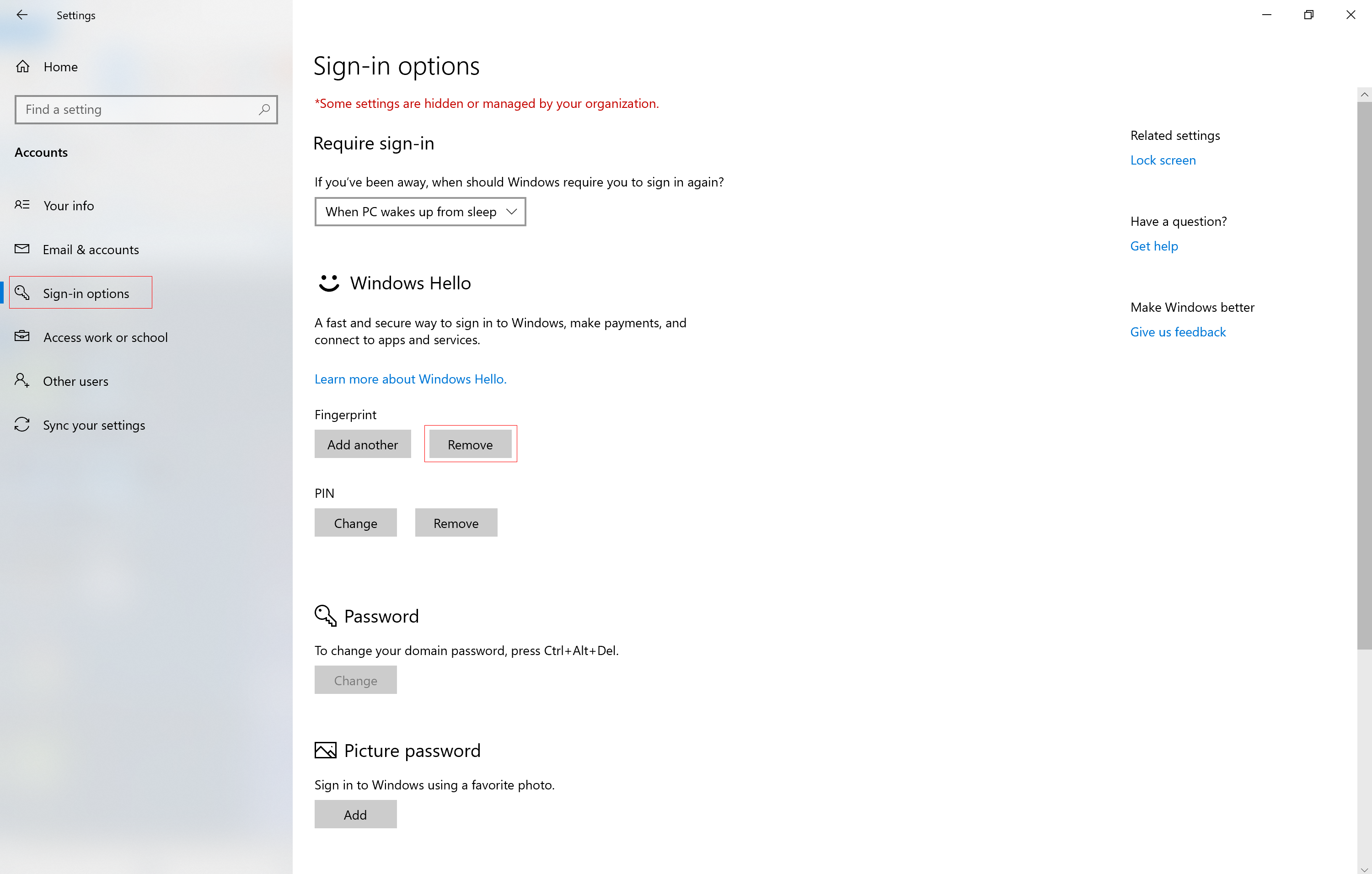
微信扫描二维码分享文章
- Hotline
- Live Chat
-
WhatsApp
9am – 9pm
English and Arabic Language - ae.support@hihonor.com
More Support