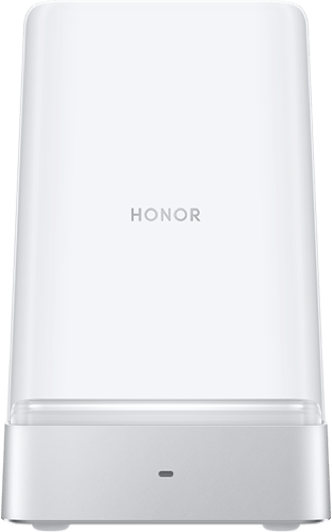Unable to charge or fully charge the tablet
| Unable to charge or fully charge the tablet |
The status bar and lock screen of the tablet do not display charging status when a charger is connected, and the tablet\'s indicator light is off.
Use the standard charger to charge the tablet. Check whether the charging ports of the tablet and the charger data cable are dirty, and clean them. You can wipe the charging ports using a piece of tissue or a soft cloth. You can also try using another charger that works normally with other tablets to charge this one.
After a long period of inactivity, the tablet is unresponsive after a charger is connected.
If the tablet has not been used for a long period of time or was not charged promptly after shutting down due to low battery, it may experience battery self-discharge. We recommend that you connect the charger to the tablet and charge it for more than 30 minutes to check if it responds.
The tablet is unresponsive when the standard charger is connected. However, it can be charged as expected by another charger.
In this case, the standard charger and data cable may be faulty. We recommend that you take the faulty charger and data cable, as well as your proof of purchase, to an Honor Authorized Service Center for assistance.
If the issue persists, please back up important data and take your device and proof of purchase to an Honor Authorized Service Center for assistance.
The tablet responds to charging, but the battery level does not increase or decrease.
- The tablet may still be running programs while charging. Please avoid using the tablet during charging. If the tablet charges as expected when not in use, it is functioning normally.
- The tablet may be charging a stylus and an external Bluetooth keyboard simultaneously. If the tablet charges as expected after the stylus and keyboard are detached, it is functioning normally.
- The tablet\'s system may have a high power consumption issue, causing the input current from the charger to be insufficient to compensate for the power consumed by the tablet. We recommend that you power off the tablet and charge it first. If charging while powered off works normally, a software-related high power consumption issue may exist. We recommend that you update the system to the latest version, uninstall high-power-consuming apps, and clear the background apps on the tablet before charging.
- The tablet may be charged via a computer\'s USB port. The output current from a computer\'s USB port is small and unstable. If the output current is too low to offset the tablet\'s power consumption, the battery level will not increase. We recommend that you charge the tablet using the standard charger.
If using the standard charger still does not work when charging with the tablet turned off, the charger may be faulty. We recommend that you replace the charger and try again.
If the issue persists, back up important data and take your device and proof of purchase to an Honor Authorized Service Center for assistance.
微信扫描二维码分享文章
- Hotline
- Live Chat
-
WhatsApp
9am – 9pm
English and Arabic Language - ae.support@hihonor.com
More Support