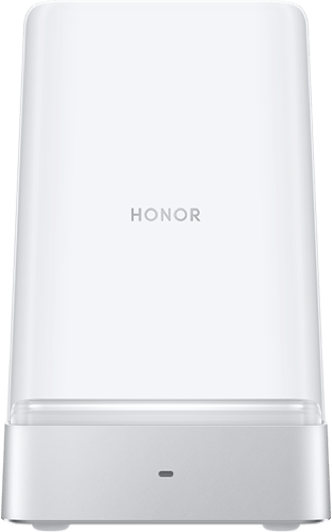Audio stutters or lags when playing music or making calls using a Bluetooth device
| Audio stutters or lags when playing music or making calls using a Bluetooth device |
Problem:
Audio is normal when played from the phone speaker, but stutters or lags, or other noise is audible when playing music or making calls using a connected Bluetooth device.
Solution:
Place your phone near the connected Bluetooth device and ensure that there are no obstacles between them, such as walls.
Ensure the back of your phone is facing out when carrying it in your pocket.
If Wi-Fi is enabled, it is recommended that you connect to a 5G Wi-Fi network. Otherwise, disable Wi-Fi while connecting to a Bluetooth device.
When playing music or making a call with your Bluetooth device, it is recommended that you avoid transferring files via Bluetooth.
- If playing music from a Bluetooth car kit, disable lyric syncing to the car kit in the music player app and try again. This is because Bluetooth protocol does not support lyric syncing, so enabling it may cause the audio to stutter.
- Clear background apps and try again. Alternatively, open Settings, search for and access Reset network settings, and touch Reset network settings.
This will clear Wi-Fi and Bluetooth data on your phone. You will need to enter the Wi-Fi password again and reconnect to your Bluetooth device.
- Connect the Bluetooth device to other phones to check if the device is faulty.
- If the same issue occurs on other phones, it indicates that the Bluetooth device may be faulty.
- Use another Bluetooth device to play music or make calls.
- If the issue persists, back up your data and take your device and proof of purchase to an HONOR Authorized Service Center for assistance.
微信扫描二维码分享文章
- Hotline
- Live Chat
-
WhatsApp
9am – 9pm
English and Arabic Language - ae.support@hihonor.com
More Support