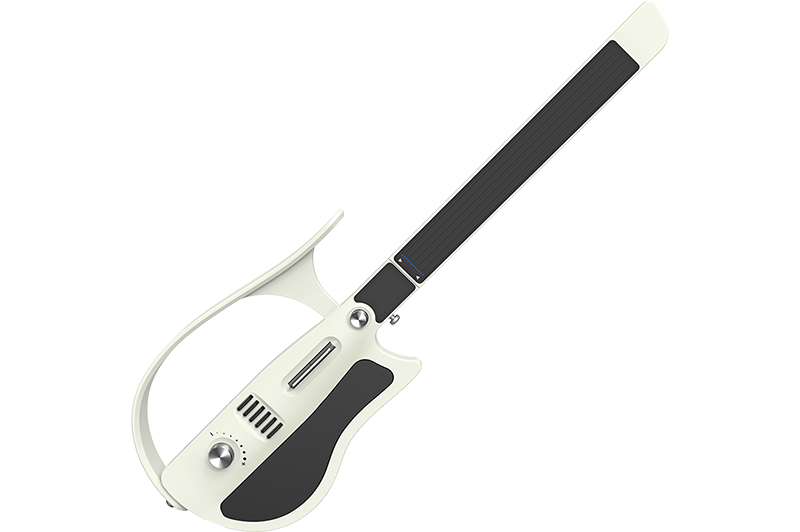Connected Camera for Flexible and HD Views
When you have a video conference or live stream on your computer, you can use the front and rear camera of your phone to flexibly switch shooting angles, and take professional clear pictures.

- Before using this feature, make sure that all devices are logged in with the same HONOR ID, and Wi-Fi and Bluetooth are toggled on. Go to Settings > HONOR Connect on your phone to enable Connected Camera, and enable Connected Camera on your computer.
- When you have a video conference on your computer, you can also use the front and rear camera of your phone or computer’s camera to have real-time shooting.