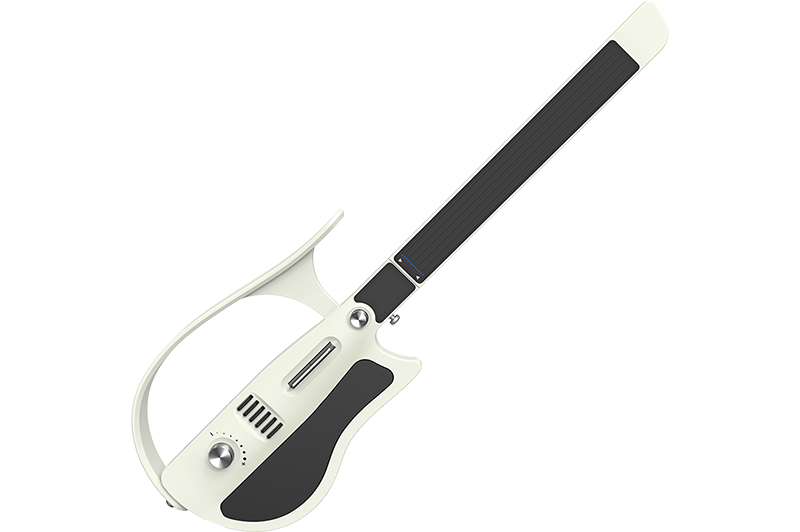Smart Collaboration with HONOR Connect
When you sign in to your HONOR ID on your phone, tablet and laptop, you can transfer calls, notifications, files, and videos seamlessly across devices, which is efficient and convenient.

- Sign in to the same HONOR ID on each device and toggle on Wi-Fi and Bluetooth.
- Devices will be connected automatically. Go to Settings > HONOR Connect on your phone to check all connected devices under the current HONOR ID (displayed as Nearby).
- When you use this feature for the first time, go to HONOR Connect settings page of each device, and ensure all devices AGREE to the Service Statement.