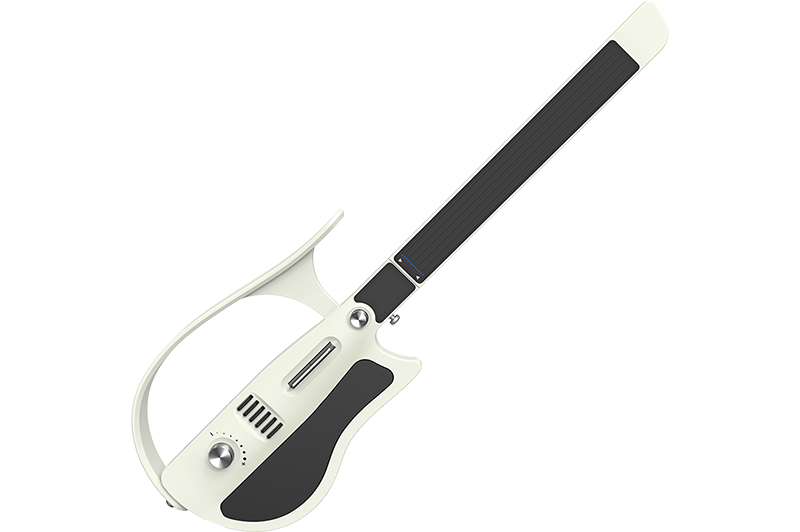TOP

我的荣耀 开启荣耀之旅
To log in to your account, you must first agree to the HONOR PLATFORM TERMS OF USE and HONOR Platform Privacy Statement . If you do not agree, you may only browse the site as a guest.
*You can unsubscribe at any time, Please see our Privacy Statement for details.

What Is NFC on Phones? How to Use It Effectively?
Table of Contents
・What Is NFC on a Phone?
・How NFC Works on Your Phone?
・Practical Uses of NFC on Your Phone
・Is NFC secure?
・How to Turn NFC on and off?
・Conclusion
・FAQs
Does NFC sound familiar to you? You’ve probably heard of it when buying smartphones or while making contactless payments at stores. But unless you’re particularly tech-savvy, you might not fully understand the ins and outs of this technology. So, what is NFC for mobile phones exactly?
This blog will address what is NFC on phones, explaining how it works, its practical uses, and how to turn it on and off in modern smartphones. Whether you're new to NFC or just curious, we’ll break down the technology and its benefits in simple terms. Read on!
What Is NFC on a Phone?
So, what is NFC on my phone?
Near Field Communication (NFC) is a short-range wireless technology that enables data exchange between devices when they’re brought close together. It is built into most modern smartphones, enabling them to perform tasks such as contactless payments, file sharing, and device pairing without requiring a physical connection.
NFC uses electromagnetic fields to transmit data between two devices over a very short distance, typically 4 cm or less. It’s an evolution of RFID (Radio Frequency Identification) technology but operates over much shorter ranges. The technology has found its place in smartphones, where it allows users to quickly and securely connect their devices, access information, or make payments with a simple tap.
While its most common use is for payments, NFC can also be employed for other tasks, like sharing contact information or pairing with compatible devices such as speakers or headphones. It’s a fast, convenient, and secure way to exchange data and is widely used in everyday applications.
How NFC Works on Your Phone?
Now you know what is NFC on a mobile phone, the next logical question may come: How does it work?
Generally, NFC works by using electromagnetic fields to transfer data between two devices when they are in close proximity.
The process begins when the two devices, such as your phone and a payment terminal, are placed near each other. Once the devices are within range (typically less than 4 cm), NFC sends a small radio signal that enables data transfer.
When you tap your phone to a terminal or another NFC-enabled device, the data is transferred in real-time, allowing actions like payments, file transfers, or pairing. NFC doesn't require a battery to operate in one of the devices; instead, the power is drawn from the other device, making it energy-efficient.
In practice, NFC is simple and fast, relying on passive communication between devices. The short range of NFC ensures secure transactions and interactions, reducing the risk of unauthorised connections or data interception.
Practical Uses of NFC on Your Phone
NFC technology is used in various ways to make tasks more convenient and efficient. Here are some of the most common applications:
Contactless Payments
One of the most common and widely used applications of NFC is for contactless payments. Services like Google Pay and Apple Pay allow you to make payments by simply tapping your smartphone on an NFC-enabled payment terminal. The NFC chip in your phone securely transmits your payment information to the terminal, completing the transaction quickly and safely.
Device Pairing
NFC is also commonly used for quick and easy device pairing. For example, you can pair your phone with Bluetooth speakers, headphones, or smartwatches simply by tapping your phone on the NFC sensor embedded in the device. This eliminates the need for manual Bluetooth pairing, streamlining the process and saving you time.
Sharing Information
NFC enables quick and easy sharing of data between two phones. By tapping two NFC-enabled devices together, you can transfer files, contacts, or photos without the need for an internet connection. This makes NFC an ideal solution for sharing content in places where Wi-Fi or Bluetooth may be unavailable or impractical.
Digital Key Access
Some modern smartphones are equipped with NFC technology that can be used to unlock doors or access secure areas. Hotels, offices, and even car manufacturers have incorporated NFC technology into their security systems. By tapping your phone on an NFC-enabled lock, you can gain access to a room, vehicle, or facility.
Smart Posters and Tags
NFC can also be used to interact with smart posters or tags. These are commonly found in stores, museums, or public spaces, and when you tap your phone on an NFC tag, it can direct you to a website, provide more information about a product, or even trigger a specific action on your phone, such as opening an app or playing a video.
Is NFC secure?
Another common question is about the security of NFC technology—Is it secure?
NFC is considered a secure technology due to its short communication range. Since it requires devices to be in very close proximity—typically 4 cm or less—it is difficult for unauthorised individuals to intercept data transmissions. This makes NFC much safer compared to other wireless technologies like Bluetooth or Wi-Fi, which have longer ranges and are more susceptible to hacking.
Additionally, NFC transactions are often encrypted, especially in the case of contactless payments. Many NFC-enabled payment systems, such as Google Pay and Apple Pay, use tokenisation to secure your payment data. This means that the actual credit card number isn’t transmitted, reducing the risk of data theft.
While NFC itself is secure, it’s always a good idea to be mindful of your phone’s security settings, such as using passwords or biometric authentication, to further protect your data and prevent unauthorised access.
How to Turn NFC on and off?
To enable or disable NFC on NFC cell phones, you can typically try the following two ways:
Quick Access via Control Center
● Swipe down twice from the top of the screen to open the Quick Settings/Control Center.
● Locate the NFC icon (labelled “NFC” or “Contactless Payment”).
● Tap the icon to toggle it on (lit/blue) or off (grayed out).
● Long press the NFC icon to open the full NFC settings menu, where you can configure payment apps or permissions.
Use the Settings Menu
● Open the Settings app on your HONOR device.
● Navigate to “More Connections” or “Connections & Sharing” (varies by model).
● Tap “NFC” to access the feature.
● Use the switch or toggle to turn NFC on or off.
● Optionally, set a default payment app if available.
Conclusion
What is NFC on phones? NFC technology is a powerful feature in modern smartphones, enabling convenient, fast, and secure interactions between devices. From contactless payments to seamless device pairing and file sharing, NFC offers a wide range of practical uses that make your smartphone even more versatile.
By understanding the meaning of NFC on phones, how NFC works, and how to use it effectively, you can unlock its full potential to simplify everyday tasks, enhance security, and improve the overall smartphone experience.
FAQs
Should NFC be on or off on your phone?
Whether NFC should be on or off depends on your usage. If you regularly use features like contactless payments or file sharing, keep it on. Otherwise, turning it off can save a small amount of battery and reduce security risks from unauthorized connections.
What does NFC do in a phone?
NFC (Near Field Communication) allows your phone to wirelessly communicate with nearby devices when in close proximity. It’s used for quick data transfers, contactless payments, pairing with accessories, or reading NFC tags, offering fast, tap-based convenience without needing internet or Bluetooth.
What is NFC most commonly used for?
NFC is most commonly used for contactless payments through services like Google Pay or Apple Pay. It’s also used for transit passes, digital key access, quick Bluetooth pairing, and sharing small files or contact info by tapping phones together.
Is NFC good or bad for your phone?
NFC is generally safe and beneficial. It consumes very little power and adds convenience for payments and fast connectivity. However, like any wireless feature, it should be turned off when not in use to reduce potential security risks or accidental triggers.
Source: HONOR Club

Subscribe For Updates - Special Offers And More.
By providing your email address, you consent to receive the latest offers and information on Honor products, events and services through email or advertisement on third-party platforms. You can unsubscribe anytime according to Chapter 5 of HONOR Platform Privacy Statement.
Consumer hotline

80004444408 Monday to Sunday,9:00am-9:00pm
ae.support@honor.comCopyright © HONOR 2017-2026.All rights reserved.
We use cookies and similar technologies to make our website work efficiently, as well as to analyze our website traffic and for advertising purposes.
By clicking on "Accept all cookies" you allow the storage of cookies on your device. For more information, take a look at our Cookie Policy.
Functional cookies are used to improve functionality and personalization, such as when playing videos or during live chats.
Analytical cookies provide information on how this site is used. This improves the user experience. The data collected is aggregated and made anonymous.
Advertising cookies provide information about user interactions with HONOR content. This helps us better understand the effectiveness of the content of our emails and our website.