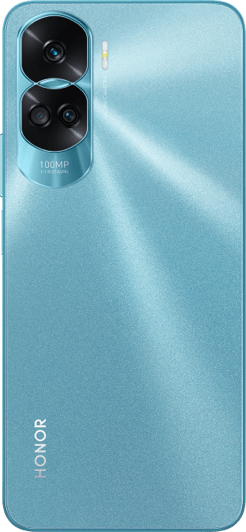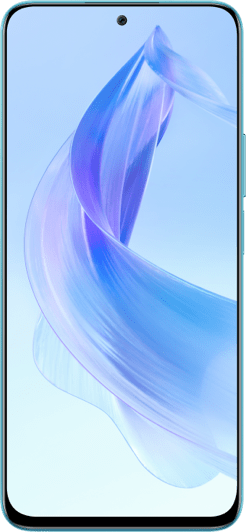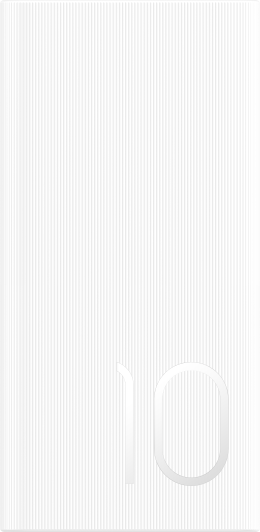How do I Enable or Disable the Eye Comfort Mode and E-book Mode
| How do I Enable or Disable the Eye Comfort Mode and E-book Mode |
Once eye comfort mode is enabled, the screen will take on a yellow tint.
You must install the HONOR PC Manager app to enable eye comfort mode and e-book mode.
- Currently, only HONOR MagicBook X 14 and HONOR MagicBook X 16 support the e-book mode.
Right-click a blank area on the desktop. Choose Show More Options > Display Management to enable or disable eye comfort mode or e-book mode.
- Eye comfort mode: When you enable the eye comfort mode, the screen will take on a yellow tint. This function can effectively reduce blue light exposure, alleviate eye fatigue, and protect your eyes.
- E-book mode: When you enable the e-book mode, the screen will provide a paper-like black and white tint, giving a paper book reading experience.