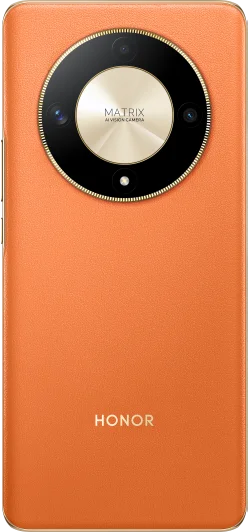TOP

我的荣耀 开启荣耀之旅
By clicking AGREE, you indicate that you accept the HONOR PLATFORM TERMS OF USE.
Keep up to date with Honor products, services and discounts via email.
For further details about withdrawing your consent, please see HONOR Platform Privacy Statement.

UX Updates in HONOR's Magic UI 3.0: A Magazine on Screen
Magic UI OS designers have worked day and night to craft a fluid, aesthetic and interactive user experience that matches the thrilling features packed into HONOR phones. While each user is a unique individual, with a wide range of highly-personalized preferences, certain design principles have nearly universal appeal.
Minimalism, for instance, is highly valued by today's users, due to the myriad of settings items and apps they have to deal with on a regular basis. Magic UI 3.0 draws inspiration from magazine page design, to furnish a digital viewing and browsing experience that is refreshingly low-key. Spacing between items has been increased, and redundant descriptions have been deleted, for a simpler and more intuitive layout.
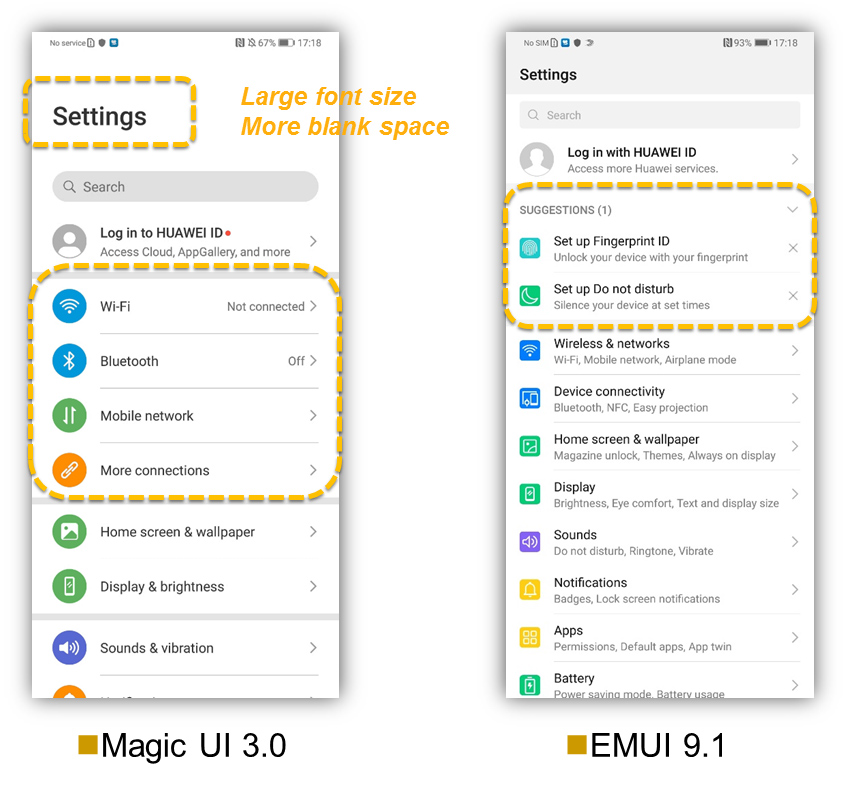
The more commonly-used items, including Wi-Fi, Bluetooth, Mobile network, and About phone, are arranged on the Level-1 menu for easier access. Long-time Magic UI/EMUI users, in particular, will appreciate this newfound emphasis on simplicity. You can now directly find what you're looking for, rather than having to scroll blindly through a cluttered list as before.
The design for the drop-down notification panel has also been changed in Magic UI 3.0. When swiping down from the upper edge of the screen, you'll see the first row of shortcut icons — Wi-Fi, Bluetooth, Torch, Sound/Vibration/Silent, and Auto-rotate — without distracting text, as the icons themselves are largely self-explanatory and already familiar to most users. New notifications are displayed on the panel as well, keeping you plugged in to important new developments at a glance. Swipe down again on this screen for access to all of the shortcuts, which are larger and more comfortably spaced, for a trendy and soothing visual style.
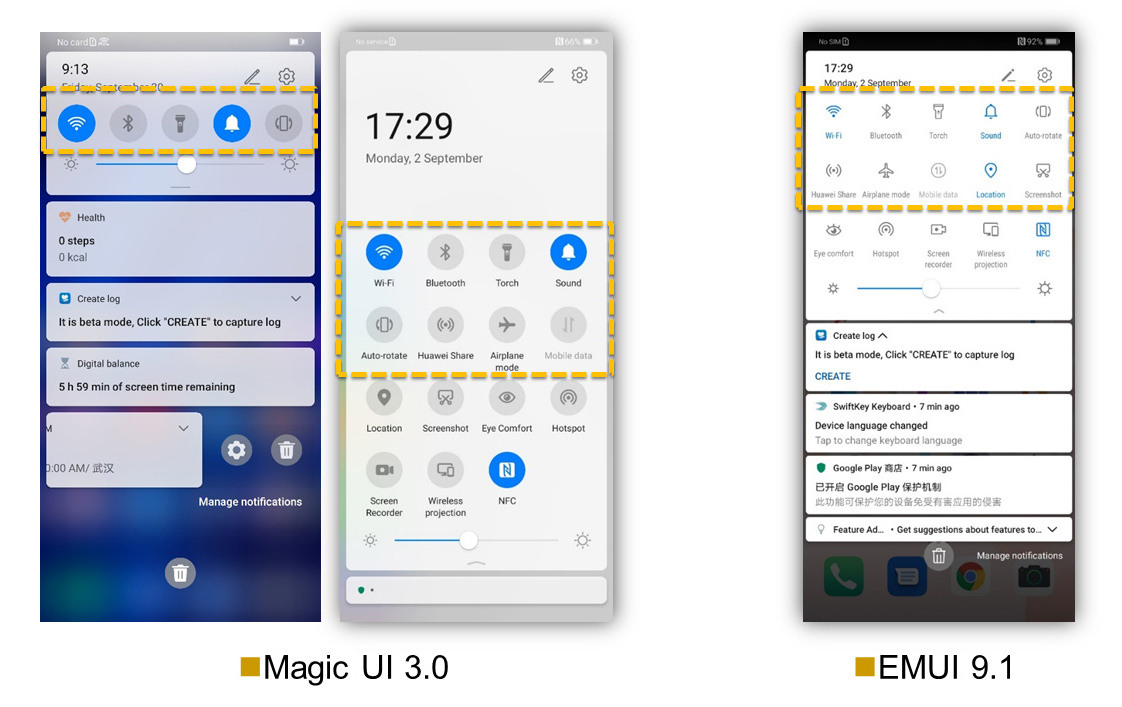
Copyright © Honor Device Co., Ltd. 2020-2024. All rights reserved.
We use cookies and similar technologies to make our website work efficiently, as well as to analyze our website traffic and for advertising purposes.
By clicking on "Accept all cookies" you allow the storage of cookies on your device. For more information, take a look at our Cookie Policy.
Functional cookies are used to improve functionality and personalization, such as when playing videos or during live chats.
Analytical cookies provide information on how this site is used. This improves the user experience. The data collected is aggregated and made anonymous.
Advertising cookies provide information about user interactions with HONOR content. This helps us better understand the effectiveness of the content of our emails and our website.