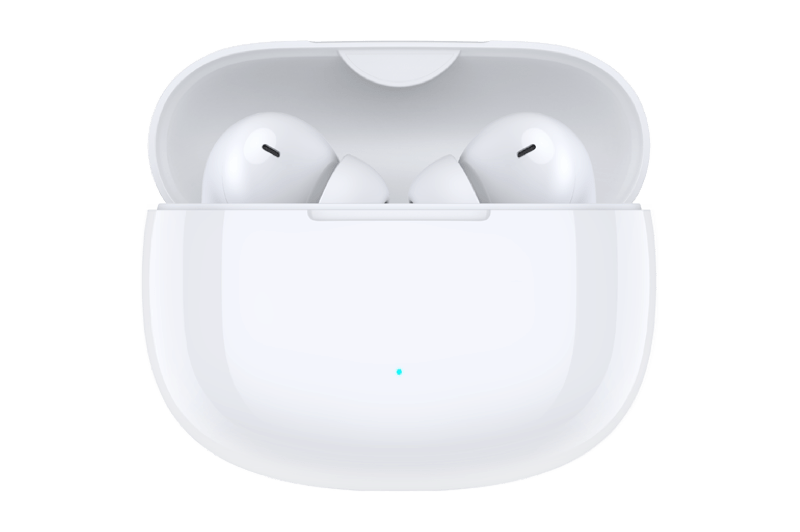TOP

我的荣耀 开启荣耀之旅
By clicking AGREE, you indicate that you accept the HONOR PLATFORM TERMS OF USE.
Keep up to date with Honor products, services and discounts via email.
For further details about withdrawing your consent, please see HONOR Platform Privacy Statement.

How To Install Fortnite on Your HONOR Play
Fortnite is a global phenomenon, with hundreds of millions of players across the world. If you want to get in on the action, then this is your very own guide on how to install Fortnite on your HONOR Play gaming smartphone.

If you haven't heard of Fortnite, where have you been? It is a huge thing right now, because it can be fiendishly difficult, yet always fresh. It has been rated as a 12, so it is an option for kids as well as adults. Yes, it does involve battling and fighting, but it is all presented in such a cartoonish way that you can't help but be charmed by its style. You can collaborate or go it alone, depending on how you fancy your chances, and it's a great way to pass the time. So, it is no wonder that you are looking to get it installed on your HONOR Play smartphone. Without further ado, let's dive right in to the process.
1. It's easy, but a little trickier than usual
First things first, you need to know that it is not as simple as heading to the Google Play Store. Nope – that just will not work. Fortnite's maker, Epic Games, made the decision a little while ago to ditch the Play Store because they were not at all keen on giving Google a 30% cut of their sales. Fine for them, you might say, but where does that leave a wannabe player?
2. It's no problem for HONOR Play users
Well, the good news is it is still perfectly possible to get going with Fortnite on your phone. But wait! Only some Android phones are capable of playing Fortnite. Luckily, the stunning HONOR Play is one of the select band of phones beefy enough to take on the task. Its GPU turbo feature, fast and smart Kirin 970 processor, and big super-wide screen make it the perfect companion for long battle sessions.
(Note that Fortnite on Android device require some minimum specs. So HONOR’s Fortnite android compatible devices list: HONOR play, HONOR 10, HONOR view 10.)
3. You need to go a little Epic
Visit the Epic Games website at https://epicgames.com/fortnite/en-US/mobile/android/sign-up
4. Waaaaait a minute
At the time of writing, Epic are rationing the Fortnite goodness. That means that you might have to wait to get an invite to play. You will need to have an account with Epic Games in order to get onto the Fortnite waiting list. So, go ahead, sign up and start watching the clock!
5. Follow the instructions
If and when you get that e-mail invite (and here's hoping it is sooner rather than later) then just follow the instructions in the e-mail in order to install Fortnite on your HONOR Play.
6. Enjoy
And that's it. Before you know it, you will be fighting for survival against your friends, your enemies, people you do not know at all and, if you talk about it enough, maybe even your grandma! (And if you do manage to get her interested, make sure she knows that the HONOR Play is the smartphone of choice for top Fortnite gaming!)
Copyright © Honor Device Co., Ltd. 2020-2025. All rights reserved.
![]() 粤公网安备44030002002883号 粤ICP备20047157号
粤公网安备44030002002883号 粤ICP备20047157号