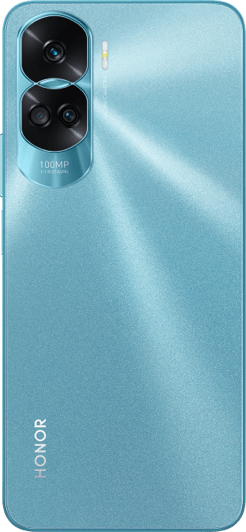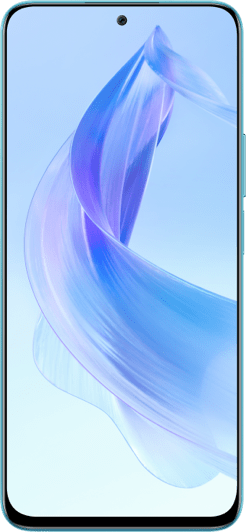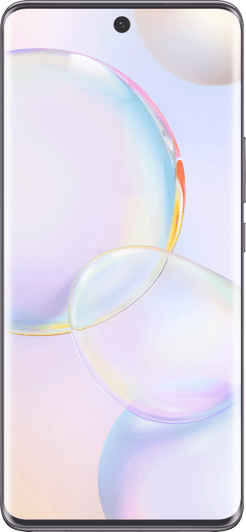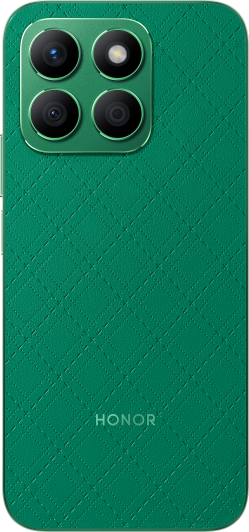Use VoLTE to Make HD Video Calls
| Use VoLTE to Make HD Video Calls |
VoLTE (Voice over LTE) is an IP-based data transmission technology. After enabling VoLTE, it can provide you with fast call connection times and high-quality voice and video calls.
Enable VoLTE
-
Contact your carrier to activate the VoLTE service for your SIM card. If both the primary and secondary SIM card trays of a dual-SIM phone support VoLTE, it can be enabled for both SIM cards.
-
If two SIM cards have been inserted, go to . In the network settings area for SIM 1 or SIM 2, enable VoLTE calls.
- This feature may vary depending on your carrier.
- 5G services are only available in some countries and regions.
Enable VoLTE
Contact your carrier to activate the VoLTE service for your SIM card. If both the primary and secondary SIM card trays of a dual-SIM phone support VoLTE, it can be enabled for both SIM cards.
- This feature may vary depending on your carrier.
- 5G services are only available in some countries and regions.
Make a Video Call
-
Open Phone, touch the Contacts tab at the bottom of the screen, then select the contact you want to call.
-
Touch
to make a video call.
During a voice call, you can touch to switch to a video call.
微信扫描二维码分享文章
More Support