The phone earpiece volume fluctuates, is too low, or has background noise
| The phone earpiece volume fluctuates, is too low, or has background noise |
This issue may be caused by various reasons. You can follow the steps below to troubleshoot this issue:
1. Try calling different contacts.
- If the issue occurs only when making calls with specific contacts, it may be caused by their poor network signals or an issue with their phones.
- If the issue persists when calling any contacts, please continue with the following troubleshooting steps.
2. Observe the location of the earpiece on your phone.
If the earpiece speaker outlet is located at the top of the screen, adjust the phone\'s position to ensure that the speaker outlet is directly aligned with your ear, and adopt the optimal holding posture where the speaker outlet faces the ear canal.
If you hold the phone tightly against your ear during a call, the speaker outlet may be blocked, resulting in reduced or fluctuating sound volume or even noise.
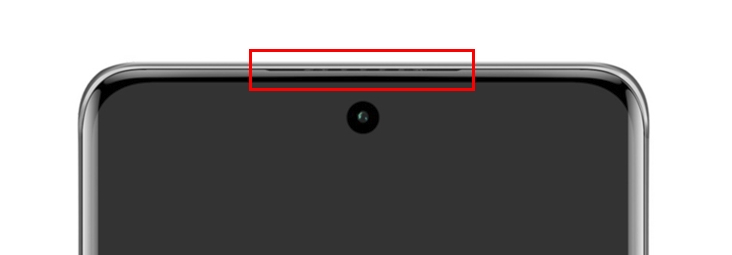
3. Check the screen protector and protective case of your phone.
- The screen protector, if rubbed strongly or at a high temperature, may be displaced, which will block the speaker outlet and thus the sound.
- Using a third-party non-standard protective case or screen protector that blocks the speaker outlet may not guarantee audio performance at the level of the original factory screen protector.
Please remove the screen protector and protective case, then check if the phone earpiece sound returns to normal. We recommend that you go to a nearby Honor Authorized Service Center and have the official Honor after-sales service personnel replace the screen protector or protective case with the original factory screen protector or protective case that is officially compatible with your phone.
4. Remove any foreign objects from the earpiece.
If the earpiece speaker outlet at the top of the phone is clogged with foreign objects, use a dry, soft brush to clean it.
5. Poor cell signal or network quality affects call sound quality.
If the signal or network quality is poor, we recommend that you move to a place with good signal and network quality and try again.
For more information, please refer to: The phone has an unstable signal.
6. Wearing ear studs, earrings, or other accessories may result in noise.
In handheld calling scenarios, as some phones use the screen sound technology, contact with earrings, ear studs, or other accessories may cause noise. If you are wearing earrings, ear studs, or similar accessories, be mindful of how you hold your phone to avoid direct contact between these accessories and the phone\'s screen.
This reason is currently applicable only to the HONOR Magic4 Pro, HONOR Magic4 Ultimate, HONOR Magic5 Pro, HONOR Magic5 Ultimate, HONOR Magic V2 series, HONOR Magic6 series, HONOR Magic7 Pro, and HONOR Magic7 RSR Porsche Design.
7. Increase the call volume.
- The phone supports smart volume adjustment, which automatically lowers the volume in quiet environments to protect call privacy. If you find the volume too low during use, press the Volume up button to adjust the volume to a suitable level. This will disable smart volume adjustment, allowing you to increase the call volume.
This reason is currently applicable only to the HONOR Magic4, HONOR Magic V, HONOR Magic5 Pro, HONOR Magic5 Ultimate, HONOR Magic6 series, HONOR Magic7 Pro, and HONOR Magic7 RSR Porsche Design.
- If you are using the HONOR Magic4 Pro, HONOR Magic4 Ultimate, HONOR Magic5 Pro, HONOR Magic5 Ultimate, HONOR Magic7 Pro, or HONOR Magic7 RSR Porsche Design with AI Privacy Call enabled, you can exit the AI Privacy Call mode (press the Volume up button to temporarily exit) to increase the call volume.
8. Distorted sound occurs in voice announcements on some customer service hotlines.
When you call certain customer service hotlines (such as the 112 emergency service), a slight hissing sound or background noise may occur in the voice announcements, whereas normal calls do not experience such noise.
9. More help:
If the issue persists after you try all the methods mentioned above, you can call the Honor customer service hotline at 95030 at any time for assistance. Alternatively, you can back up your important data in advance and take your phone and proof of purchase to a nearby Honor Authorized Service Center for assistance.




































